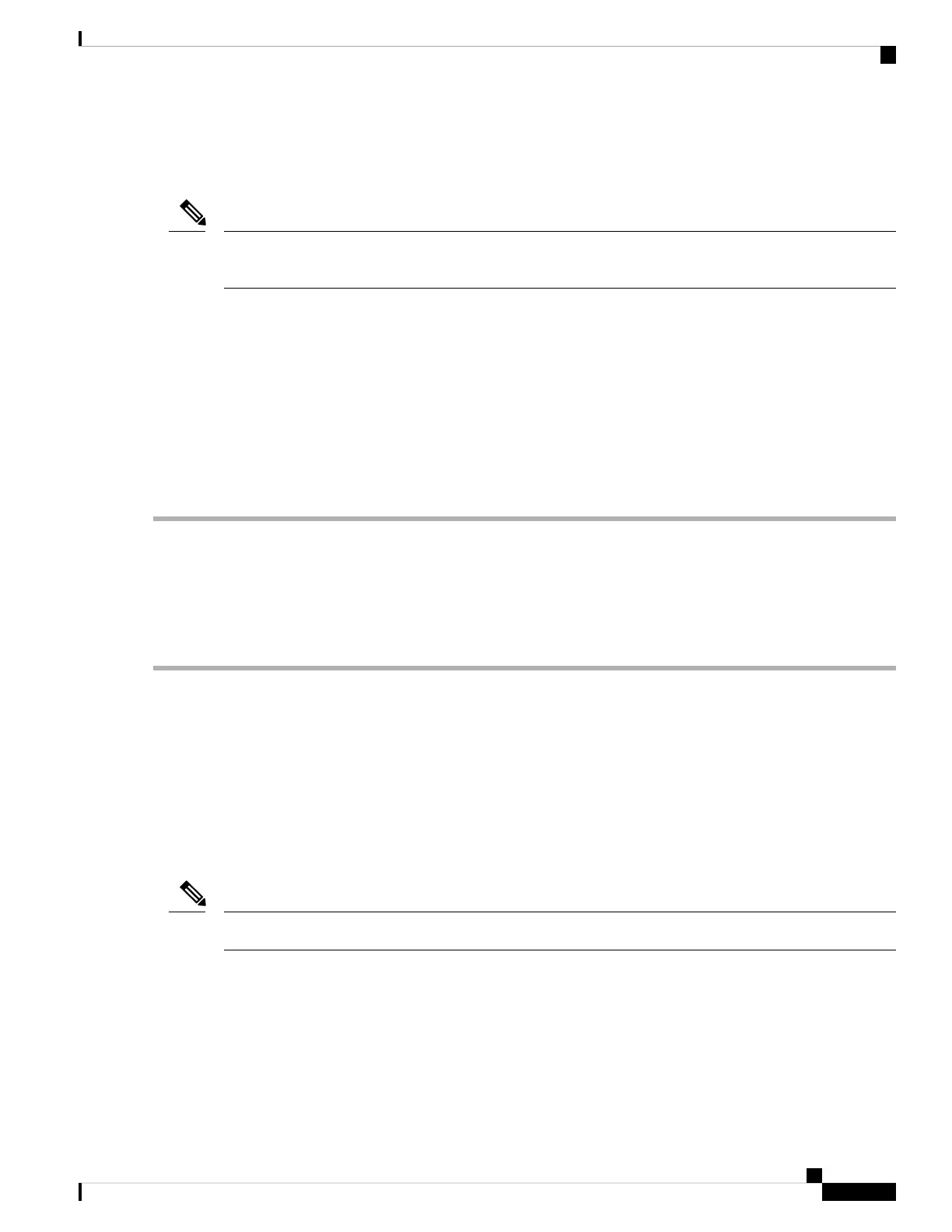cannot be set because it exceeds the port parameter range. For example, this condition is raised when APC
attempts to set the OPT-BST gain higher than 20 dBm (the card maximum setpoint) or to set the attenuation
on the express VOA lower than 0 dBm (its minimum setpoint).
A common cause of an amplifier trying to attain a value higher than the maximum setpoint or an attenuator
trying to attain a value lower than the minimum setpoint is the low input power.
Note
Clear the APC-OUT-OF-RANGE Alarm
SUMMARY STEPS
1. There are various root causes for the APC-OUT-OF-RANGE condition. To determine the correct root
cause, complete the network-level troubleshooting procedures and node level problems located in Node
Level (Intranode) Problems, on page 80 of Chapter, General Troubleshooting, on page 1.
DETAILED STEPS
There are various root causes for the APC-OUT-OF-RANGE condition. To determine the correct root cause, complete
the network-level troubleshooting procedures and node level problems located in Node Level (Intranode) Problems, on
page 80 of Chapter, General Troubleshooting, on page 1.
If the condition does not clear, log into the Technical Support Website at http://www.cisco.com/c/en/us/support/index.html
for more information or call Cisco TAC (1 800 553-2447).
APC-WRONG-GAIN
Default Severity: Not Alarmed (NA), Non-Service-Affecting (NSA)
Logical Object: AOTS
The APC-WRONG-GAIN condition is raised on the amplifier card (OMP-AMP-17-C), when the actual gain
of the card (17dB) does not match the expected gain calculated by APC. There is a margin of +1 or -1 dB
before the condition is raised.
The APC-WRONG-GAIN condition indicates a system issue and not the card problem.
Note
Clear the APC-WRONG-GAIN Alarm
The condition can be cleared by recovering the power at the input port:
Cisco NCS 2000 series Troubleshooting Guide, Release 11.0
121
Alarm Troubleshooting
Clear the APC-OUT-OF-RANGE Alarm
