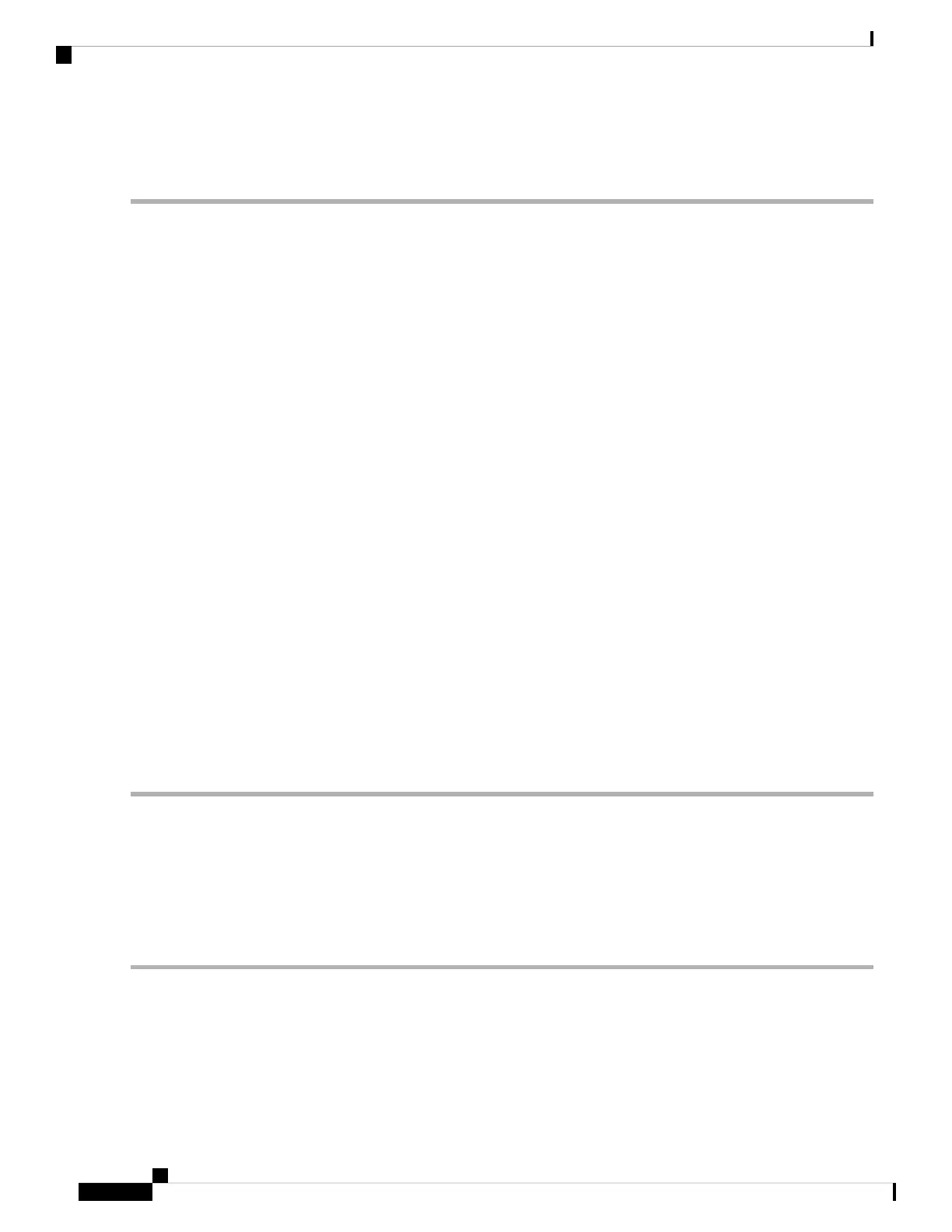If the condition does not clear, log into the Technical Support Website at http://www.cisco.com/c/en/us/support/index.html
for more information or call Cisco TAC (1 800 553-2447).
LO-LASERTEMP
Default Severity: Minor (MN), Non-Service-Affecting (NSA)
Logical Objects: EQPT, OCN/STMN, PPM
The Equipment Low Laser Optical Transceiver Temperature alarm applies to the TXP and MXP cards.
LO-LASERTEMP occurs when the internally measured transceiver temperature falls below the card setting
by35.6 degrees F or 2 degrees C. A laser temperature change affects the transmitted wavelength. (This
temperature is equivalent to about 200 picometers of wavelength.)
When the TXP or MXP card raises this alarm, the laser is automatically shut off. The An LOS for OCN/STMN
is raised at the far-end node and the DUP-IPADDR , on page 167 alarm is raised at the near end. (Both of these
alarms are described in the Alarm Troubleshooting chapter of the Troubleshooting guide. To verify the card
laser temperature level, double-click the card in node view (single-shelf mode) or shelf view (multishelf mode)
and click the Performance > Optics PM > Current Values tabs. Maximum, minimum, and average laser
temperatures are shown in the Current column entries in the Laser Temp rows.
Clear the LO-LASERTEMP Alarm
SUMMARY STEPS
1. In node view (single-shelf mode) or shelf view (multishelf mode), complete the Reset a Card in CTC, on
page 449 procedure for the reporting MXP or TXP card.
2. If the alarm does not clear, complete the Physically Replace a Card, on page 453 procedure for the reporting
MXP or TXP card.
DETAILED STEPS
Step 1 In node view (single-shelf mode) or shelf view (multishelf mode), complete the Reset a Card in CTC, on page 449 procedure
for the reporting MXP or TXP card.
Step 2 If the alarm does not clear, complete the Physically Replace a Card, on page 453 procedure for the reporting MXP or TXP
card.
If the condition does not clear, log into the Technical Support Website at http://www.cisco.com/c/en/us/support/index.html
for more information or call Cisco TAC (1 800 553-2447).
LOM
Default Severity: Critical (CR), Service-Affecting (SA)
Cisco NCS 2000 series Troubleshooting Guide, Release 11.0
268
Alarm Troubleshooting
LO-LASERTEMP
