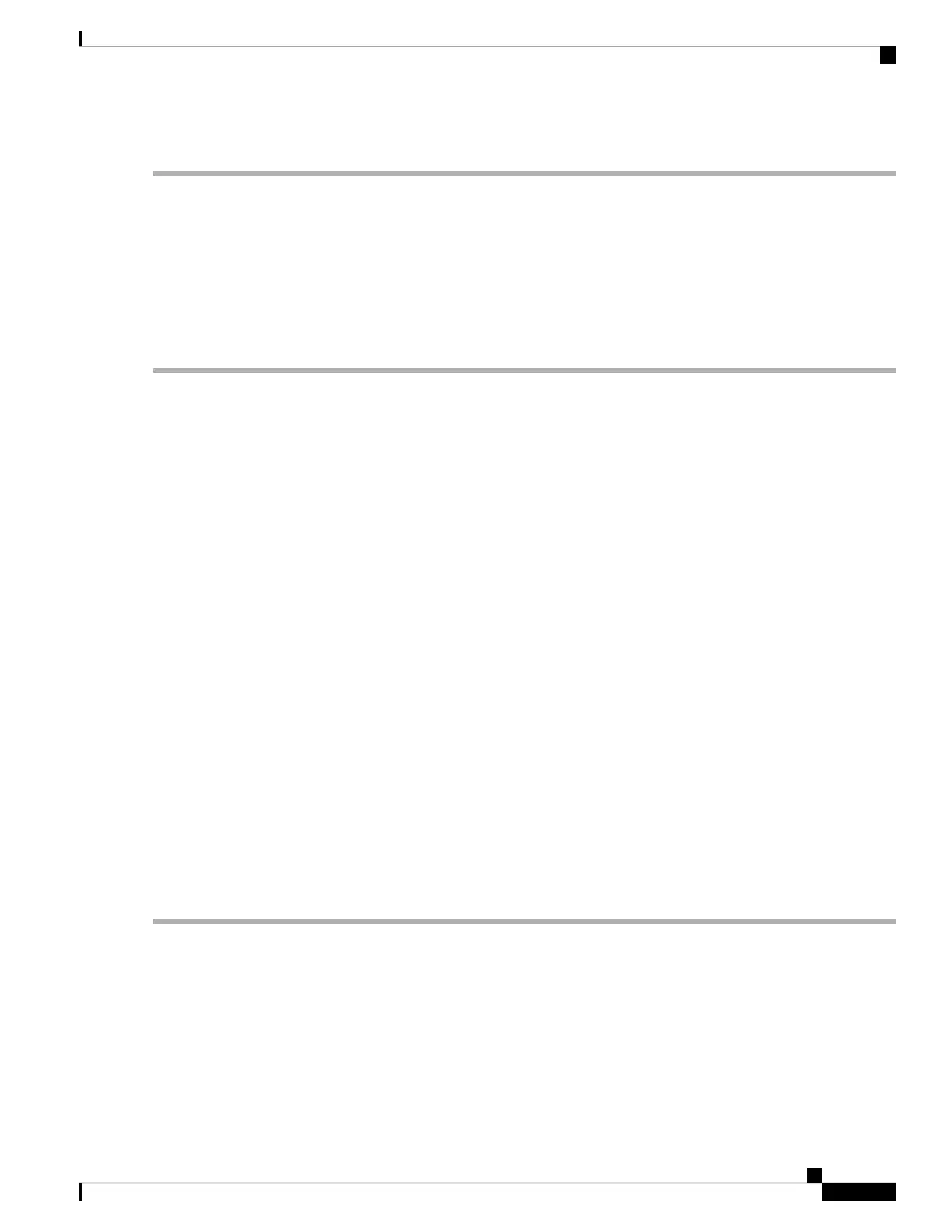DETAILED STEPS
Step 1 Ensure that the port connection at the near end of the SONET or SDH (ETSI) link is operational.
Step 2 Verify fiber continuity to the port. To verify fiber continuity, follow site practices.
Step 3 Check the physical port LED on the card. The port LED looks clear (that is, not lit green) if the link is not connected.
If the alarm does not get cleared, you need to report a Service-Affecting (SA) problem. Log into the Technical Support
Website at http://www.cisco.com/c/en/us/support/index.html for more information or log into http://www.cisco.com/c/
en/us/support/web/tsd-cisco-worldwide-contacts.html to obtain a directory of toll-free Technical Support numbers for
your country.
SNTP-HOST
Default Severity: Minor (MN), Non-Service-Affecting (NSA)
Logical Object: NE
The Simple Network Timing Protocol (SNTP) Host Failure alarm indicates that an NCS system serving as
an IP proxy for the other NCS system nodes in the ring is not forwarding SNTP information to the other nodes
in the network. The forwarding failure can result from two causes: either the IP network attached to the NCS
system proxy node is experiencing problems, or the NCS system proxy node itself is not functioning properly.
Clear the SNTP-HOST Alarm
SUMMARY STEPS
1. Ping the SNTP host from a workstation in the same subnet to ensure that communication is possible within
the subnet by completing the Verify PC Connection to the NCS (ping), on page 45 procedure.
2. If the ping fails, contact the network administrator who manages the IP network that supplies the SNTP
information to the proxy and determine whether the network is experiencing problems, which could affect
the SNTP server/router connecting to the proxy system.
3. If no network problems exist, ensure that the NCS system proxy is provisioned correctly:
4. If proxy is correctly provisioned, refer to the Timing chapter in the Configuration guide for more
information on SNTP Host.
DETAILED STEPS
Step 1 Ping the SNTP host from a workstation in the same subnet to ensure that communication is possible within the subnet
by completing the Verify PC Connection to the NCS (ping), on page 45 procedure.
Step 2 If the ping fails, contact the network administrator who manages the IP network that supplies the SNTP information to
the proxy and determine whether the network is experiencing problems, which could affect the SNTP server/router
connecting to the proxy system.
Step 3 If no network problems exist, ensure that the NCS system proxy is provisioned correctly:
Cisco NCS 2000 series Troubleshooting Guide, Release 11.0
397
Alarm Troubleshooting
SNTP-HOST
