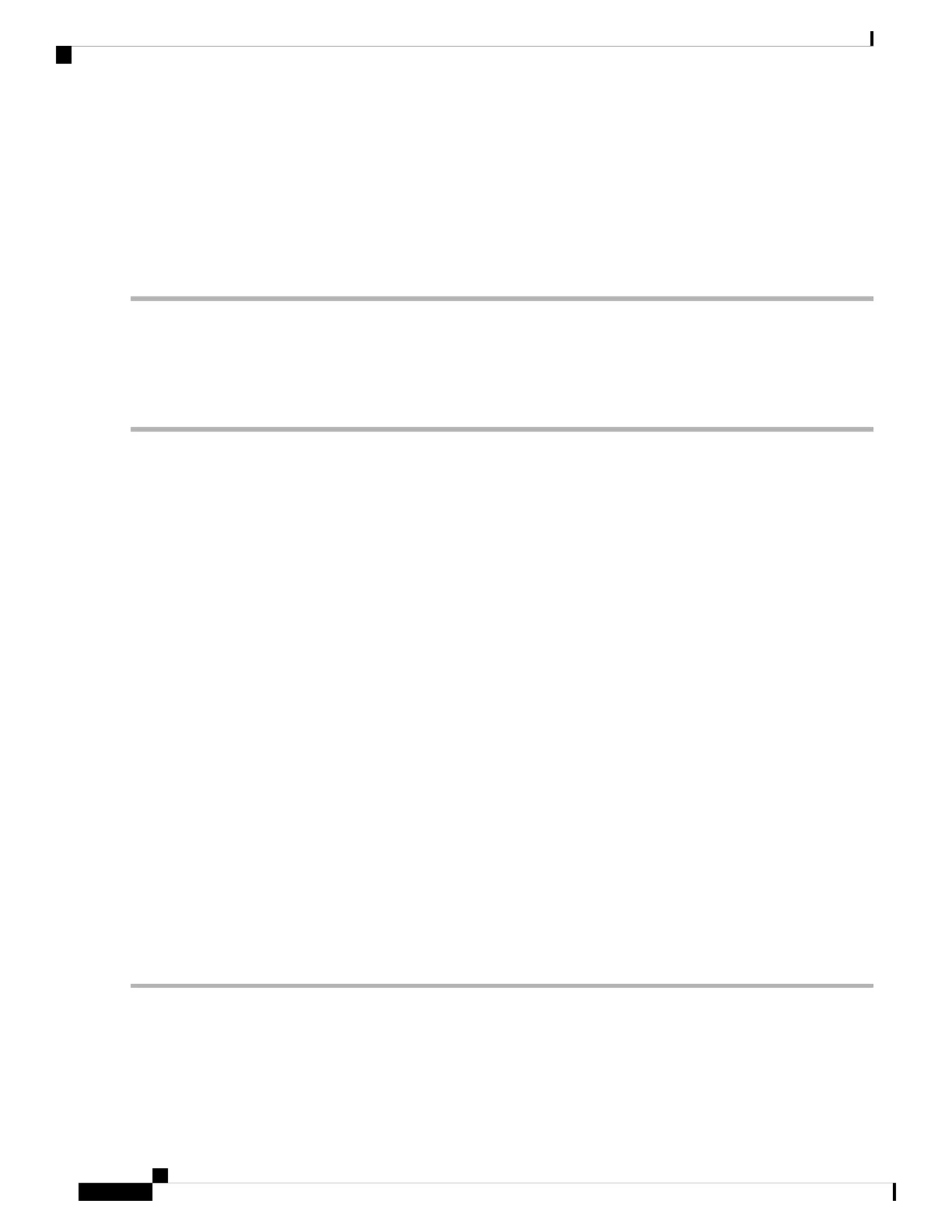Clear the CD Alarm
SUMMARY STEPS
1. Switch the traffic on a lower CD link.
DETAILED STEPS
Switch the traffic on a lower CD link.
If the alarm does not clear, log into the Technical Support Website at http://www.cisco.com/techsupport for more
information or log into http://www.cisco.com/warp/public/687/Directory/DirTAC.shtml to obtain a directory of toll-free
Technical Support numbers for your country in order to report a Service-Affecting (SA) problem.
CFM-CONFIG-ERROR
Default Severity: MInor (MN), Non-Service-Affecting (NSA)
Logical Objects: ETH
The Connectivity Fault Management Configuration Error (CFM-CONFIG-ERROR) alarm is raised on GE_XP
or 10GE_XP cards under the following scenarios:
• A mismatch is present in the continuity check (CC) timer between two maintenance end points.
• A mismatch exists between the maintenance association and domain name.
• A similar maintenance point (MP) ID exists on both the maintenance end points.
Clear the CFM-CONFIG-ERROR Condition
SUMMARY STEPS
1. In node view, double-click the GE_XP or 10GE_XP card to open the card view.
2. Verify if the CC Timer settings on both the maintenance end points of the card are the same. To set or
view the CC timer values do the following:
3. Verify the maintenance association and the domain name are the same. Do the following:
4. Verify the maintenance point (MP) ID on both the sides are the same. Do the following:
DETAILED STEPS
Step 1 In node view, double-click the GE_XP or 10GE_XP card to open the card view.
Step 2 Verify if the CC Timer settings on both the maintenance end points of the card are the same. To set or view the CC timer
values do the following:
a) In card view, click the Provisioning > CFM > Configuration > Global Settings tabs.
Cisco NCS 2000 series Troubleshooting Guide, Release 11.0
154
Alarm Troubleshooting
Clear the CD Alarm
