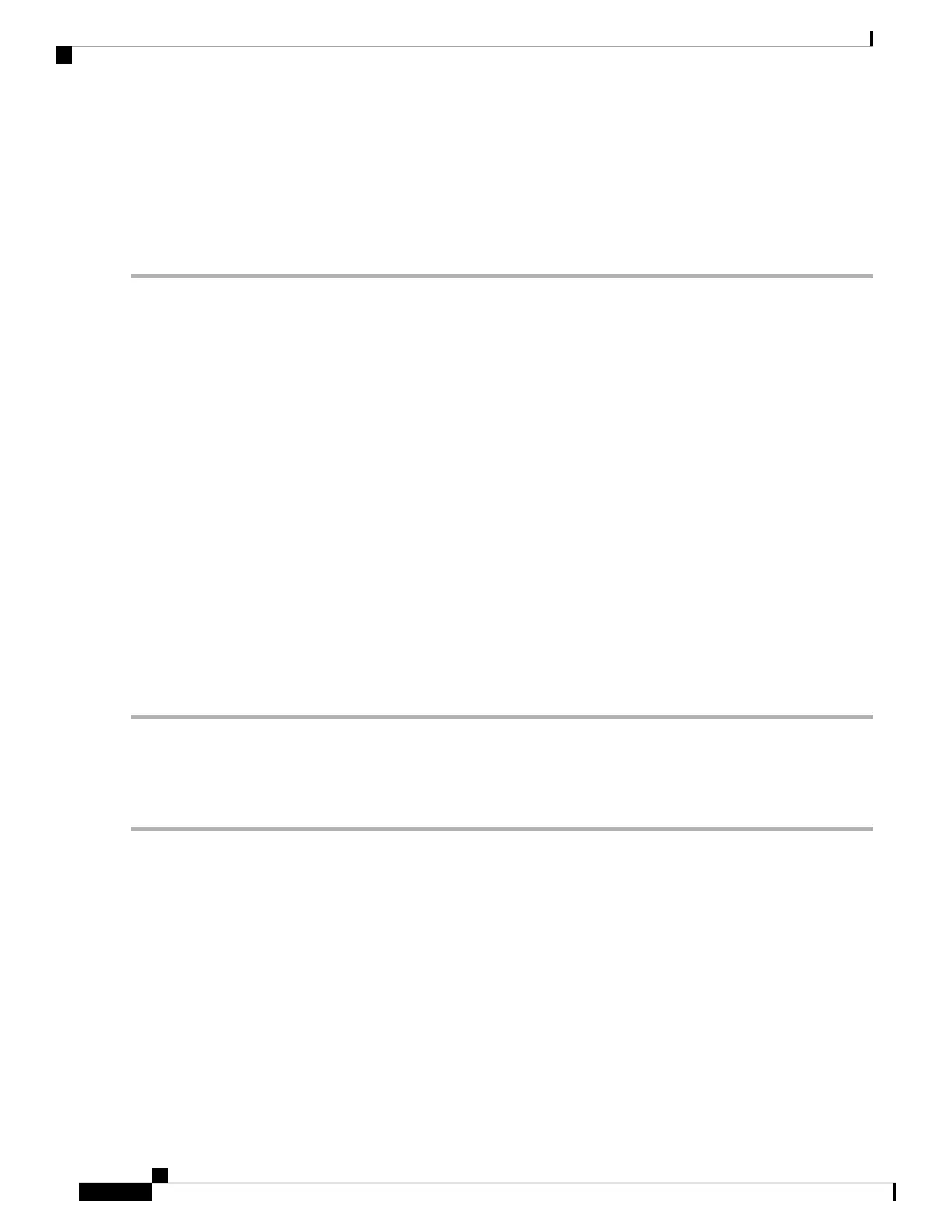Always use the supplied electrostatic discharge wristband when working with a powered NCS system. Plug
the wristband cable into the ESD jack located on the lower-right edge of the shelf assembly. For detailed
instructions on how to wear the ESD wristband, refer to the Electrostatic Discharge and Grounding Guide.
Caution
If the condition does not clear, log into the Technical Support Website at http://www.cisco.com/c/en/us/support/index.html
for more information or call Cisco TAC (1 800 553-2447).
SF-P
Default Severity: Not Alarmed (NA), Non-Service-Affecting (NSA)
Logical Object: STSMON, STSTRM
An SF Path condition is similar to the SF (TRUNK) , on page 390 condition, but it applies to the path (STS)
layer B3 byte of the SONET overhead. It can trigger a protection switch.
The SF-P condition clears when the BER level falls to one-tenth of the threshold level that triggered the
condition. A BER increase is sometimes caused by a physical fiber problem, including a poor fiber connection,
a bend in the fiber that exceeds the permitted bend radius, or a bad fiber splice.
Clear the SF-P Condition
SUMMARY STEPS
1. Complete the Clear the SF (TRUNK) Condition, on page 390 procedure.
DETAILED STEPS
Complete the Clear the SF (TRUNK) Condition, on page 390 procedure.
If the condition does not clear, log into the Technical Support Website at http://www.cisco.com/c/en/us/support/index.html
for more information or call Cisco TAC (1 800 553-2447).
SFTWDOWN
Default Severity: Minor (MN), Non-Service-Affecting (NSA)
Logical Object: EQPT
A Software Download in Progress alarm occurs when the control card is downloading or transferring software.
If the active and standby control cards have the same versions of software, it takes approximately three minutes
for software to be updated on a standby control card.
Cisco NCS 2000 series Troubleshooting Guide, Release 11.0
392
Alarm Troubleshooting
SF-P
