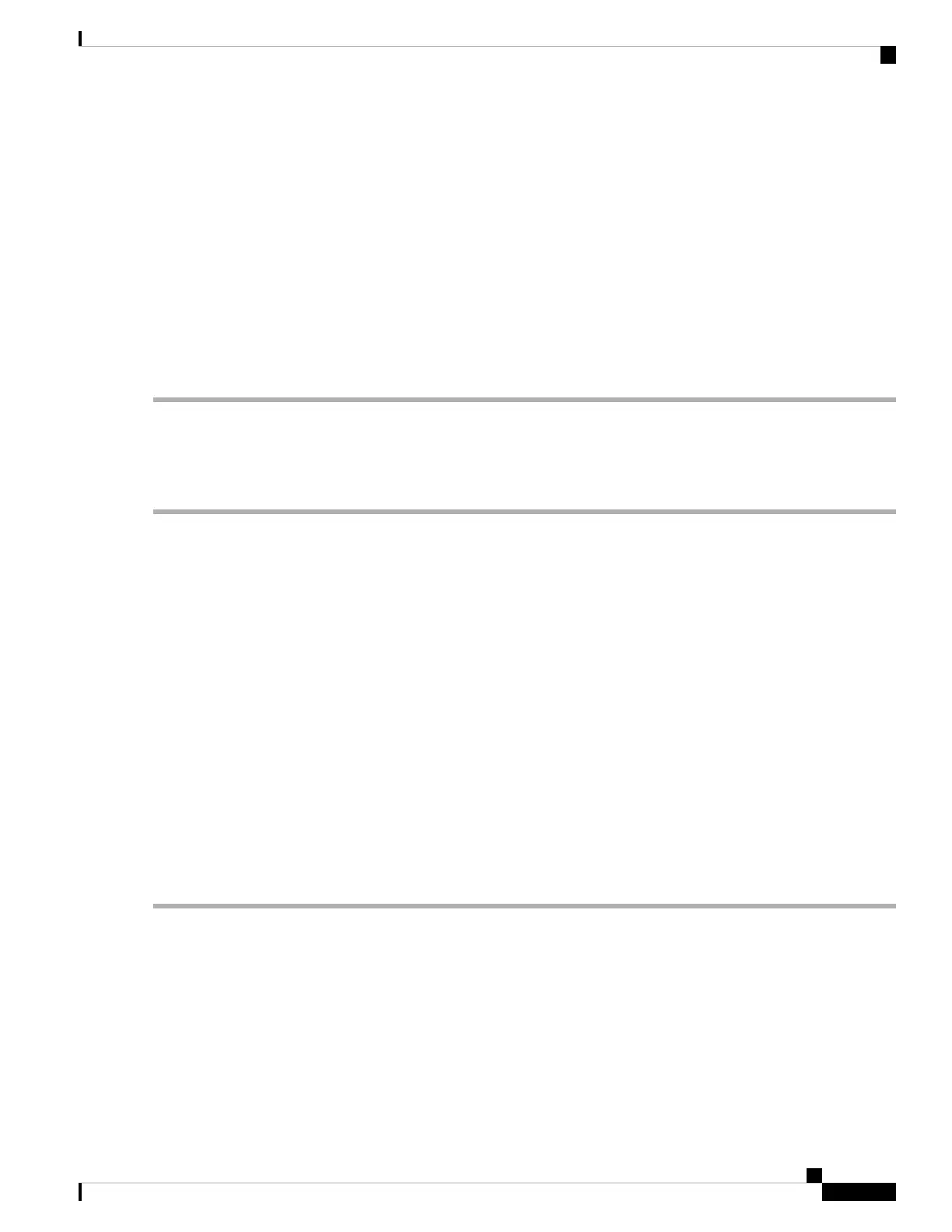220 alarm. It is an indicator that the laser in the card must be replaced. How soon the replacement must happen
depends upon the HI-LASERBIAS alarm threshold. If the threshold is set under 100 percent, the laser
replacement can usually be done during a maintenance window. But if the HI-LASERBIAS threshold is set
at 100 percent and is accompanied by data errors, LASEREOL indicates the card must be replaced sooner.
Clear the LASEREOL Alarm
SUMMARY STEPS
1. Complete the Physically Replace a Card, on page 453 procedure.
DETAILED STEPS
Complete the Physically Replace a Card, on page 453 procedure.
If the condition does not clear, log into the Technical Support Website at http://www.cisco.com/c/en/us/support/index.html
for more information or call Cisco TAC (1 800 553-2447).
LASERTEMP-DEG
Default Severity: Minor (MN), Non-Service-Affecting (NSA)
Logical Object: AOTS
The Laser Temperature Degrade alarm occurs when the Peltier control circuit fails on an amplifier card
(OPT-BST, OPT-PRE, OPT-AMP-C, and OPT-AMP-17-C). The Peltier control provides cooling for the
amplifier.
Clear the LASERTEMP-DEG Alarm
SUMMARY STEPS
1. For the alarmed DWDM card, complete the Physically Replace a Card, on page 453 procedure.
DETAILED STEPS
For the alarmed DWDM card, complete the Physically Replace a Card, on page 453 procedure.
Invisible laser radiation could be emitted from the end of the unterminated fiber cable or connector. Do
not stare into the beam directly with optical instruments. Viewing the laser output with certain optical
instruments (for example, eye loupes, magnifiers, and microscopes) within a distance of 100 mm could
pose an eye hazard. Statement 1056
Warning
Before disconnecting any optical amplifier card fiber for troubleshooting, ensure that the optical amplifier card
is unplugged.
Note
Cisco NCS 2000 series Troubleshooting Guide, Release 11.0
251
Alarm Troubleshooting
Clear the LASEREOL Alarm
