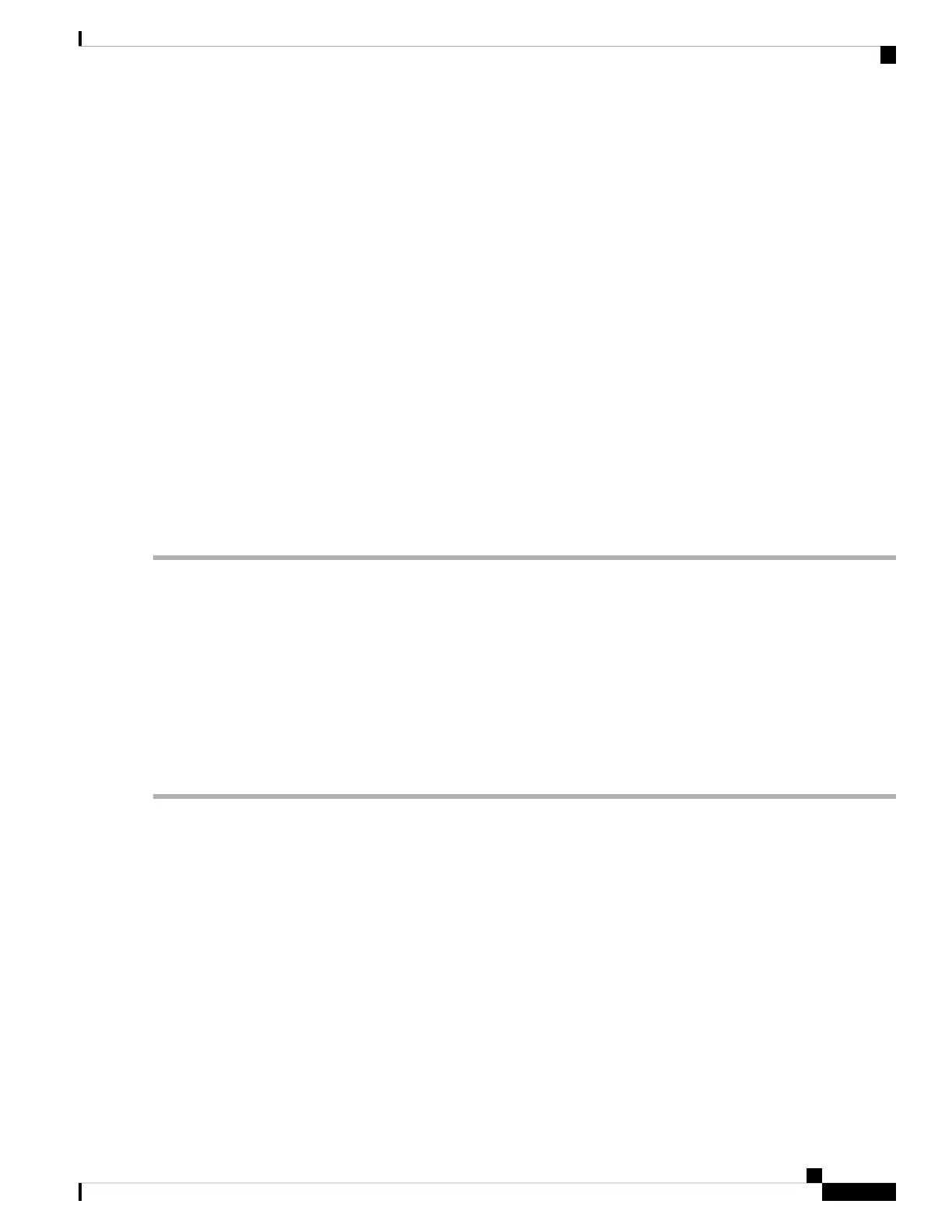A Loss of Timing on Primary Reference alarm occurs when the NCS system loses the primary timing source
(reference 1). The NCS system uses three ranked timing references. The timing references are typically two
BITS-level or line-level sources and an internal reference. If SYNCPRI occurs, the NCS system should switch
to its secondary timing source (reference 2). Switching to the secondary timing source also triggers the
SWTOSEC , on page 408 alarm.
Clear the SYNCPRI Alarm
SUMMARY STEPS
1. In node view (single-shelf mode) or shelf view (multishelf mode), click the Provisioning > Timing >
General tabs.
2. Verify the current configuration for REF-1 of the NE Reference.
3. If the primary timing reference is a BITS input, complete the Clear the LOS (BITS) Alarm, on page 274
procedure.
4. If the primary reference clock is an incoming port on the NCS system, complete the Clear the LOS
(OCN/STMN) Alarm procedure located in the Alarm Troubleshooting chapter of the Troubleshooting
guide.
DETAILED STEPS
Step 1 In node view (single-shelf mode) or shelf view (multishelf mode), click the Provisioning > Timing > General tabs.
Step 2 Verify the current configuration for REF-1 of the NE Reference.
Step 3 If the primary timing reference is a BITS input, complete the Clear the LOS (BITS) Alarm, on page 274 procedure.
Step 4 If the primary reference clock is an incoming port on the NCS system, complete the Clear the LOS (OCN/STMN) Alarm
procedure located in the Alarm Troubleshooting chapter of the Troubleshooting guide.
If the alarm does not get cleared, you need to report a Service-Affecting (SA) problem. Log into the Technical Support
Website at http://www.cisco.com/c/en/us/support/index.html for more information or log into http://www.cisco.com/c/
en/us/support/web/tsd-cisco-worldwide-contacts.html to obtain a directory of toll-free Technical Support numbers for
your country.
SYNCSEC
Default Severity: Minor (MN), Non-Service-Affecting (NSA)
Logical Objects: EXT-SREF, NE-SREF
A Loss of Timing on Secondary Reference alarm occurs when the ONS system loses the secondary timing
source (reference 2). If SYNCSEC occurs, the ONS system should switch to a third timing source (reference
3) to obtain valid timing for the ONS system. Switching to a third timing source also triggers the SWTOTHIRD
, on page 408 alarm.
Cisco NCS 2000 series Troubleshooting Guide, Release 11.0
411
Alarm Troubleshooting
Clear the SYNCPRI Alarm
