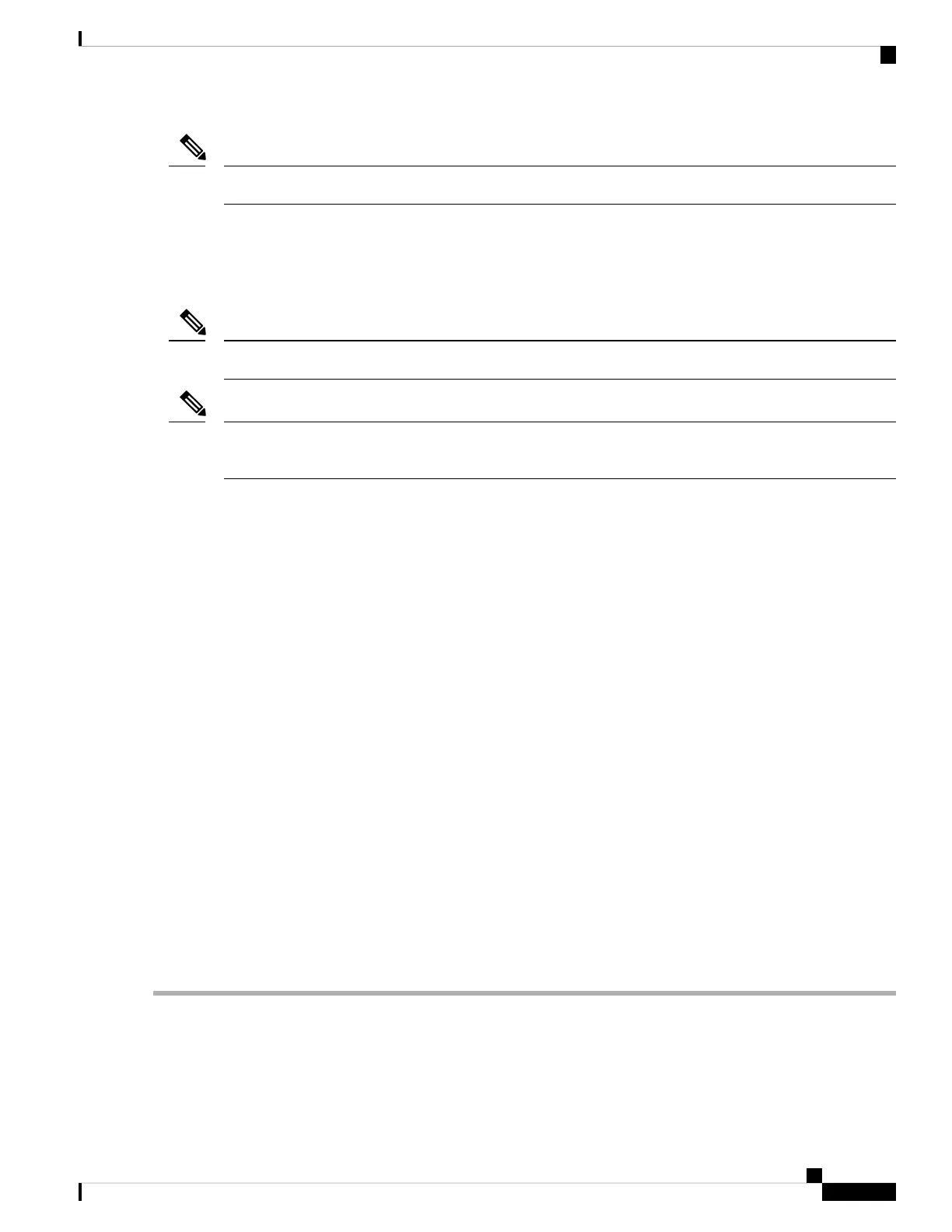The MXP_2.5G_10E card has no LOS (TRUNK) option, because G.709 cannot be disabled on the card.
Note
The alarm is raised when the card port is not receiving input. An AIS is sent upstream.
The purpose of the LOS (TRUNK) alarm is to alert the user that no optical power is being received from the
fiber. A typical fault condition signalled by the LOS (TRUNK) alarm is a fiber cut. In this case, neither the
payload nor the overhead signals are being received.
With G.709 off, the alarm coming from the trunk is LOS (TRUNK) in accordance with SONET standards.
Note
In R7.01, when an LOS (TRUNK) alarm occurs on TXP and MXP trunks, G709/SONET/SDH TCAs are
suppressed.
Note
Clear the LOS (TRUNK) Alarm
Check the PMs of the TRUNK-RX port and verify that the received power is above the optics threshold.
SUMMARY STEPS
1. Check that a proper threshold has been provisioned. (For procedures, refer to the Provision Transponder
and Muxponder Cards chapter in the Configuration guide.) If an incorrect threshold has been set, adjust
it to a value within the allowed limits. If the alarm condition does not clear, move to next step.
2.
3. Using an optical test set, verify that a valid signal exists on the line and feeds the TRUNK-RX port.(For
specific procedures to use the test set equipment, consult the manufacturer.) Test the line as close to the
receiving card as possible. If the alarm condition does not clear, move to next step.
4. Verify whether a bulk attenuator is specified in the Cisco TransportPlanner design. If so, verify that the
proper fixed attenuation value has been used.
5.
6. Look for and troubleshoot any alarms reported by the DWDM cards belonging to the OCHNC circuit
whose destination is the faulty TXP/MXP. Possible alarms include: amplifier gain alarms (the GAIN-HDEG
, on page 208 alarm, the GAIN-HFAIL , on page 210 alarm, the GAIN-LDEG , on page 211 alarm or
GAIN-LFAIL , on page 211 alarm); APC alarms (the APC-CORR-SKIPPED , on page 119 alarm and
APC-OUT-OF-RANGE , on page 120 alarm), OR LOS-P alarms on the Add or Drop ports belonging to
the OCHNC circuit.
DETAILED STEPS
Step 1 Check that a proper threshold has been provisioned. (For procedures, refer to the Provision Transponder and Muxponder
Cards chapter in the Configuration guide.) If an incorrect threshold has been set, adjust it to a value within the allowed
limits. If the alarm condition does not clear, move to next step.
Step 2
Cisco NCS 2000 series Troubleshooting Guide, Release 11.0
279
Alarm Troubleshooting
Clear the LOS (TRUNK) Alarm
