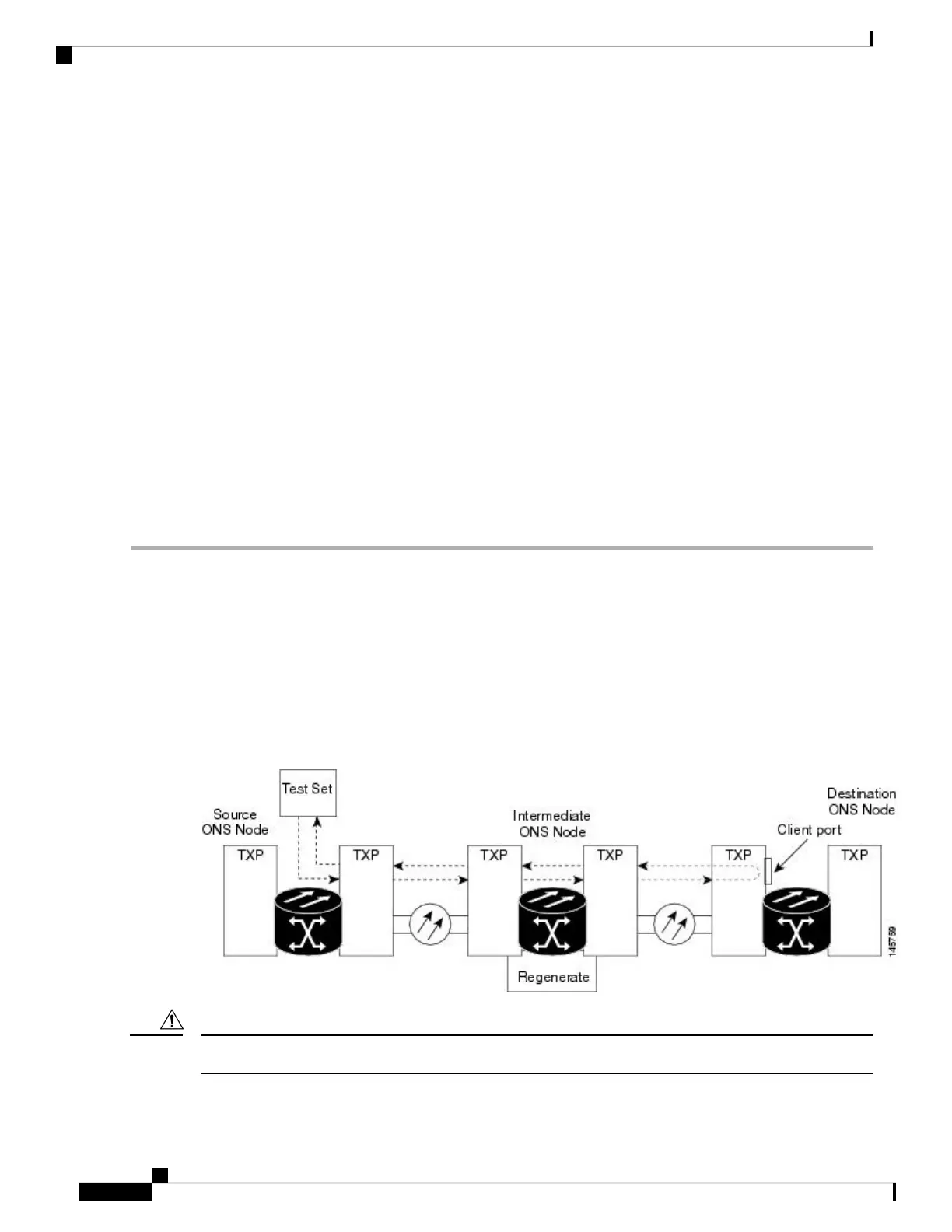High-performance devices on this card can get hot during operation. To remove the card, hold it by the
faceplate and bottom edge. Allow the card to cool before touching any other part of it or before placing
it in an antistatic bag. Statement 201
Warning
Removing a card that currently carries traffic on one or more ports can cause a traffic hit. To avoid this, perform
an external switch if a switch has not already occurred. Refer to the procedures in the Protection Switching,
Lock Initiation, and Clearing, on page 443.
Caution
Step 2 Resend test traffic on the loopback circuit with a known-good card installed.
Step 3 If the test set indicates no errors, the problem was probably the defective card. Return the defective card to Cisco through
the RMA process. Contact Cisco Technical Support 1 800 553 2447.
Step 4 Clear the facility loopback on the port:
a) Click the Maintenance > Loopback tabs.
b) Choose None from the Loopback Type column for the port being tested.
c) Choose the appropriate state to place the port in service, out of service and disabled, out of service for maintenance,
or automatically in service from the Admin State column for the port being tested.
d) Click Apply.
e) Click Yes in the confirmation dialog box.
Step 5 Complete the Perform a Terminal Loopback on a Destination-Node MXP, TXP, XP, or ADM-10G Port, on page 24.
Perform a Terminal Loopback on a Destination-Node MXP, TXP, XP, or
ADM-10G Port
The terminal loopback at the destination-node port is the final local hardware error elimination in the circuit
troubleshooting process. If this test is completed successfully, you have verified that the circuit is good up to
the destination port. The example in Figure 8: Terminal Loopback on a Destination-Node MXP or TXP Port,
on page 24 shows a terminal loopback on an destination node TXP port.
Figure 8: Terminal Loopback on a Destination-Node MXP or TXP Port
Performing a loopback on an in-service circuit is service-affecting.
Caution
Cisco NCS 2000 series Troubleshooting Guide, Release 11.0
24
General Troubleshooting
Perform a Terminal Loopback on a Destination-Node MXP, TXP, XP, or ADM-10G Port
