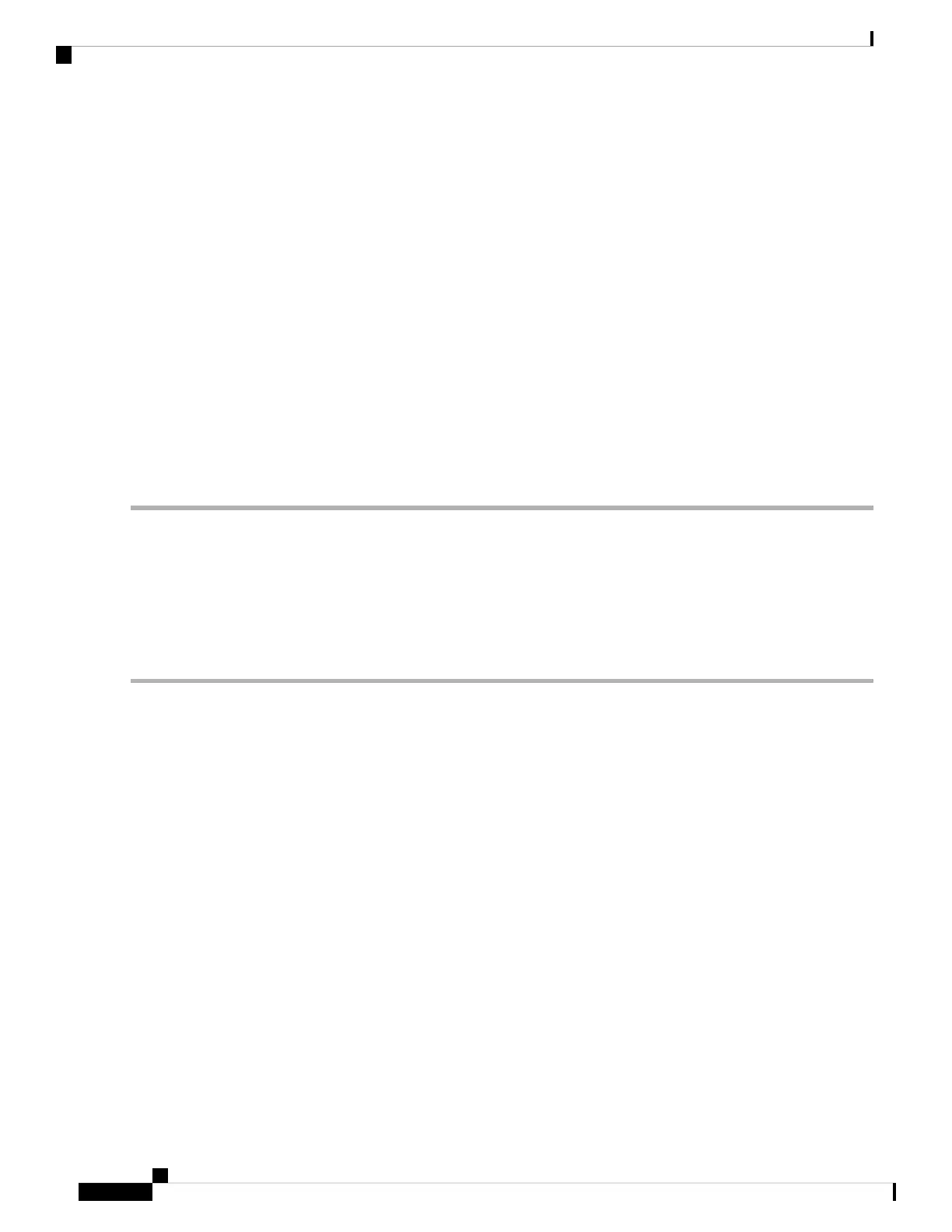HI-CCVOLT
Default Severity: Not Alarmed (NA), Non-Service-Affecting (NSA)
Logical Object: BITS
The 64K Composite Clock High NE Voltage alarm occurs when the 64K signal peak voltage exceeds 1.1
VDC.
Clear the HI-CCVOLT Condition
SUMMARY STEPS
1. Lower the source voltage to the clock.
2. If the condition does not clear, add more cable length or add a 5 dBm attenuator to the cable.
DETAILED STEPS
Step 1 Lower the source voltage to the clock.
Step 2 If the condition does not clear, add more cable length or add a 5 dBm attenuator to the cable.
If the alarm does not get cleared, you need to report a Service-Affecting (SA) problem. Log into the Technical Support
Website at http://www.cisco.com/c/en/us/support/index.html for more information or log into http://www.cisco.com/c/
en/us/support/web/tsd-cisco-worldwide-contacts.html to obtain a directory of toll-free Technical Support numbers for
your country.
HI-LASERBIAS
Default Severity: Minor (MN), Non-Service-Affecting (NSA)
Logical Objects: 2R, EQPT, ESCON, FC, GE, ISC, OCN/STMN, PPM, TRUNK
The Equipment High Transmit Laser Bias Current alarm is raised against TXP_MR_10G, TXP_MR_2.5G,
TXPP_MR_2.5G, TXP_MR_10E, TXP_MR_10E_C, TXP_MR_10E_L, MXP_2.5G_10G, OC192-XFP,
ADM-10G, and OTU2_XP card laser performance. The alarm indicates that the card laser has reached the
maximum laser bias tolerance.
Laser bias typically starts at about 30 percent of the manufacturer maximum laser bias specification and
increases as the laser ages. If the HI-LASERBIAS alarm threshold is set at 100 percent of the maximum, the
laser usability has ended. If the threshold is set at 90 percent of the maximum, the card is still usable for several
weeks or months before it needs to be replaced.
Cisco NCS 2000 series Troubleshooting Guide, Release 11.0
220
Alarm Troubleshooting
HI-CCVOLT
