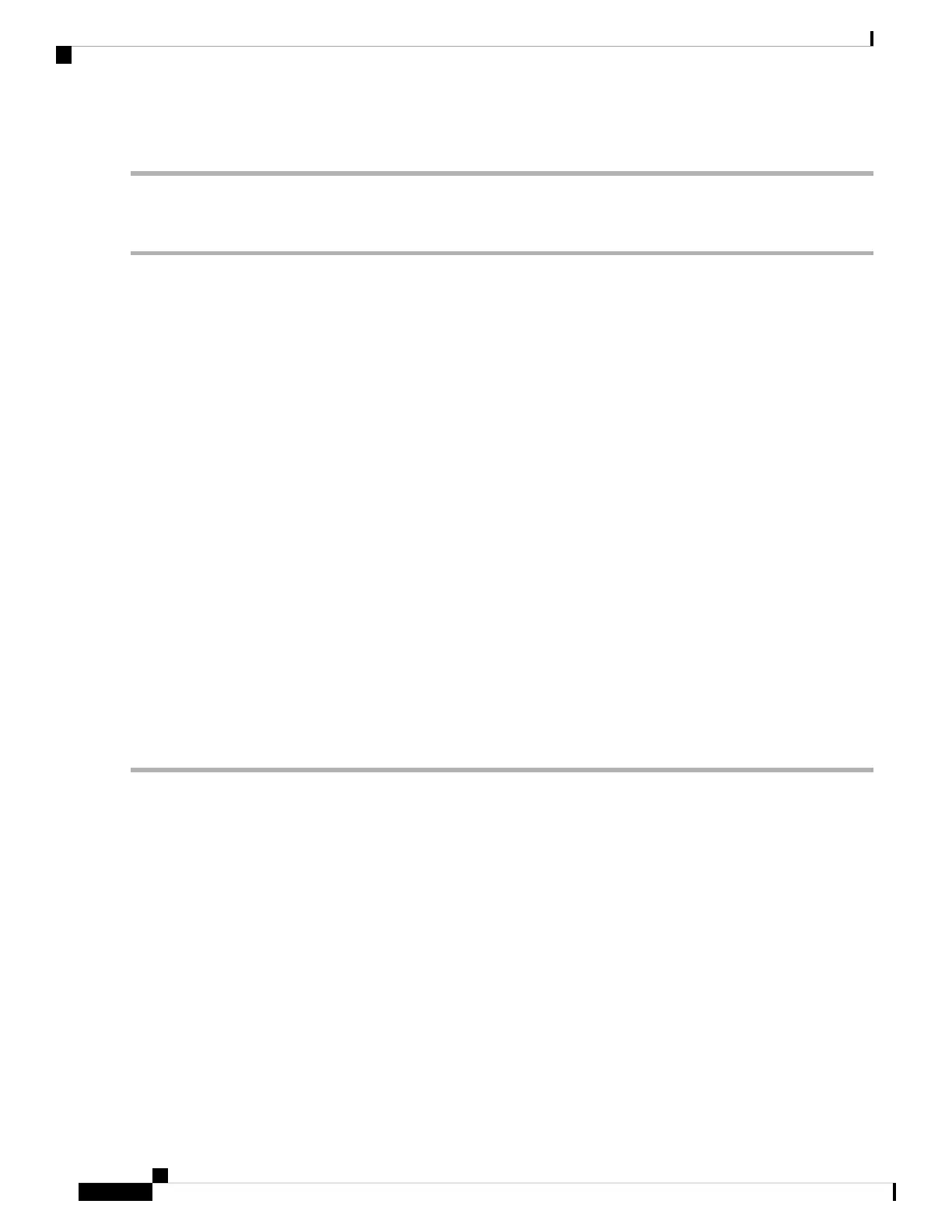DETAILED STEPS
Step 1 Make sure that the ports’ expected speed and duplex settings are same as that of the channel group.
Step 2 LACP mode configured between the peer ports must be valid. For example, you cannot have a passive-passive combination.
OUT-OF-SYNC
Default Severity: Major (MJ), Service-Affecting (SA); Not Alarmed (NA), Non-Service-Affecting (NSA) for
ISC
Logical Objects: FC, GE, ISC, TRUNK
The Ethernet Out of Synchronization condition occurs on TXP_MR_2.5, TXPP_MR_2.5, GE-XP, 10GE-XP,
and ADM-10G cards when the PPM (SFP) port is not correctly configured for the Gigabit Ethernet payload
rate.
Clear the OUT-OF-SYNC Condition
SUMMARY STEPS
1. In node view (single-shelf mode) or shelf view (multishelf mode), double-click the alarmed card to open
the card view.
2. Click the Provisioning > Pluggable Port Modules tabs.
3. Delete the provisioning for the PPM (SFP) by completing the following steps:
4. Recreate the PPM (SFP):
5. After the PPM (SFP) is created, provision the port data rate:
DETAILED STEPS
Step 1 In node view (single-shelf mode) or shelf view (multishelf mode), double-click the alarmed card to open the card view.
Step 2 Click the Provisioning > Pluggable Port Modules tabs.
Step 3 Delete the provisioning for the PPM (SFP) by completing the following steps:
a) Click the PPM (SFP) in the Selected PPM area.
b) Click Delete.
Step 4 Recreate the PPM (SFP):
a) In the Pluggable Port Modules area, click Create.
b) In the Create PPM dialog box, choose the PPM (SFP) number you want to create.
c) Click OK.
Step 5 After the PPM (SFP) is created, provision the port data rate:
a) In the Pluggable Ports area, click Create.
b) In Create Port dialog box, choose ONE_GE from the Port Type drop-down list.
c) Click OK.
Cisco NCS 2000 series Troubleshooting Guide, Release 11.0
348
Alarm Troubleshooting
OUT-OF-SYNC
