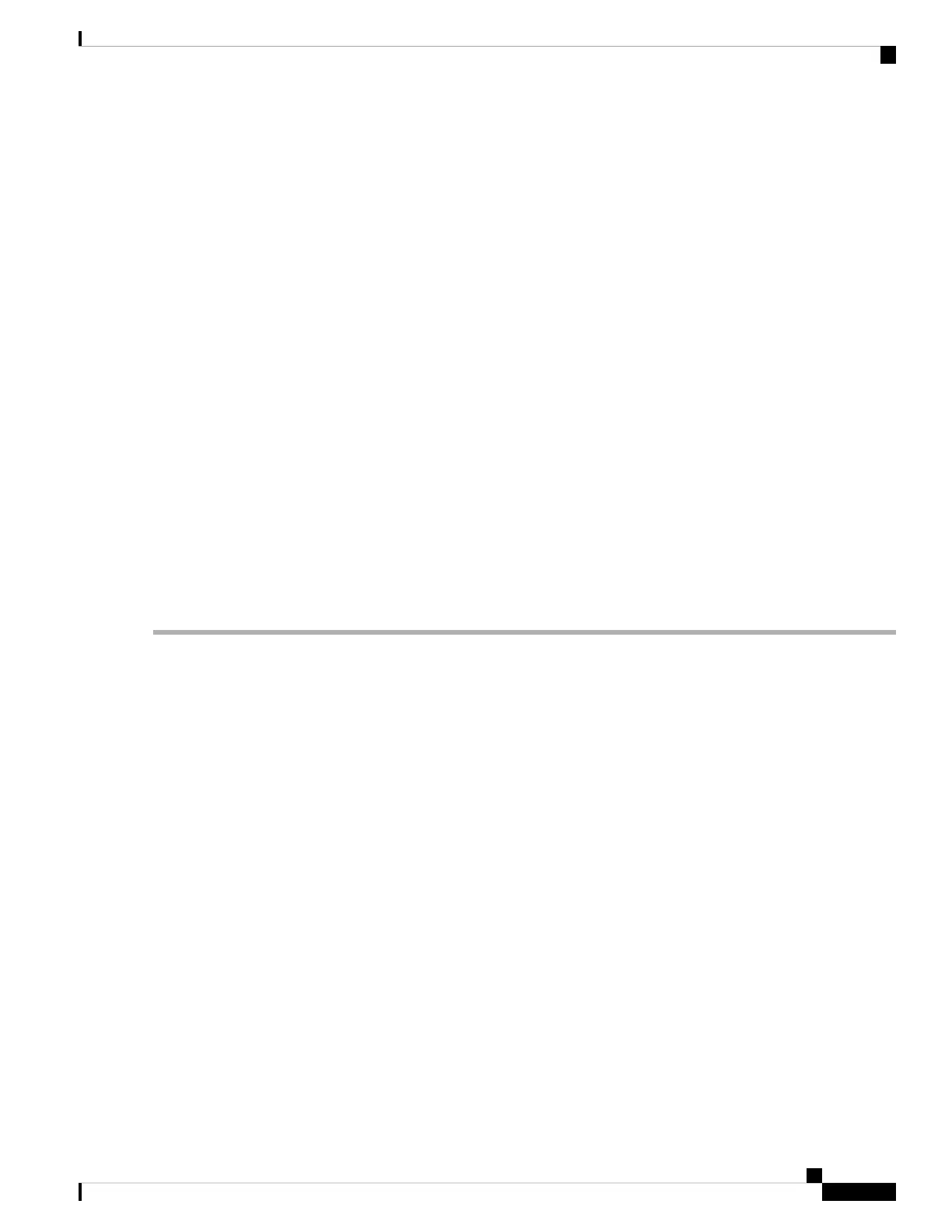Step 2 Click the Provisioning > Line > Wavelength Trunk Provisioning tabs.
Step 3 In the Wavelength field, view the provisioned card wavelength.
Step 4 If you have access to the site, compare the wavelength listed on the card faceplate with the provisioned wavelength. If
you are remote, compare this wavelength with the card identification in the inventory:
a) In node view (single-shelf mode) or shelf view (multishelf mode), click the Inventory tab.
b) Locate the slot where the TXP or MXP card is installed and view the card wavelength in the name.
Step 5 If the card was provisioned for the wrong wavelength, double-click the card in node view (single-shelf mode) or shelf
view (multishelf mode) to open the card view.
Step 6 Click the Provisioning > Line > Wavelength Trunk Provisioning tabs.
Step 7 In the Wavelength field, click the drop-down list and choose the correct wavelength.
Step 8 Click Apply.
If the wavelength does not appear because the wavelength band of the card, either C or L, differs from the band that was
provisioned in CTC, complete the following steps:
a) In the Wavelength field, click the drop-down list and choose First Tunable Wavelength.
b) Click Apply.
c) In the Wavelength field, click the drop-down list and choose the correct wavelength.
d) Click Apply.
If the alarm does not get cleared, you need to report a Service-Affecting (SA) problem. Log into the Technical Support
Website at http://www.cisco.com/c/en/us/support/index.html for more information or log into http://www.cisco.com/c/
en/us/support/web/tsd-cisco-worldwide-contacts.html to obtain a directory of toll-free Technical Support numbers for
your country.
WVL-UNLOCKED Alarm
Default Severity: Major (MJ), Service-Affecting (SA)
Logical Objects: TRUNK
The Wavelength Unlocked (WVL-UNLOCKED) alarm occurs when the laser cannot be tuned at the required
wavelength. This is a normal condition during laser frequency requests.
The alarm is cleared when the laser wavelength locker detects a lock condition during which the laser is
steadily tuned at the required wavelength.
DWDM Card LED Activity
The following sections list the DWDM card LED sequences during card insertion and reset.
DWDM Card LED Activity After Insertion
When an DWDM card is inserted in the shelf, the following LED activities occur:
1. The FAIL LED illuminates for approximately 35 seconds.
Cisco NCS 2000 series Troubleshooting Guide, Release 11.0
439
Alarm Troubleshooting
WVL-UNLOCKED Alarm
