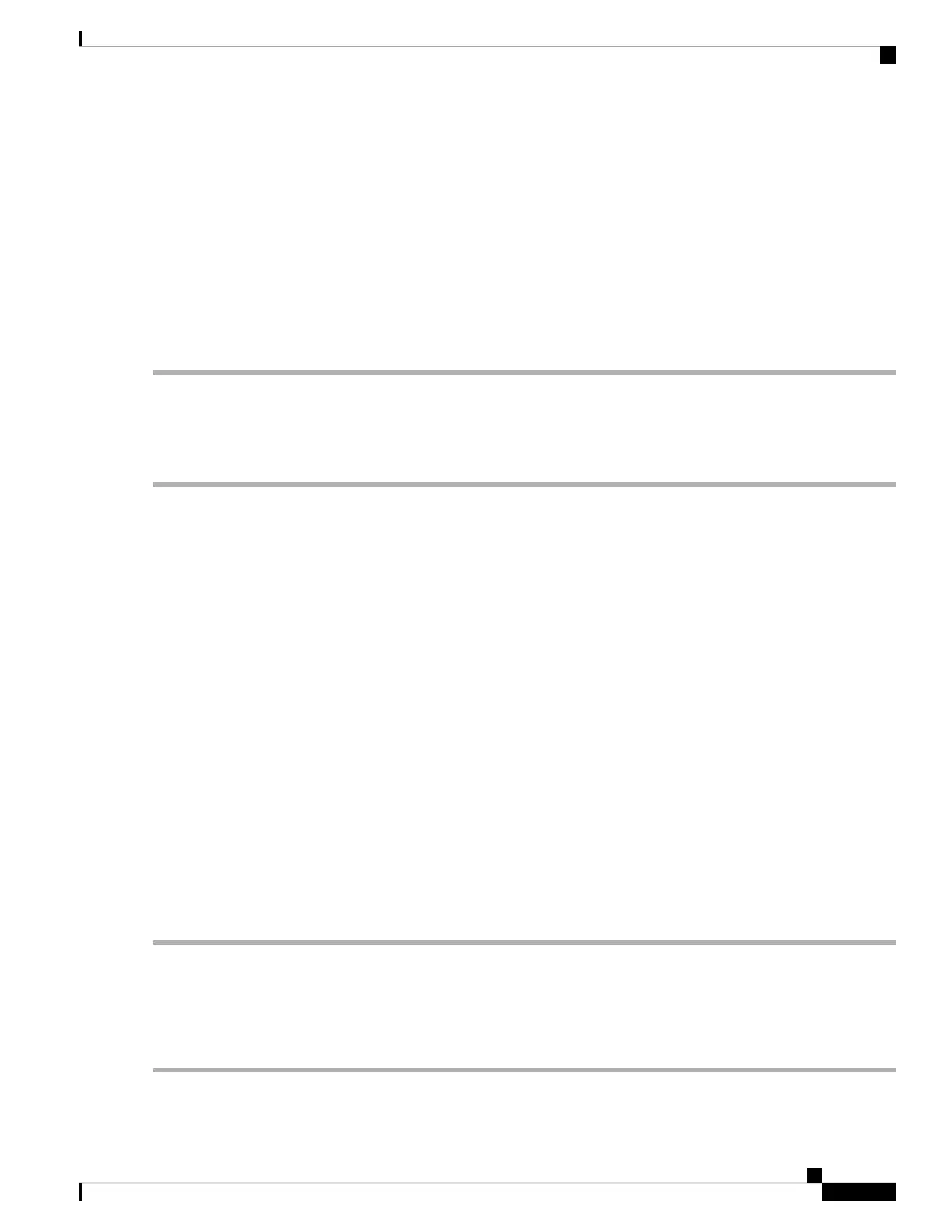USB PORTS DOWN
Default Severity: Major (MJ), Non-Service-Affecting (NSA)
Logical Object: ECU
The USB Ports Down alarm is raised when the USB enumeration fails to detect the external connection unit
(ECU) hubs and passive devices.
Clear the USB PORTS DOWN Alarm
Perform soft reset or hard reboot of the controller card.
If the condition does not clear, log into the Technical Support Website at http://www.cisco.com/c/en/us/support/index.html
for more information or call Cisco TAC (1 800 553-2447).
USB-WRITE-FAIL
Default Severity: Critical (CR), Service-Affecting (SA)
Logical Object: USB
The USB Write Fail (USB-WRITE-FAIL) alarm is raised when a write operation on the USB interface fails
due to communication disruptions.
Clear the USB-WRITE-FAIL Alarm
SUMMARY STEPS
1. Verify that both the control cards are powered and enabled by confirming lighted ACT/SBY LEDs.
2. If both the control cards are powered and enabled, reset the active control card.
3. Wait ten minutes to verify that the card you reset completely reboots.
4. If the control card you reset does not reboot successfully, or the alarm has not cleared, call Cisco TAC 1
800 553-2447.
DETAILED STEPS
Step 1 Verify that both the control cards are powered and enabled by confirming lighted ACT/SBY LEDs.
Step 2 If both the control cards are powered and enabled, reset the active control card.
Step 3 Wait ten minutes to verify that the card you reset completely reboots.
Step 4 If the control card you reset does not reboot successfully, or the alarm has not cleared, call Cisco TAC 1 800 553-2447.
Cisco NCS 2000 series Troubleshooting Guide, Release 11.0
429
Alarm Troubleshooting
USB PORTS DOWN
