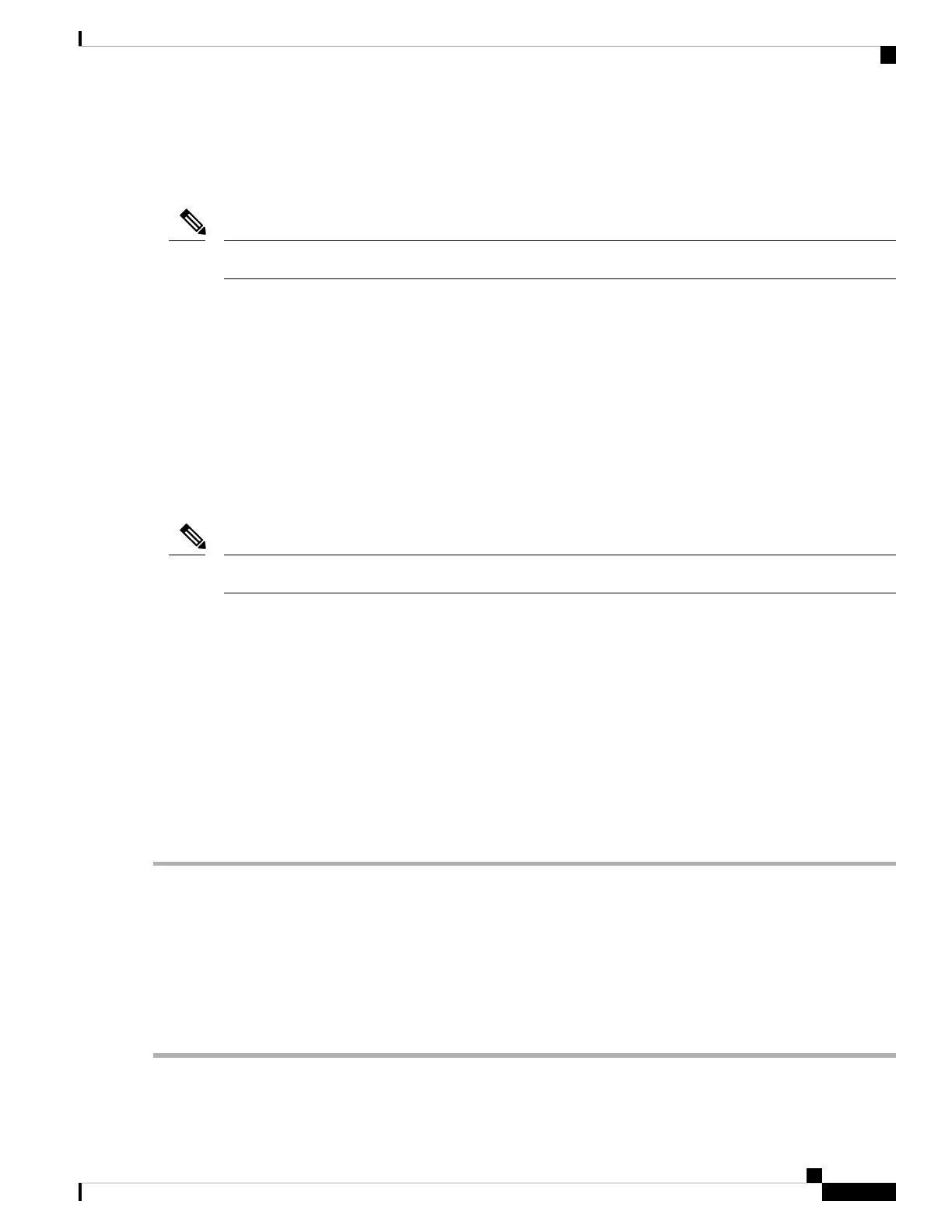Logical Objects: EXT-SREF, NE-SREF
The Force Switch to Third Timing Source condition occurs when the user issues a Force command to switch
to a third timing source.
FRCDSWTOTHIRD is an informational condition and does not require troubleshooting.
Note
FRNGSYNC
Default Severity: Not Alarmed (NA), Non-Service-Affecting (NSA)
Logical Object: NE-SREF
The Free Running Synchronization Mode condition occurs when the reporting NCS system is in free-run
synchronization mode. External timing sources have been disabled and the node is using its internal clock,
or the node has lost its designated building integrated timing supply (BITS) timing source. After the 24-hour
holdover period expires, timing slips could begin to occur on an NCS system node relying on an internal
clock.
If the NCS system is configured to operate from its internal clock, disregard the FRNGSYNC condition.
Note
Clear the FRNGSYNC Condition
SUMMARY STEPS
1. If the system is configured to operate from an external timing source, verify that the BITS timing source
is valid. Common problems with a BITS timing source include reversed wiring and bad timing cards.
Refer to the Timing chapter in the Reference Manual for more information.
2. If the BITS source is valid, clear alarms related to the failures of the primary and secondary reference
sources, such as the SYNCPRI , on page 410 alarm and the SYNCSEC , on page 411 alarm.
DETAILED STEPS
Step 1 If the system is configured to operate from an external timing source, verify that the BITS timing source is valid. Common
problems with a BITS timing source include reversed wiring and bad timing cards. Refer to the Timing chapter in the
Reference Manual for more information.
Step 2 If the BITS source is valid, clear alarms related to the failures of the primary and secondary reference sources, such as
the SYNCPRI , on page 410 alarm and the SYNCSEC , on page 411 alarm.
If the condition does not clear, log into the Technical Support Website at http://www.cisco.com/c/en/us/support/index.html
for more information or call Cisco TAC (1 800 553-2447).
Cisco NCS 2000 series Troubleshooting Guide, Release 11.0
207
Alarm Troubleshooting
FRNGSYNC
