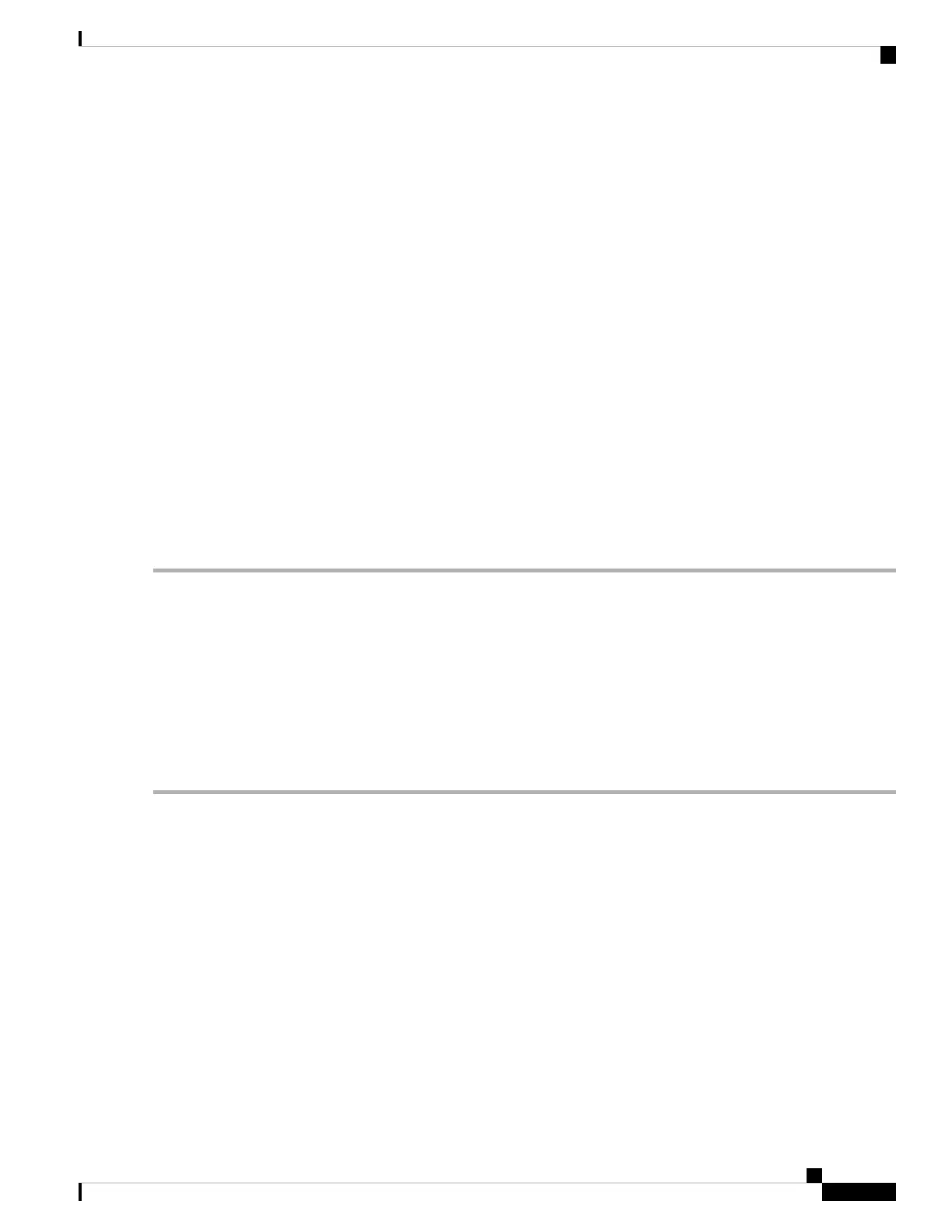IPC-LOOPBACK-MISS
Default Severity: Minor (MI), Non-Service-Affecting (NSA)
Logical Objects: OTS
The Internal Patchcord Connection (IPC) Loopback Miss alarm is raised when the MF-DEG-5-CV,
MF-UPG-4-CV, or MF-M16LC-CV modules contain one or more than one disconnected port (port without
a patchcord cord or loopback cap). These passive modules are provided with loopback cap on disconnected
ports in order to pre-test all possible optical paths inside the node. The uninstalled loopback will raise the
alarm.
A false IPC-LOOPBACK-MISS alarm is raised if, a fibre inside an MPO has a very high insertion loss.
Clear the IPC-LOOPBACK-MISS Alarm
SUMMARY STEPS
1. To clear the IPC-LOOPBACK-MISS alarm, do one of the below mentioned steps, as required:
DETAILED STEPS
To clear the IPC-LOOPBACK-MISS alarm, do one of the below mentioned steps, as required:
a) Replace the missing loopback cap on the disconnected port.
b) Install a patchcord on the disconnected port if you cannot replace the missing loopback. Update the node IPC list
using CTC or TL1.
The alarm will be cleared during the nest manual/automatic connection verification. The automatic connection verification
occurs every six hours. For the manual procedure, refer to Connection Verification.
If the troubleshooting procedure does not clear the alarm, log into the Technical Support Website at http://www.cisco.com/
c/en/us/support/index.html or call the Cisco Technical Assistance Center (1 800 553-2447) to report the problem.
IPC-VERIFICATION-DEGRADE
Default Severity: Minor (MI), Non-Service-Affecting (NSA)
Logical Objects: NE
The Internal Patchcord Connection (IPC) Verification Degrade condition occurs when the connection
verification detects a minor problem in the internal patchcords that includes:
• A minimum of one patchcord with insertion loss more than minor degrade threshold and less than major
degrade threshold
• A minimum of one patchcord is in Not Measurable state.
Cisco NCS 2000 series Troubleshooting Guide, Release 11.0
243
Alarm Troubleshooting
IPC-LOOPBACK-MISS
