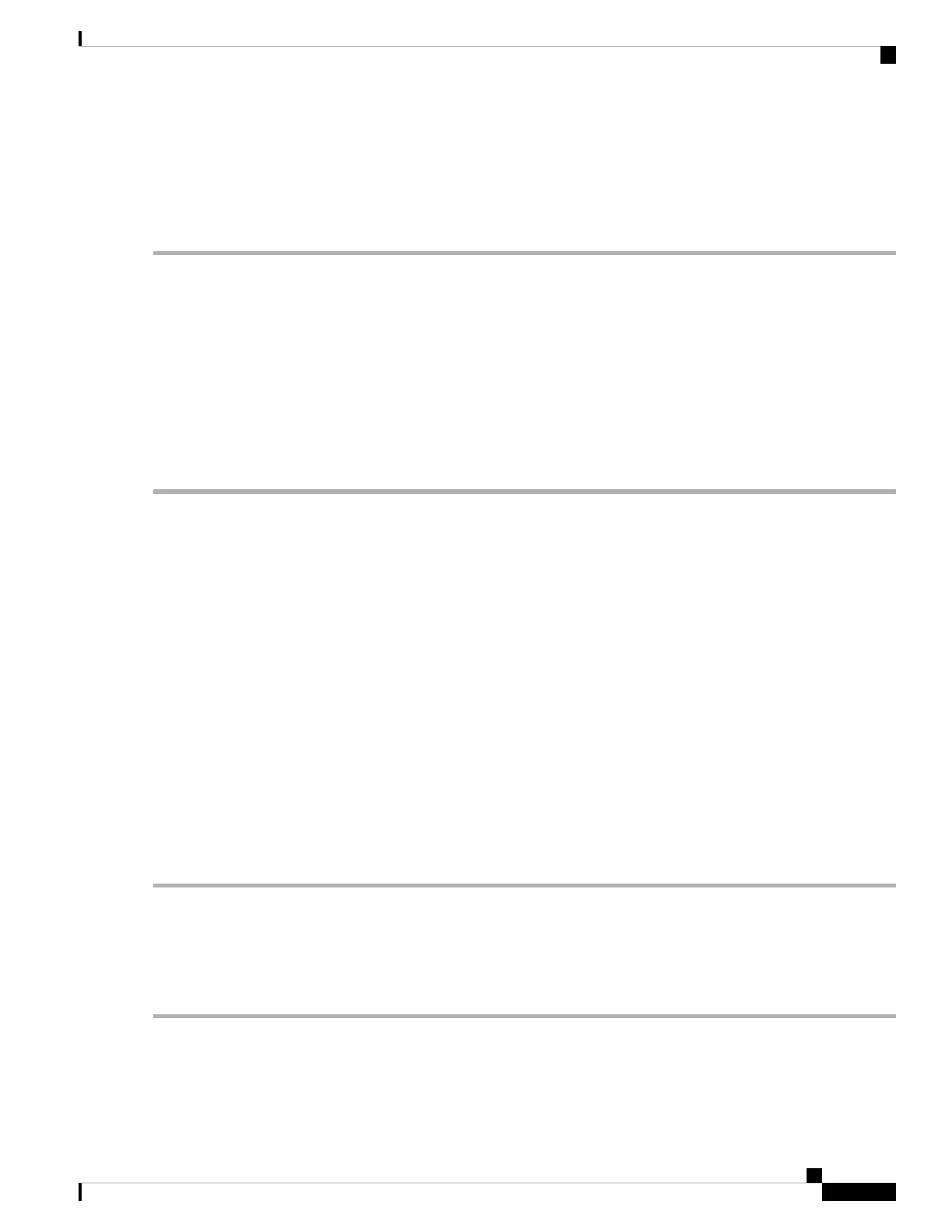2. If the condition does not clear, replace the working card that is reporting the higher-priority alarm by
following the Physically Replace a Card, on page 453 procedure. This card is the working facility using
the protect facility and not reporting FAILTOSW.
DETAILED STEPS
Step 1 Look up and troubleshoot the higher-priority alarm. Clearing the higher-priority condition frees the card and clears the
FAILTOSW.
Step 2 If the condition does not clear, replace the working card that is reporting the higher-priority alarm by following the
Physically Replace a Card, on page 453 procedure. This card is the working facility using the protect facility and not
reporting FAILTOSW.
Replacing the working card that is reporting the higher-priority alarm allows traffic to revert to the working slot and the
card reporting the FAILTOSW to switch to the protect card.
If the condition does not clear, log into the Technical Support Website at http://www.cisco.com/c/en/us/support/index.html
for more information or call Cisco TAC (1 800 553-2447).
FAILTOSW-HO
Default Severity: Not Alarmed (NA), Non-Service-Affecting (NSA)
Logical Object: VCMON-HP
The High-Order Path Failure to Switch to Protection condition occurs when a high-order path circuit fails to
switch to the working or protect electrical circuit using the MANUAL command.
Clear the FAILTOSW-HO Condition
SUMMARY STEPS
1. Complete the Clear the FAILTOSW (2R, EQPT, ESCON, FC, GE, ISC, OCN/STMN, TRUNK, OTS)
Condition, on page 190 procedure.
DETAILED STEPS
Complete the Clear the FAILTOSW (2R, EQPT, ESCON, FC, GE, ISC, OCN/STMN, TRUNK, OTS) Condition, on
page 190 procedure.
If the condition does not clear, log into the Technical Support Website at http://www.cisco.com/c/en/us/support/index.html
for more information or call Cisco TAC (1 800 553-2447).
Cisco NCS 2000 series Troubleshooting Guide, Release 11.0
191
Alarm Troubleshooting
FAILTOSW-HO
