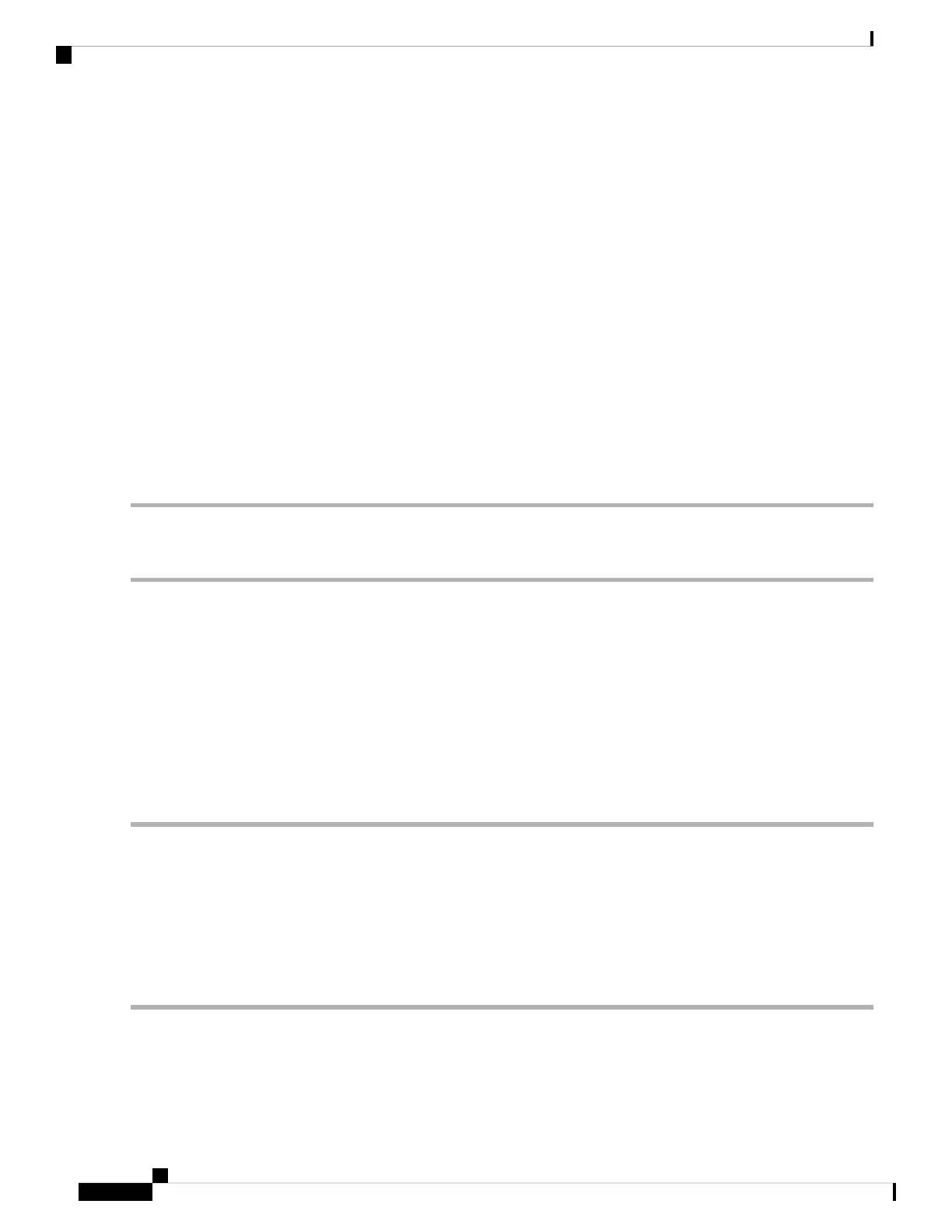USBSYNC
Default Severity: Critical (CR), Service-Affecting (SA)
Logical Object: USB
The USB Synchronization (USB-SYNC) alarm is raised during the sync operation between the control card
and the USB interface.
Clear the USB-SYNC Alarm
SUMMARY STEPS
1. The USB-SYNC alarm clears without user intervention as soon as synchronization between the control
card and the USB interface completes.
DETAILED STEPS
The USB-SYNC alarm clears without user intervention as soon as synchronization between the control card and the USB
interface completes.
USB-MOUNT-FAIL Alarm
Default Severity: Critical (CR), Service-Affecting (SA)
Logical Objects: USB
The USB Mount Fail (USB-MOUNT-FAIL) alarm is raised when the USB flash is not mounted.
Clearing the USB-MOUNT-FAIL Alarm
Step 1 Back up the database of the active control card.
Step 2 Remove the standby control card.
Step 3 Reboot the active control card.
Step 4 After the active control card is rebooted, reinsert the standby control card.
If the troubleshooting procedure does not clear the alarm, log into the Technical Support Website at http://www.cisco.com/
c/en/us/support/index.html or call the Cisco Technical Assistance Center (1 800 553-2447) to report the problem.
Cisco NCS 2000 series Troubleshooting Guide, Release 11.0
428
Alarm Troubleshooting
USBSYNC
