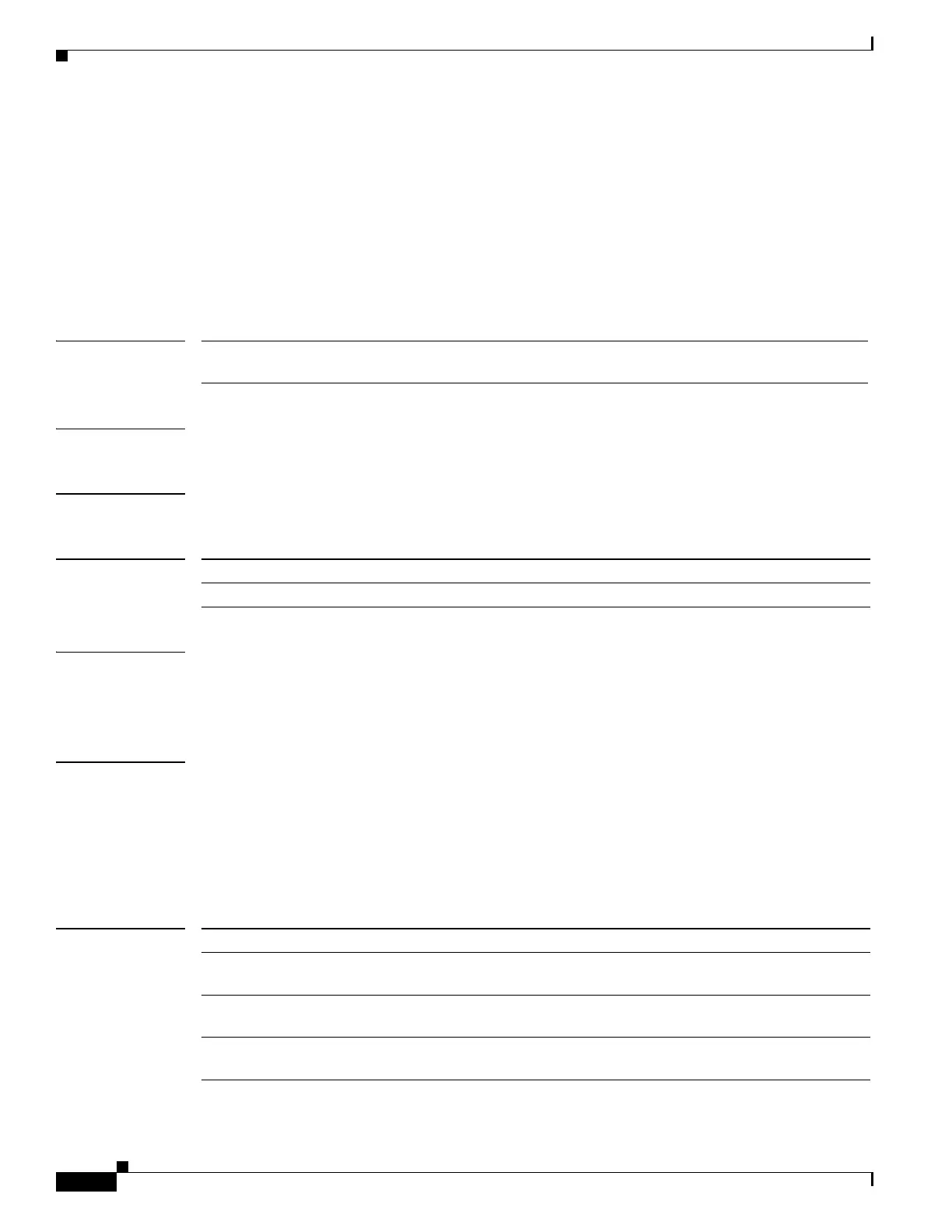138
Cisco Nexus 3548 Switch NX-OS Unicast Routing Command Reference
OL-27852-01
Chapter Unicast Routing Commands
hello-interval (OSPF virtual link)
hello-interval (OSPF virtual link)
To specify the interval between hello packets that Cisco NX-OS sends on an Open Shortest Path First
(OSPF) virtual link, use the hello-interval command. To return to the default setting, use the no form of
this command.
hello-interval seconds
no hello-interval
Syntax Description
Command Default 10 seconds
Command Modes Virtual link configuration mode
Command History
Usage Guidelines A shorter hello interval detects topological changes faster but causes more routing traffic. The hello
interval must be the same for all devices on a virtual link.
This command requires the LAN Base Services license.
Examples This example shows how to configure the hello interval to 15 seconds:
switch# configure terminal
switch(config)# router ospf 202
switch(config-router)# ip ospf area 99 virtual-link 192.0.2.4
switch(config-router-vlink)# hello-interval 15
switch(config-router-vlink)#
Related Commands
seconds Hello interval (in seconds). The value must be the same for all nodes
on a specific virtual link. The range is from 1 to 65535.
Release Modification
5.0(3)A1(1) This command was introduced.
Command Description
copy running-config
startup-config
Saves the configuration changes to the startup configuration file.
dead-interval (virtual
link)
Sets the time period to declare a neighbor as down if the local device receives
no hello packets.
show ip ospf
virtual-link
Displays OSPF virtual link information.
