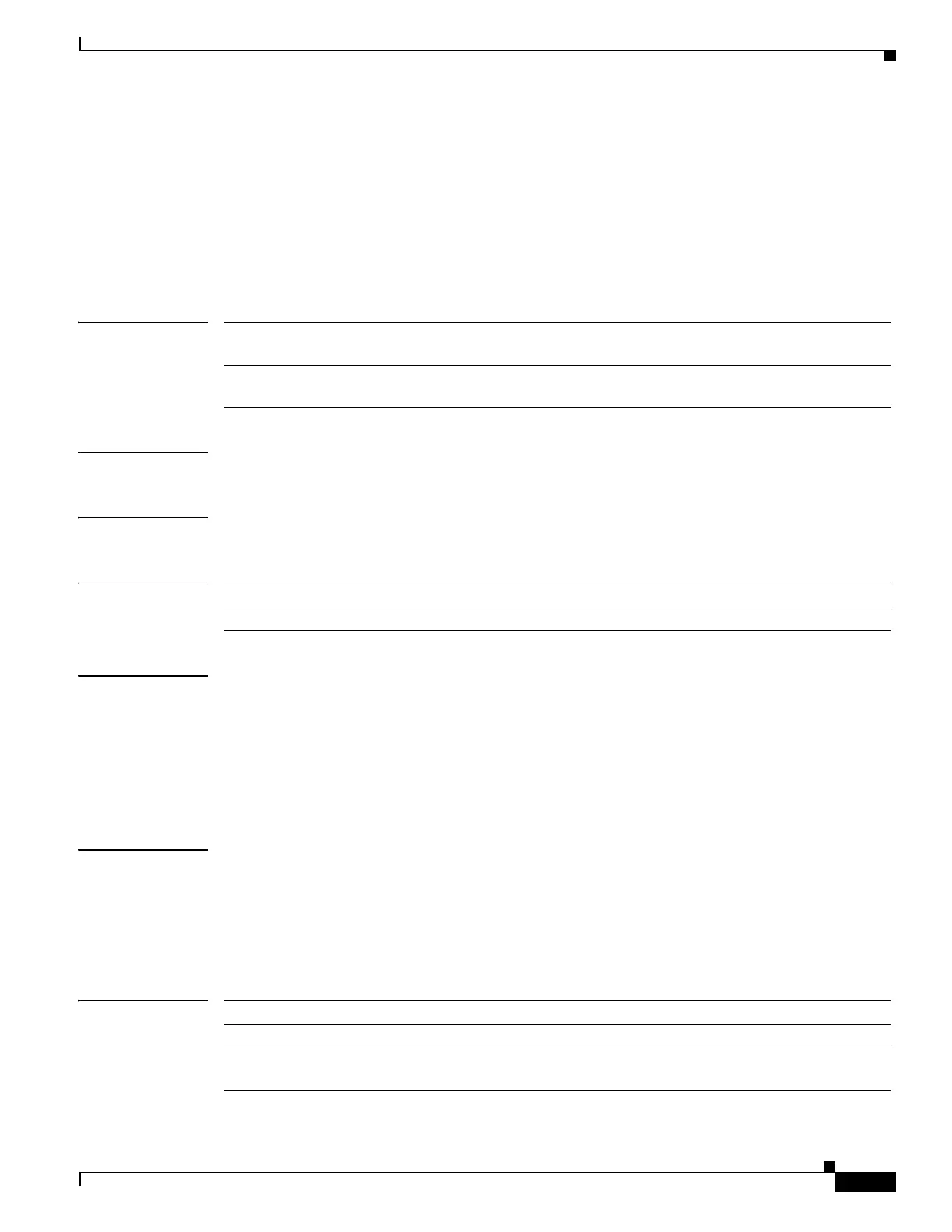225
Cisco Nexus 3548 Switch NX-OS Unicast Routing Command Reference
OL-27852-01
Chapter Unicast Routing Commands
match as-path
match as-path
To match a Border Gateway Protocol (BGP) autonomous system (AS) path access list, use the match
as-path command. To remove a path list entry, use the no form of this command.
match as-path name [...name]
no match as-path name [...name]
Syntax Description
Command Default No path lists are defined.
Command Modes Route-map configuration mode
Command History
Usage Guidelines The values set by the match as-path command overrides global values.
A route map can have several parts. Any route that does not match at least one match clause relating to
a route-map command is ignored; that is, the route is not advertised for outbound route maps and is not
accepted for inbound route maps. If you want to modify some particular data, you must configure a
second route-map section with an explicit match specified.
This command requires the LAN Enterprise Services license.
Examples This example sets the autonomous system path to match BGP autonomous system path access list 20:
switch# configure terminal
switch(config)# route-map IGP2BGP
switch(config-route-map)# match as-path 20
switch(config-route-map)#
Related Commands
name Autonomous system path access list. The name can be any alphanumeric
string up to 63 characters.
...name (Optional) Autonomous system path access list. You can configure up to 32
access list names.
Release Modification
5.0(3)A1(1) This command was introduced.
Command Description
match community Matches a BGP community.
match ip address Distributes any routes that have a destination network number address that
is permitted by a standard or expanded access list.