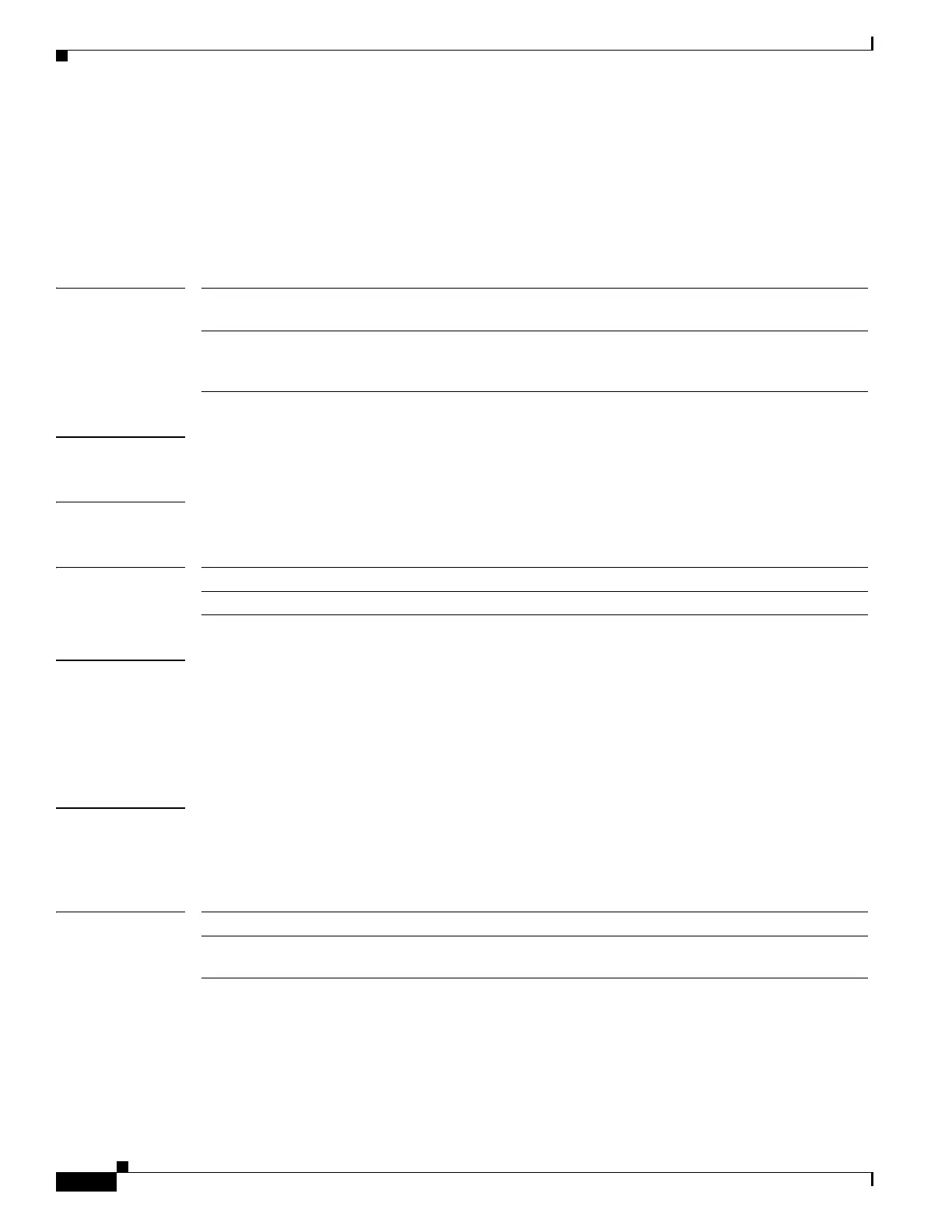492
Cisco Nexus 3548 Switch NX-OS Unicast Routing Command Reference
OL-27852-01
Chapter Unicast Routing Show Commands
show ip ospf statistics
show ip ospf statistics
To display Open Shortest Path First (OSPF) shortest path first (SPF) calculation statistics, use the show
ip ospf statistics command.
show ip ospf [instance-tag] statistics [vrf vrf-name]
Syntax Description
Command Default None
Command Modes Any command mode
Command History
Usage Guidelines Use the show ip ospf statistics command to display information about link-state advertisements (LSAs).
This information can be useful for both OSPF network maintenance and troubleshooting. For example,
we recommend that you use the show ip ospf statistics command as the first troubleshooting step for
LSA flapping.
This command requires the LAN Enterprise Services license.
Examples This example shows how to display information about the SPF calculations:
switch# show ip ospf statistics
Related Commands
instance-tag (Optional) Name of the OSPF instance. Specify as an alphanumeric string up
to 20 characters.
vrf vrf-name (Optional) Name of the VRF. The vrf-name argument can be specified as any
case-sensitive, alphanumeric string up to 32 characters. The strings “default”,
“management”, and “all” are reserved VRF names.
Release Modification
5.0(3)A1(1) This command was introduced.
Command Description
show running-config
ospf
Displays the OSPF running configuration.
