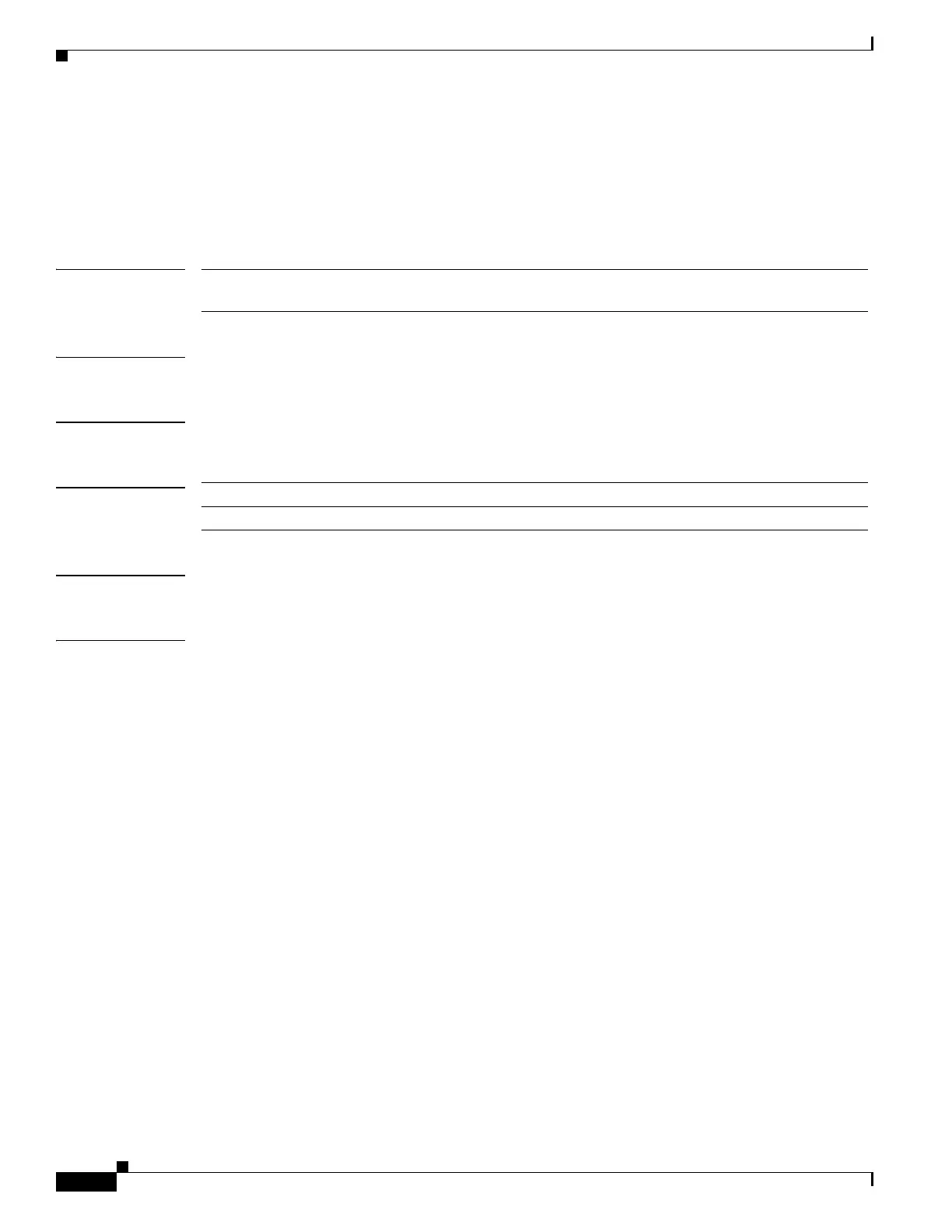528
Cisco Nexus 3548 Switch NX-OS Unicast Routing Command Reference
OL-27852-01
Chapter Unicast Routing Show Commands
show vlan id counter
show vlan id counter
To display the counters for a VLAN interface, use the show vlan id counter command.
show vlan id vlan-number counter
Syntax Description
Defaults None
Command Modes Any command mode
Command History
Usage Guidelines This command does not require a license.
Examples This example shows how to display the counters for a VLAN interface:
switch# show vlan 10 counters
Vlan Id :10
L2 Unicast Octets :--
L2 Unicast Packets :--
L2 Multicast Octets :--
L2 Multicast Packets :--
L2 Broadcast Octets :--
L2 Broadcast Packets :--
L2 Unknown Octets :--
L2 Unknown Packets :--
L3 Routed Octets In :--
L3 Routed Packets In :--
L3 Routed Octets Out :--
L3 Routed Packets Out :--
L3 Multicast Octets In :--
L3 Multicast Packets In :--
L3 Multicast Octets Out :--
L3 Multicast Packets Out :--
L3 Unicast Octets In :--
L3 Unicast Packets In :--
L3 Unicast Octets Out :--
L3 Unicast Packets Out :--
Total Octets In :140903
Total Packets In :1447
Total Octets Out :252600
Total Packets Out :3606
switch#
vlan-number VLAN ID. The range is from 1-3967 to and from 4048- to 4093. You specify
a VLAN ID in this format: 1-4094 or range: 1-5, 10 or 2-5,7-19.
Release Modification
5.0(3)A1(1) This command was introduced.
