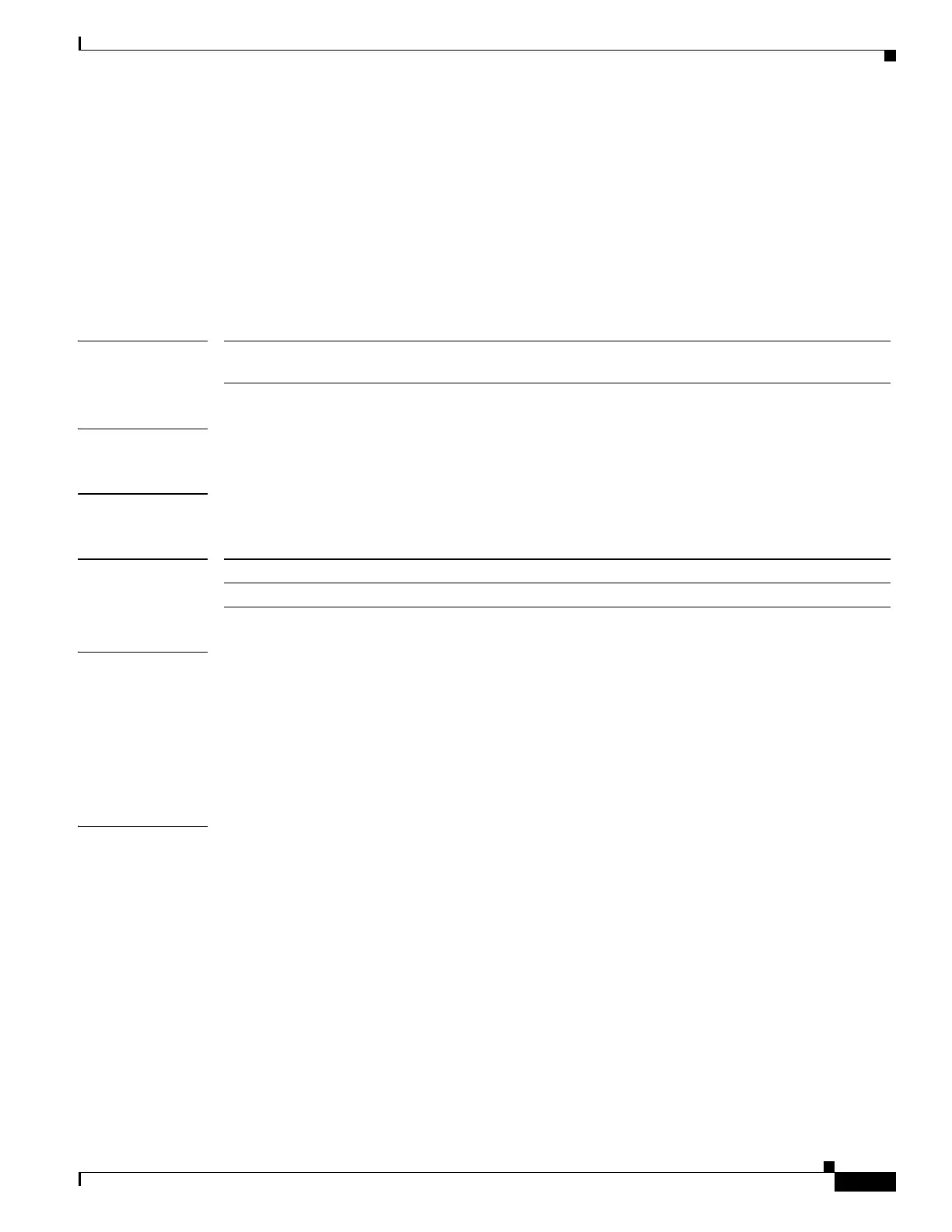269
Cisco Nexus 3548 Switch NX-OS Unicast Routing Command Reference
OL-27852-01
Chapter Unicast Routing Commands
nexthop route-map
nexthop route-map
To specify that Border Gateway Protocol (BGP) routes are resolved using only the next hops that have
routes that match specific characteristics, use the nexthop route-map command. To remove the route
map, use the no form of this command.
nexthop route-map name
no nexthop route-map name
Syntax Description
Command Default None
Command Modes Address-family configuration mode
Command History
Usage Guidelines BGP next-hop filtering allows you to specify that when a next-hop address is checked with the Routing
Information Base (RIB), the underlying route for that next-hop address is passed through the route map.
If the route map rejects the route, the next-hop address is treated as unreachable.
BGP marks all next hops that are rejected by the route policy as invalid and does not calculate the best
path for the routes that use the invalid next-hop address.
This command requires the LAN Enterprise Services license.
Examples This example shows how to configure a route map to filter the next-hop address:
switch# configure terminal
switch(config)# route-map CHECK-BGP25 deny 10
switch(config-route-map)# match ip address prefix-list FILTER25
switch(config-route-map)# match source-protocol ospf-o1
switch(config-route-map)# exit
switch(config)# ip prefix-list FILTER25 seq 5 permit 0.0.0.0/0 le 25
switch(config)# router bgp 1.0
switch(config-router)# address-family ipv4 unicast
switch(config-router-af)# nexthop route-map CHECK-BGP25
switch(config-router-af)#
name Route map name. The name can be any alphanumeric string up to 63
characters.
Release Modification
5.0(3)A1(1) This command was introduced.
