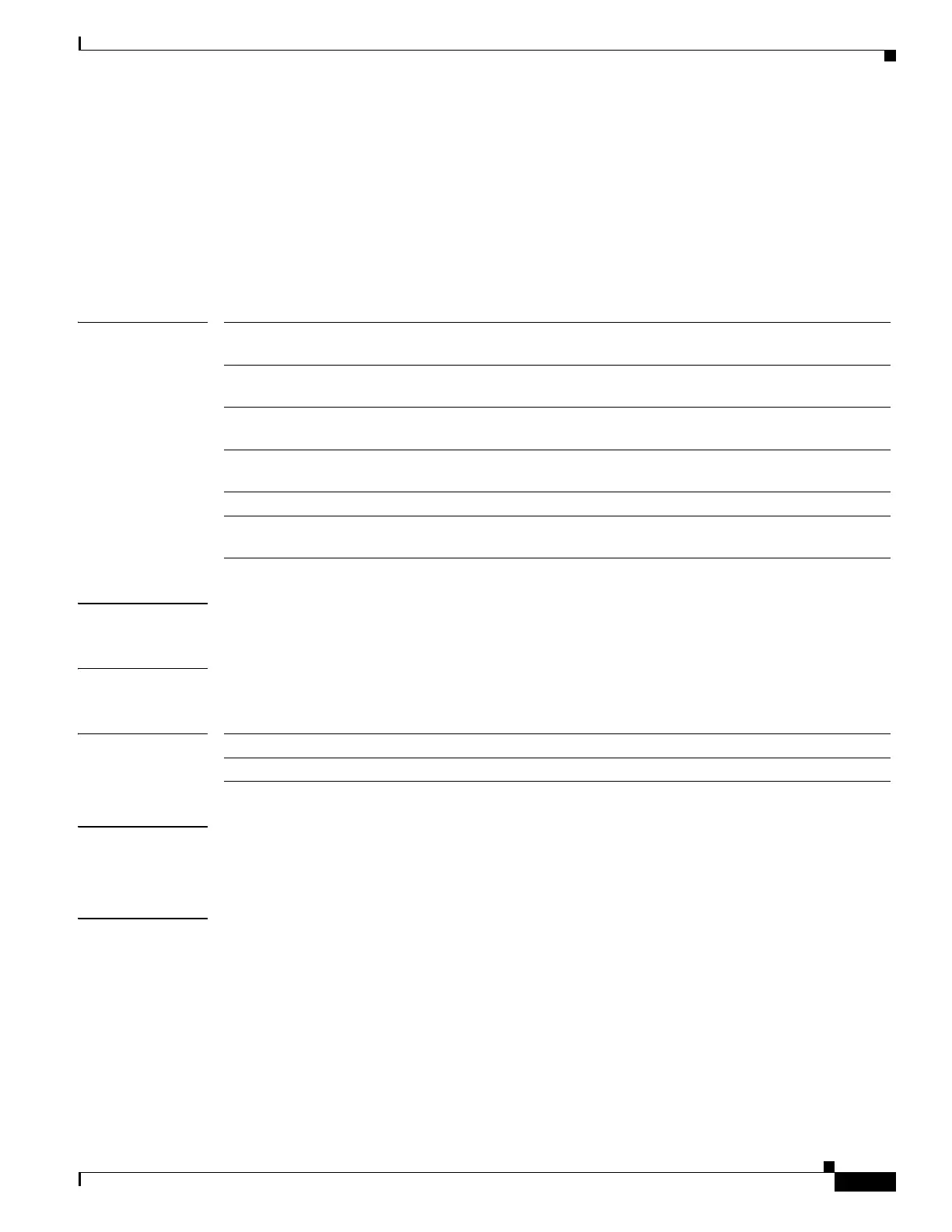221
Cisco Nexus 3548 Switch NX-OS Unicast Routing Command Reference
OL-27852-01
Chapter Unicast Routing Commands
mac-list
mac-list
To filter based on a MAC address, use the mac-list command. To remove the MAC list entry, use the no
form of this command.
mac-list name [seq number] {permit | deny} mac-address [mac-mask]
no mac-list name [seq number] {permit | deny} mac-address [mac-mask]
Syntax Description
Command Default No match values are defined.
Command Modes Global configuration mode
Command History
Usage Guidelines You can match against the MAC list in a route map.
This command requires the LAN Enterprise Services license.
Examples This example shows how to create the Red MAC list:
switch# configure terminal
switch(config)# mac-list Red seq 1 permit 0022.5579.a4c1 ffff.ffff.0000
switch(config)#
name MAC list name. The name can be any case-sensitive, alphanumeric
string up to 32 characters.
seq number (Optional) Creates an entry in the MAC list. The seq range is from 1
to 4294967294.
permit Allows the packet or route that matches a MAC address in the MAC
list.
deny Blocks the packet or route that matches a MAC address in the MAC
list.
mac-address MAC address to filter against.
mac-mask (Optional) Portion of the MAC address to match against, in MAC
address format.
Release Modification
5.0(3)A1(1) This command was introduced.