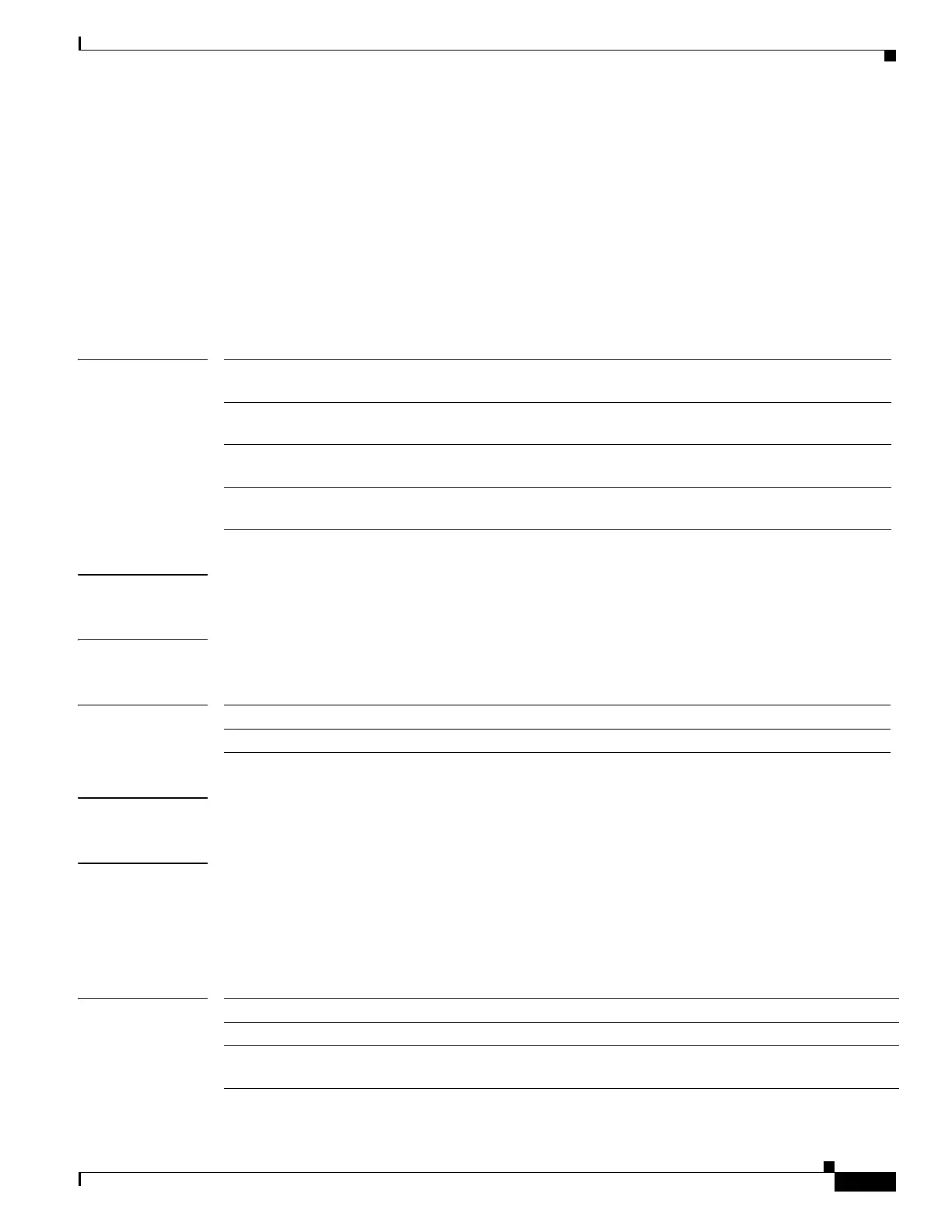171
Cisco Nexus 3548 Switch NX-OS Unicast Routing Command Reference
OL-27852-01
Chapter Unicast Routing Commands
ip load-sharing address
ip load-sharing address
To configure the load-sharing algorithm used by the unicast Forwarding Information Base (FIB), use the
ip load-sharing address command. To restore the default, use the no form of this command.
ip load-sharing address {destination port destination | source-destination [port
source-destination]} [universal-id seed]
no ip load-sharing address {destination port destination | source-destination [port
source-destination]} [universal-id seed]
Syntax Description
Command Default Destination address and port address
Command Modes Global configuration mode
Command History
Usage Guidelines This command does not require a license.
Examples This example shows how to set the load-sharing algorithm to use the source and destination address:
switch# configure terminal
switch(config)# ip load-sharing address source-destination
switch(config)#
Related Commands
destination port destination Sets the load-sharing algorithm based on the destination address and
port.
source-destination Sets the load-sharing algorithm based on the source and destination
address.
port source-destination (Optional) Sets the load-sharing algorithm based on the source and
destination address and port address.
universal-id seed (Optional) Sets the random seed for the load sharing hash algorithm.
The range is from 1 to 4294967295.
Release Modification
5.0(3)A1(1) This command was introduced.
Command Description
show ip load-sharing Displays the load-sharing algorithm.
show routing hash Displays the path the RIB and FIB select for a source and destination
pair.