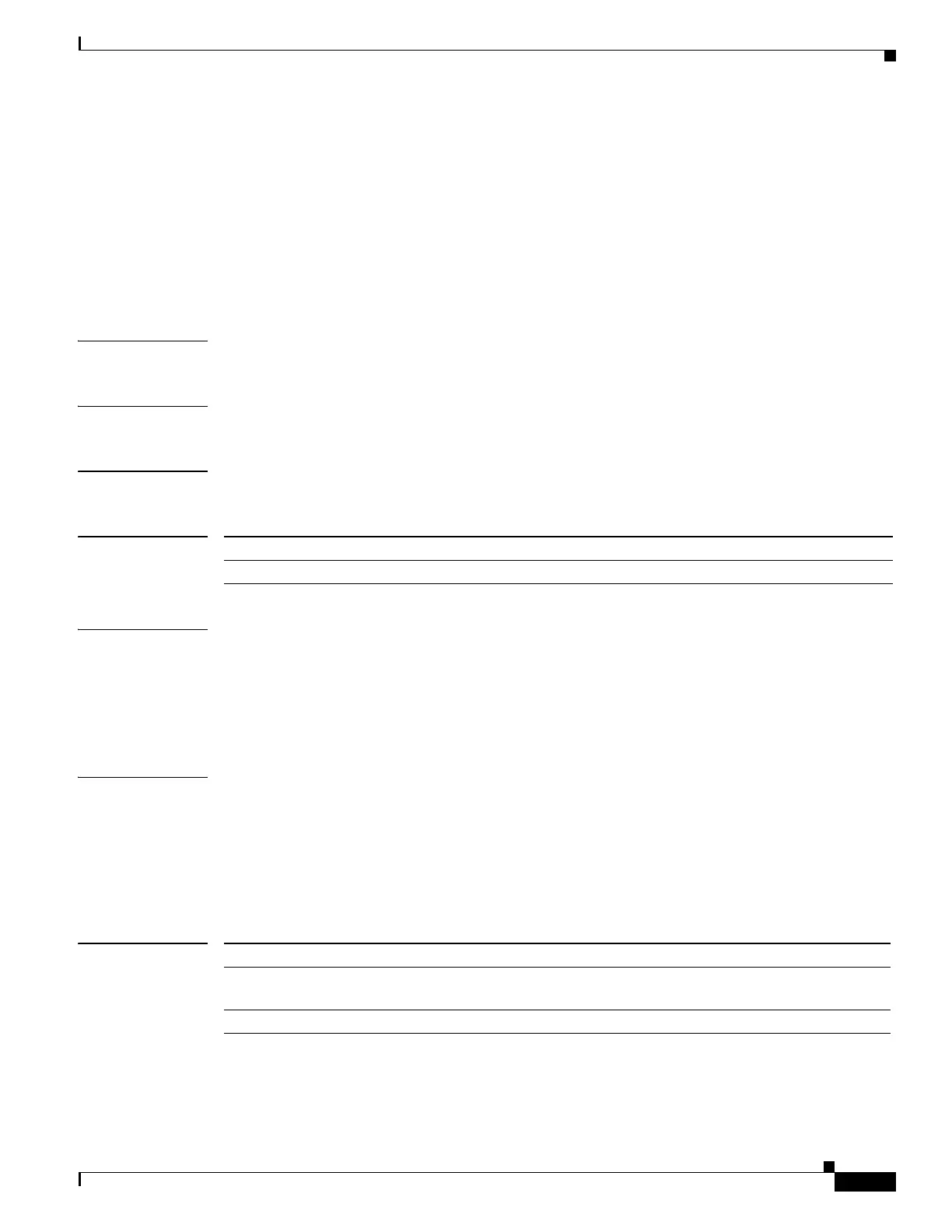203
Cisco Nexus 3548 Switch NX-OS Unicast Routing Command Reference
OL-27852-01
Chapter Unicast Routing Commands
ip rip poison-reverse
ip rip poison-reverse
To enable poison-reverse processing of the Routing Information Protocol (RIP) router updates, use the
ip rip poison-reverse command. To disable poison-reverse processing of RIP updates, use the no form
of this command.
ip rip poison-reverse
no ip rip poison-reverse
Syntax Description This command has no arguments or keywords.
Command Default Split horizon is always enabled. Poison-reverse processing is disabled.
Command Modes Interface configuration mode
Command History
Usage Guidelines By default, Cisco NX-OS does not advertise RIP routes out the interface over which they were learned
(split horizon). If you configure both poison reverse and split horizon, then Cisco NX-OS advertises the
learned routes as unreachable over the interface on which the route was learned.
This command does not require a license but if you want to enable Layer 3 interfaces, you must install
the LAN Base Services license.
Examples This example shows how to enable poison-reverse processing for an interface running RIP:
switch# configure terminal
switch(config)# interface ethernet 1/2
switch(config-if)# no switchport
switch(config-if)# ip rip poison-reverse
switch(config-if)#
Related Commands
Release Modification
5.0(3)A1(1) This command was introduced.
Command Description
copy running-config
startup-config
Saves the configuration to the startup configuration file.
show ip rip Displays a summary of RIP information for all RIP instances.