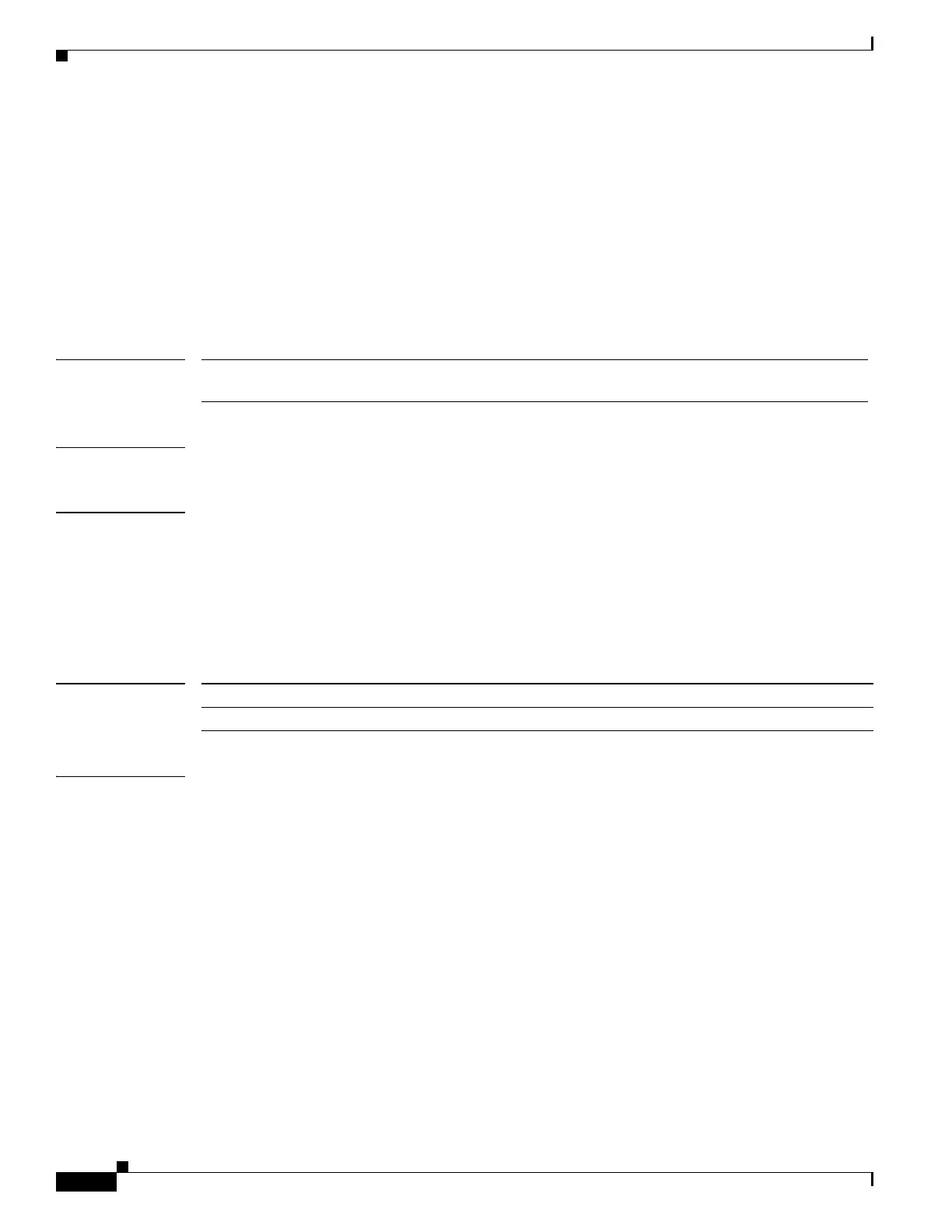52
Cisco Nexus 3548 Switch NX-OS Unicast Routing Command Reference
OL-27852-01
Chapter Unicast Routing Commands
capability additional-paths receive
capability additional-paths receive
To configure the receive additional paths capability for the specified neighbor, use the capability
additional-paths receive command in neighbor address family configuration mode or peer policy
template configuration mode. To disable the capability of receiving additional paths, use the no form of
this command.
capability additional-paths receive [disable]
no capability additional-paths receive [disable]
Syntax Description
Command Default Capability of receiving additional paths is disabled.
Command Modes Neighbor address family configuration (config-router-af)
VRF Neighbor address family configuration
Neighbor VPN address family configuration
Neighbor IPv6 labeled-unicast address-family configuration
Peer policy template configuration (config-router-ptmp)
Command History
Usage Guidelines Use the capability additional-paths receive command to selectively enable or disable the additional
paths receive capability negotiation for a particular neighbor. The ability to send and receive additional
paths is negotiated between two BGP neighbors during session establishment.
To advertise additional paths, you also need to:
• Configure the additional-paths receive command in global address-family configuration mode.
• Advertise the paths (other than best-path) by using the set path-selection command.
Use the capability additional-paths receive disable command to override template or address family
configurations that enable receiving additional paths.
Use the show ip bgp neighbors command to display whether neighbors are capable of sending or
receiving additional paths.
Any changes to this command take effect only after the next session is established and does not cause
the tear down of any currently established sessions. You must restart any currently established BGP
sessions for the new configuration to take effect. Use the clear bgp command to restart sessions.
disable (Optional) Overrides any address family configuration that enables
receiving additional paths.
Release Modification
6.0(2)A1(1) This command was introduced.
