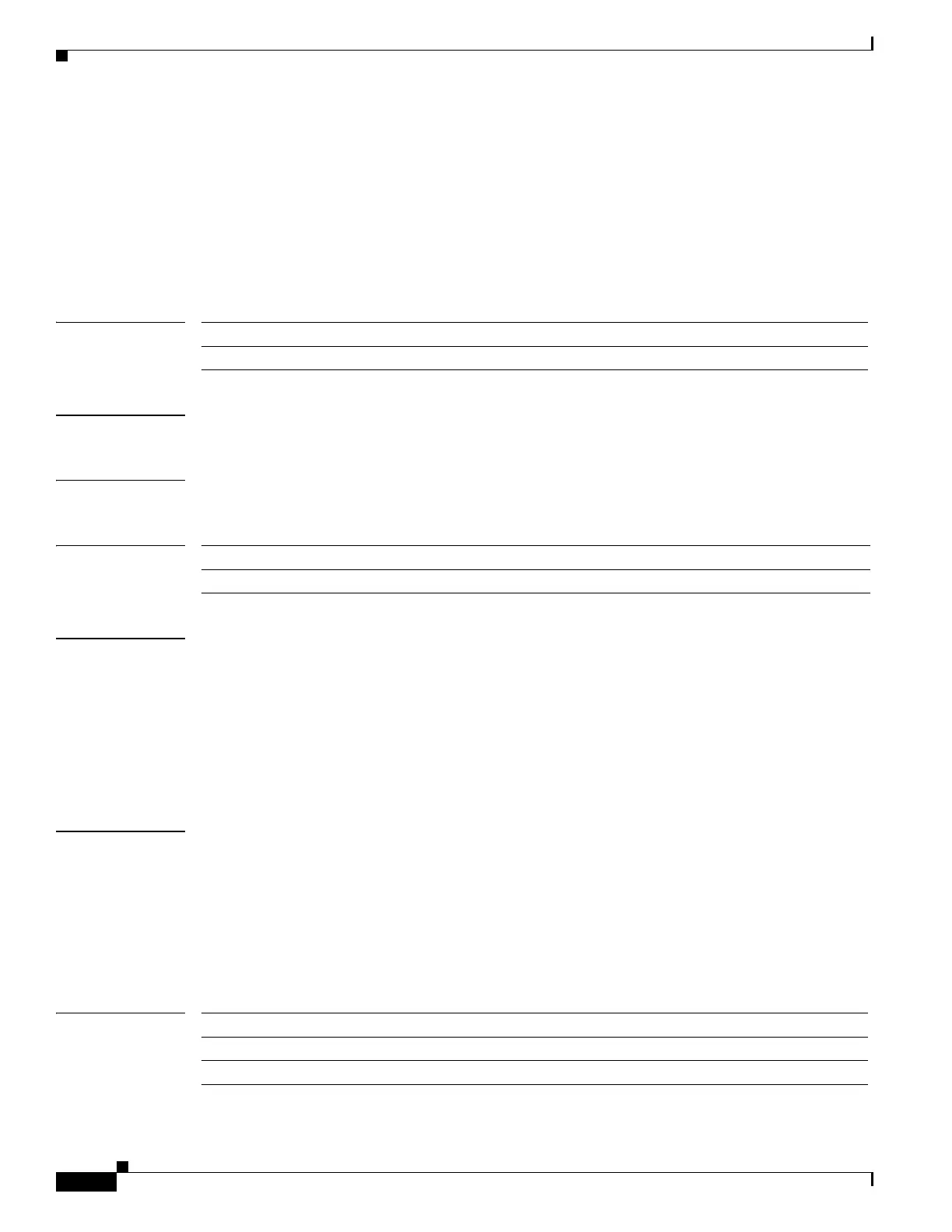186
Cisco Nexus 3548 Switch NX-OS Unicast Routing Command Reference
OL-27852-01
Chapter Unicast Routing Commands
ip ospf network
ip ospf network
To configure the Open Shortest Path First (OSPF) network type to a type other than the default for an
interface, use the ip ospf network command. To return to the default, use the no form of this command.
ip ospf network {broadcast | point-to-point}
no ip ospf network
Syntax Description
Command Default Depends on the network type.
Command Modes Interface configuration mode
Command History
Usage Guidelines The network type influences the behavior of the OSPF interface. An OSPF network type is usually
broadcast, which uses OSPF multicasting capabilities. Under this network type, a designated router and
backup designated router are elected. For point-to-point networks, there are only two neighbors and
multicast is not required. For routers on an interface to become neighbors, the network type for all should
match.
This command overrides the medium {broadcast | p2p} command in interface configuration mode.
This command requires the LAN Base Services license.
Examples This example shows how to set an OSPF network as a broadcast network:
switch# configure terminal
switch(config)# interface ethernet 1/2
switch(config-if)# no switchport
switch(config-if)# ip address 192.0.2.33 255.255.255.0
switch(config-if)# ip ospf network broadcast
switch(config-if)#
Related Commands
broadcast Sets the network type as broadcast.
point-to-point Sets the network type as point-to-point.
Release Modification
5.0(3)A1(1) This command was introduced.
Command Description
show ip ospf Displays general information about OSPF routing instances.
show ip ospf interface Displays OSPF-related interface information.