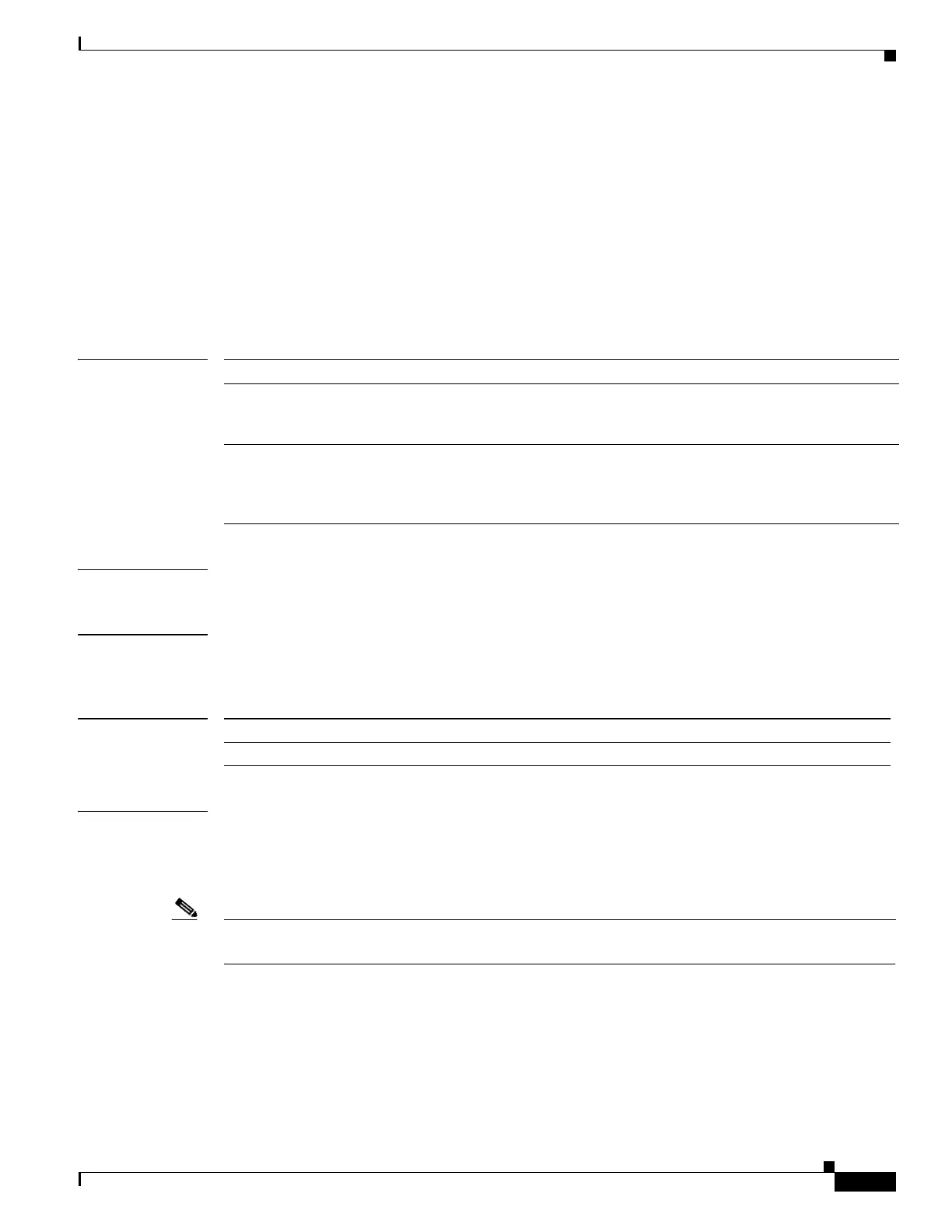251
Cisco Nexus 3548 Switch NX-OS Unicast Routing Command Reference
OL-27852-01
Chapter Unicast Routing Commands
max-metric router-lsa (OSPF)
max-metric router-lsa (OSPF)
To configure the Open Shortest Path First (OSPF) protocol to advertise a maximum metric so that other
routers do not prefer the router as an intermediate hop in their shortest path first (SPF) calculations, use
the max-metric router-lsa command. To disable the advertisement of a maximum metric, use the no
form of this command.
max-metric router-lsa [on-startup [seconds | wait-for bgp tag]]
no max-metric router-lsa [on-startup [seconds | wait-for bgp tag]]
Syntax Description
Command Default Originates router link-state advertisements (LSAs) with normal link metrics.
Command Modes Router configuration mode
Router VRF configuration mode
Command History
Usage Guidelines This command allows Border Gateway Protocol (BGP) routing tables to converge without attracting
transit traffic (if there are not alternate lower cost paths to the router). The router advertises accurate
(normal) metrics after the configured or default timers expire or after BGP sends a notification that
routing tables have converged.
Note Directly connected links in a stub network are not affected by the configuration of a maximum or infinite
metric because the cost of a stub link is always set to the output interface cost.
You can use the max-metric router-lsa command in the following situations:
• Reloading a router. After a router is reloaded, Interior Gateway Protocols (IGPs) converge very
quickly, and other routers may try to forward traffic through the newly reloaded router. If the router
is still building BGP routing tables, the packets that are destined for other networks that the router
has not learned through BGP may be dropped.
on-startup (Optional) Configures the router to advertise a maximum metric at startup.
seconds (Optional) Maximum metric (in seconds) that is advertised for the specified
time interval. The configurable range is from 5 to 86400 seconds. The
default is 600 seconds.
wait-for bgp tag (Optional) Advertises a maximum metric until Border Gateway Protocol
(BGP) routing tables have converged or the default timer has expired. The
default timer is 600 seconds. The tag name can be a maximum of 20
characters.
Release Modification
5.0(3)A1(1) This command was introduced.
