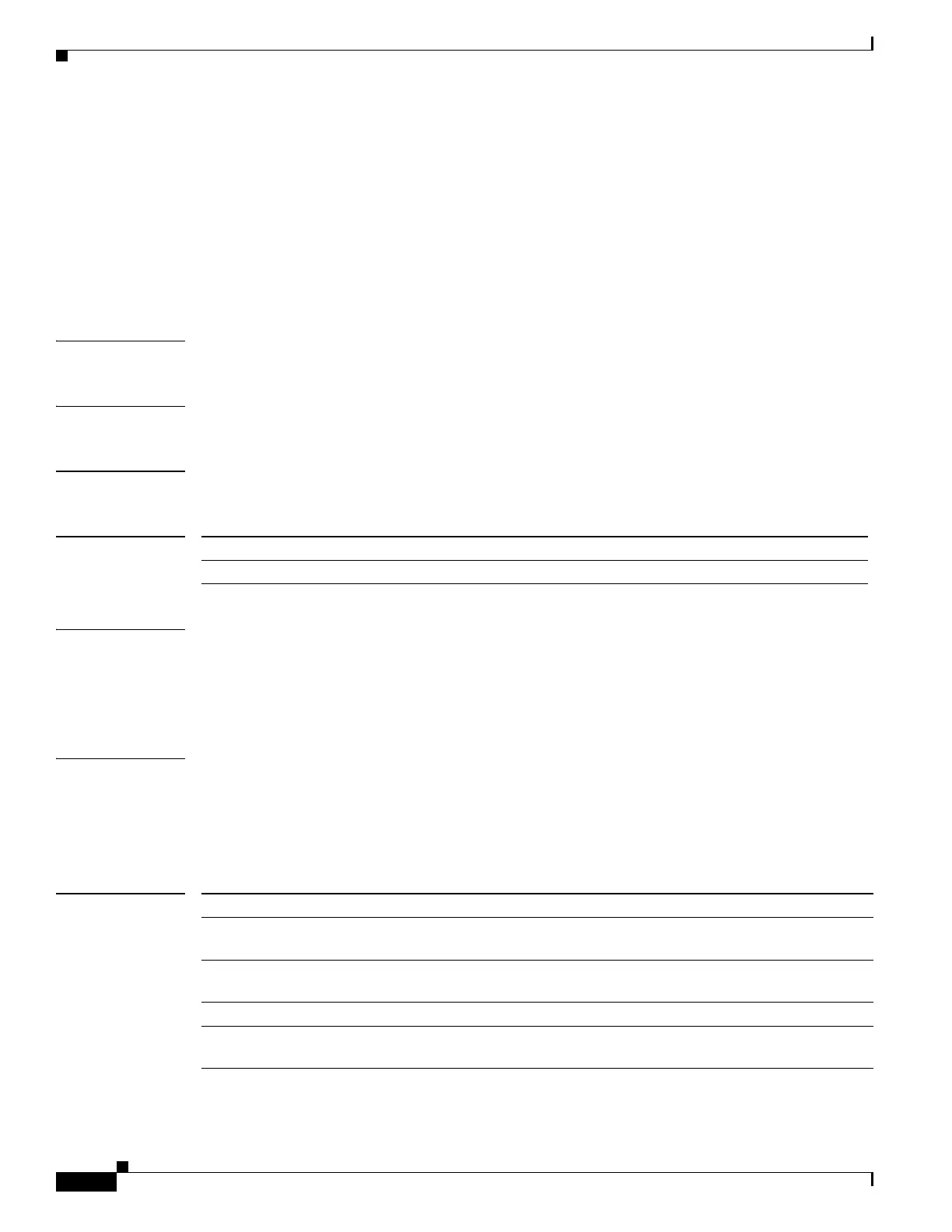350
Cisco Nexus 3548 Switch NX-OS Unicast Routing Command Reference
OL-27852-01
Chapter Unicast Routing Commands
set path-selection all advertise
set path-selection all advertise
Use the set path-selection all advertise command in route-map configuration mode to advertise all BGP
paths as additional paths to peers if the receive capability is enabled. To reset to the default, use the no
form of this command.
set path-selection all advertise
no set path-selection all advertise
Syntax Description This command has no arguments or keywords.
Command Default Only the best-path is advertised to the peer.
Command Modes Route-map configuration (config-route-map)
Command History
Usage Guidelines Use the set path-selection all advertise command to advertise all BGP paths as additional paths to peers
if the receive capability is enabled with the capability additional-paths receive command.
This command selects all BGP paths with a unique next hop as candidates to advertise to BGP peers;
paths with a duplicate next hop are not considered.
Examples The following example shows how to set the advertising of additional paths in a route map:
switch# configure terminal
switch (config)# router bgp 65000
switch (config-router)# route-map add_path4 permit 10
switch (config-router)# set path-selection all advertise
Related Commands
Release Modification
6.0(2)A1(1) This command was introduced.
Command Description
additional-paths receive Enables BGP additional paths for a prefix to be received from a
capable peer.
additional-paths receive Enables BGP additional paths for a prefix to be received from a
capable peer.
additional-paths selection Configures additional paths selection capability for a prefix.
capability additional-paths
receive
Configures the capability of receiving additional paths from a peer.