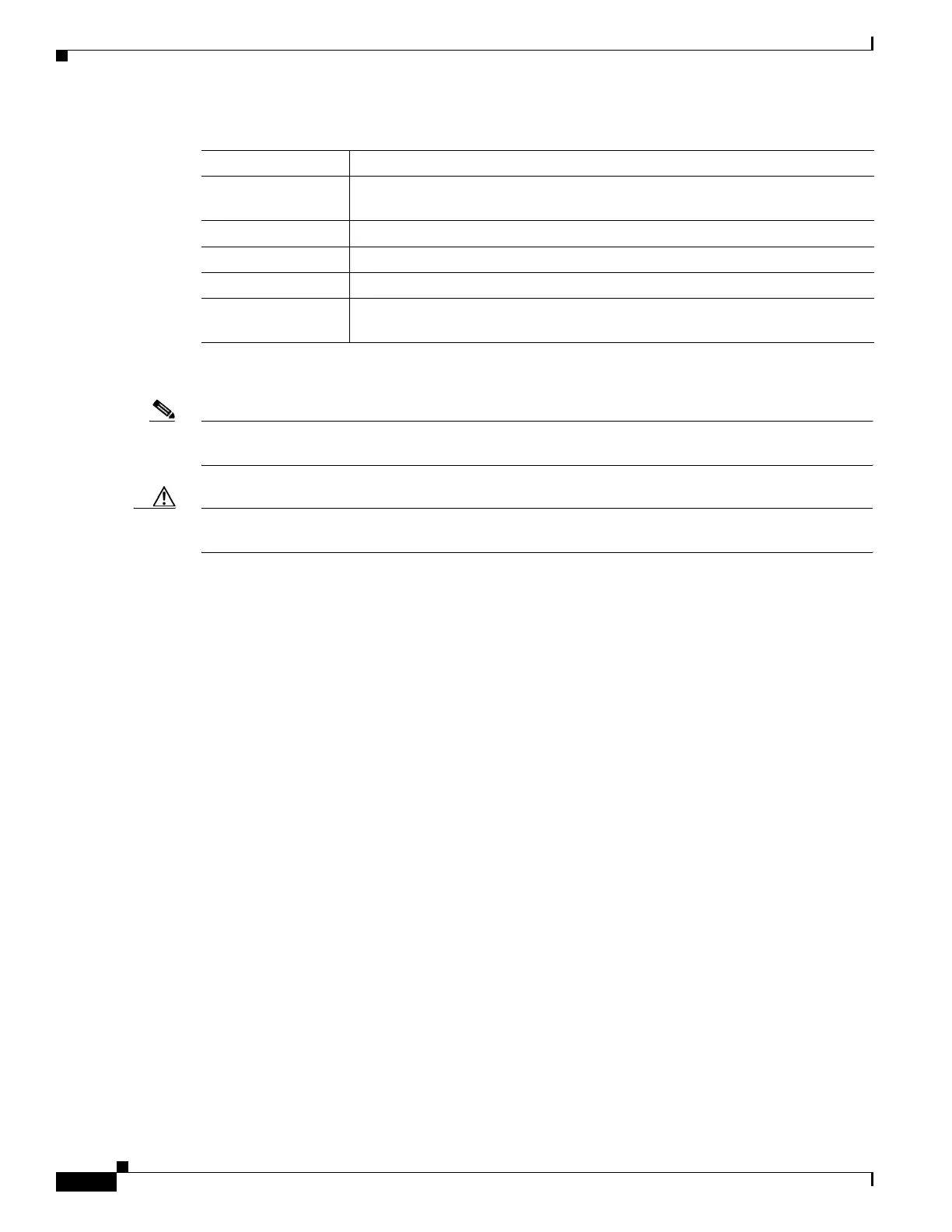xviii
Cisco Nexus 3548 Switch NX-OS Unicast Routing Command Reference
OL-27852-01
Screen examples use these conventions:
This document uses the following conventions:
Note Means reader take note. Notes contain helpful suggestions or references to material not covered in the
manual.
Caution Means reader be careful. In this situation, you might do something that could result in equipment
damage or loss of data.
Related Documentation
Documentation for the Cisco Nexus 3000 Series Switch is available at the following URL:
http://www.cisco.com/en/US/products/ps11541/tsd_products_support_series_home.html
The documentation set is divided into the following categories:
Release Notes
The release notes are available at the follwing URL:
http://www.cisco.com/en/US/products/ps11541/prod_release_notes_list.html
Installation and Upgrade Guides
The installation and upgrade guides are available at the following URL:
http://www.cisco.com/en/US/products/ps11541/prod_installation_guides_list.html
Command References
The command references are available at the following URL:
http://www.cisco.com/en/US/products/ps11541/prod_command_reference_list.html
Technical References
The technical references are available at the following URL:
http://www.cisco.com/en/US/products/ps11541/prod_technical_reference_list.html
screen font Terminal sessions and information that the switch displays are in screen font.
boldface screen
font
Information that you must enter is in boldface screen font.
italic screen font Arguments for which you supply values are in italic screen font.
< > Nonprinting characters, such as passwords, are in angle brackets.
[ ] Default responses to system prompts are in square brackets.
!, # An exclamation point (!) or a pound sign (#) at the beginning of a line of code
indicates a comment line.
