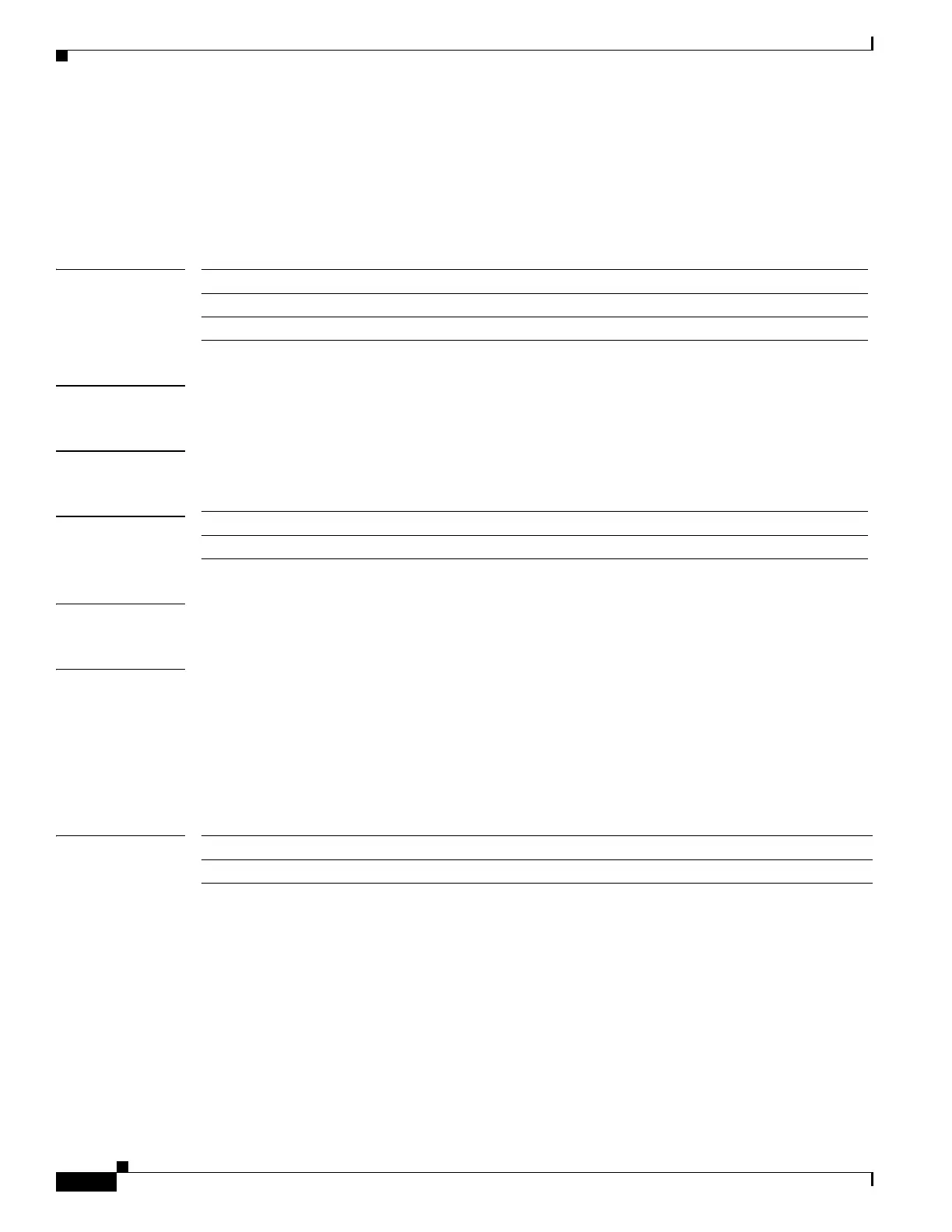426
Cisco Nexus 3548 Switch NX-OS Unicast Routing Command Reference
OL-27852-01
Chapter Unicast Routing Show Commands
show interface vlan counter
show interface vlan counter
To display the counters for an interface VLAN, use the show interface vlan counter command.
show interface vlan counter {detailed [all [snmp]] | snmp}
Syntax Description
Defaults None
Command Modes Any command mode
Command History
Usage Guidelines This command does not require a license.
Examples This example shows how to display the counters for an interface VLAN:
switch# show interface vlan 1 counters detailed all snmp
0. total_bytes_in = 43946
1. total_pkts_in = 317
2. total_bytes_out = 50676
3. total_pkts_out = 618
switch#
Related Commands
detailed (Optional) Displays only non-zero counters.
all (Optional) Displays all information that is available.
snmp (Optional) Displays Simple Network Protocol (SNMP) MIB values.
Release Modification
5.0(3)A1(1) This command was introduced.
Command Description
show vlan id counters Displays the counters for an interface.
