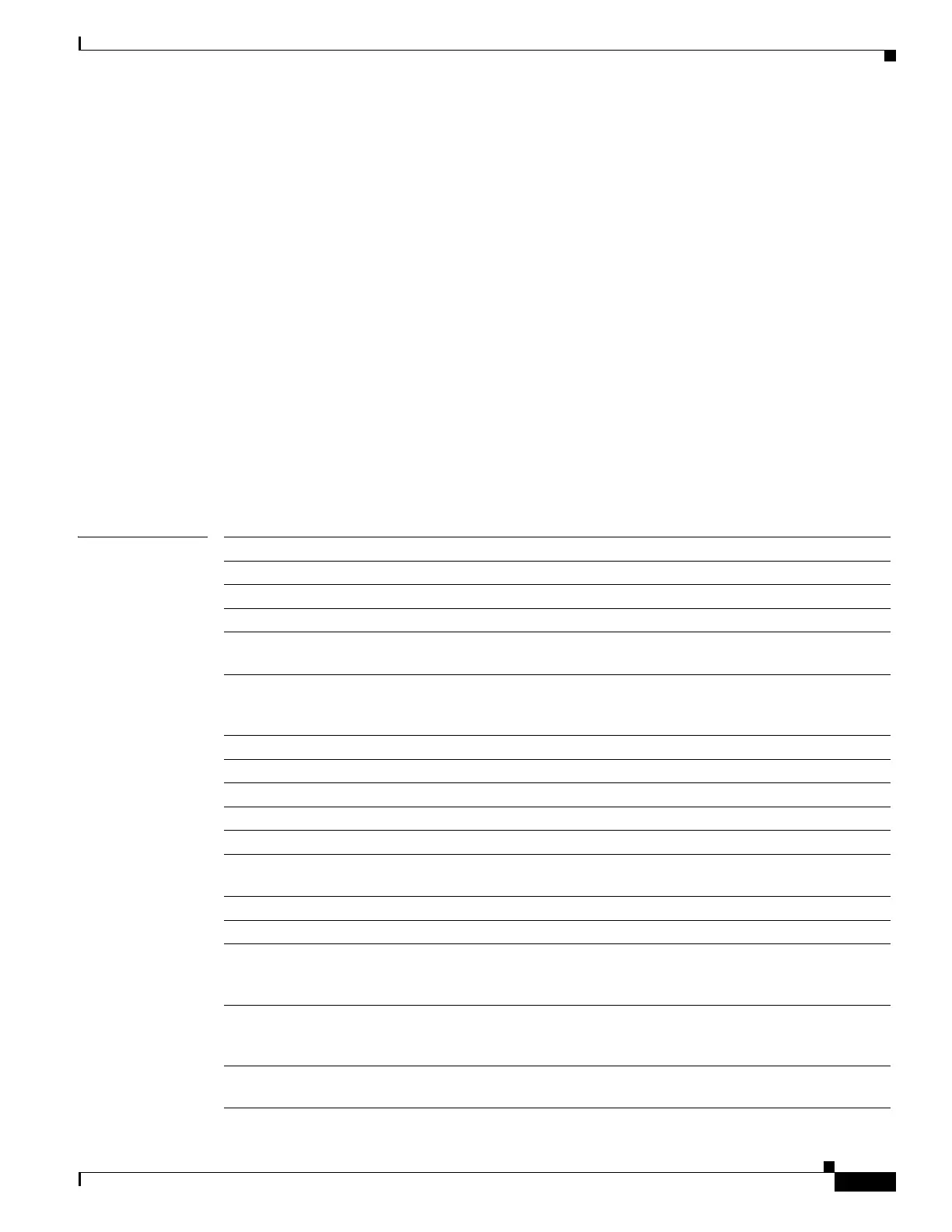433
Cisco Nexus 3548 Switch NX-OS Unicast Routing Command Reference
OL-27852-01
Chapter Unicast Routing Show Commands
show ip bgp all
show ip bgp all
To display the Border Gateway Protocol (BGP) entries for all address families, use the show ip bgp all
command.
show ip bgp all [ip-addr | ip-prefix [longer-prefixes]] [filter-list list-name] [community-list
commlist-name [exact-match]] [flap-statistics] [nexthop-database] [received-paths]
[regexp expression][route-map map-name] [summary] [vrf {vrf-name | all}]
show ip bgp all community [community-number] [{{internet | no-advertise | no-export |
no-export-subconfed} | exact-match}] [vrf {vrf-name | all}]
show ip bgp all extcommunity 4byteas-generic {non-transitive | transitive} [as4-number]
[exact-match] [vrf {vrf-name | all}]
show ip bgp all dampening {dampened-paths [regexp expression] | flap-statistics
|
history-paths [regexp expression] | parameters} [vrf {vrf-name | all}]
show ip bgp all neighbors [ip-addr [advertised-routes | flap-statistics | paths | received-routes |
routes [advertised | dampened | received]]] [vrf {vrf-name | all}]
Syntax Description ip-addr (Optional) Network from the BGP route table. The format is x.x.x.x.
ip-prefix (Optional) Prefix from the BGP route table. The format is x.x.x.x/length.
longer-prefixes (Optional) Displays the prefix and any more specific routes.
filter-list (Optional) Displays BGP routes that match a filter list.
list-name Name of a filter list. The name can be any case-sensitive, alphanumeric
string up to 63 characters.
community-list
commlist-name
(Optional) Displays routes matching the community-list. The
commlist-name can be any case-sensitive, alphanumeric string up to 63
characters.
exact-match (Optional) Displays an exact match of the communities.
flap-statistics Displays flap statistics for routes.
nexthop-database (Optional) Displays the BGP next-hop database.
received-paths (Optional) Displays paths stored for soft reconfiguration.
regexp expression (Optional) Displays information that matches the regular expression.
route-map map-name (Optional) Displays routes that match the route map. The map name can be
any case-sensitive, alphanumeric string up to 63 characters.
summary (Optional) Displays the summary of the routes.
community Displays BGP routes that match a community list.
community-number (Optional) Community number. Valid value is a community number in the
range from 1 to 4294967200, or AA:NN (autonomous system-community
number/2-byte number).
no-export (Optional) Displays routes with this community that are advertised to only
peers in the same autonomous system or to only other subautonomous
systems within a confederation.
no-advertise (Optional) Displays routes that are not advertise to any peer (internal or
external).
