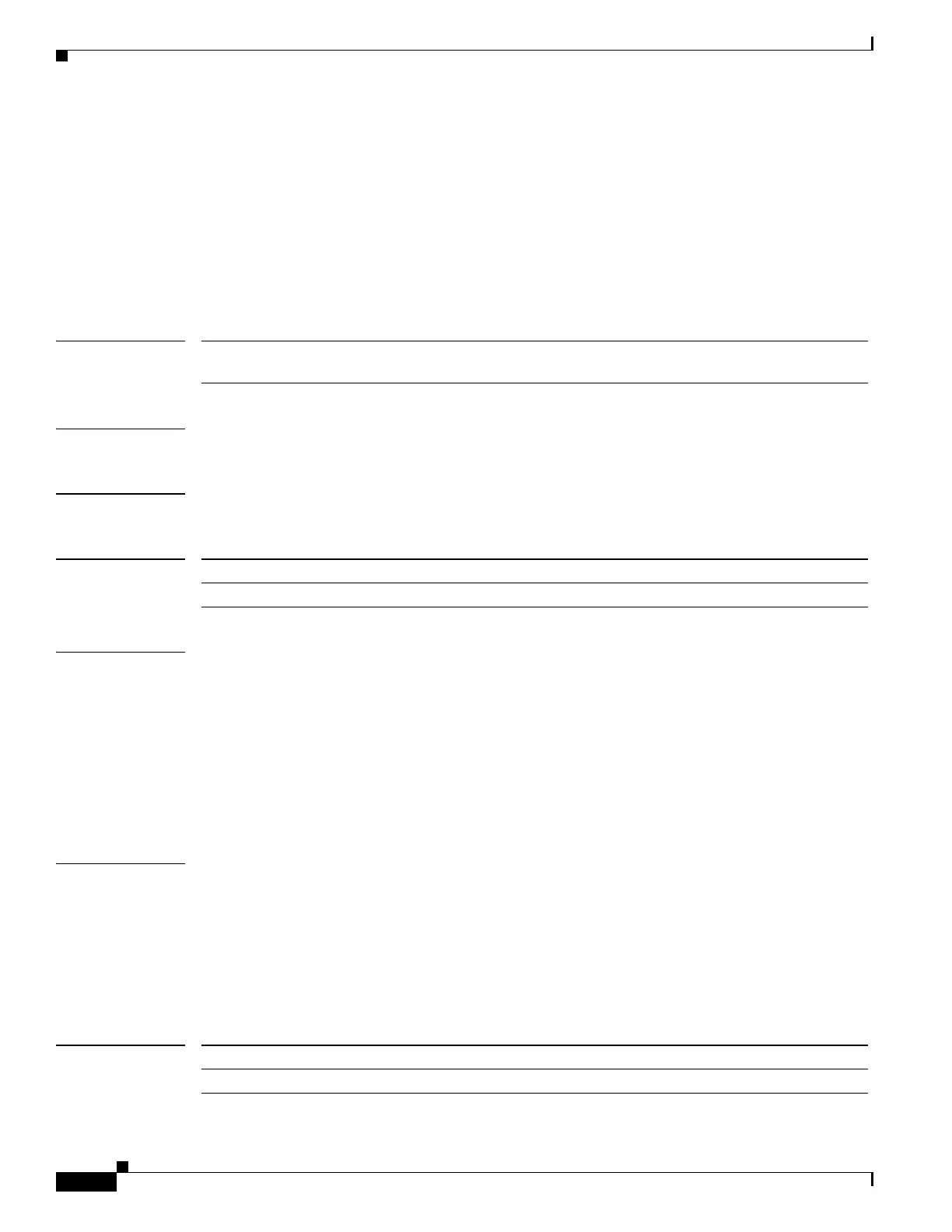18
Cisco Nexus 3548 Switch NX-OS Unicast Routing Command Reference
OL-27852-01
Chapter Unicast Routing Commands
advertisement-interval (VRRP)
advertisement-interval (VRRP)
To specify the time interval between the advertisement packets that are being sent to other Virtual Router
Redundancy Protocol (VRRP) routers in the same group, use the advertisement-interval command. To
return to the default interval value of 1 second, use the no form of this command.
advertisement-interval seconds
no advertisement-interval [seconds]
Syntax Description
Command Default 1 second
Command Modes VRRP configuration mode
Command History
Usage Guidelines VRRP advertisements communicate the priority and state of the virtual router master. The
advertisements are encapsulated in IP packets and are sent to the IPv4 multicast address that is assigned
to the VRRP group.
VRRP uses a dedicated Internet Assigned Numbers Authority (IANA) standard multicast address
(224.0.0.18) for VRRP advertisements. This addressing scheme minimizes the number of routers that
must service the multicasts and allows test equipment to accurately identify VRRP packets on a segment.
The IANA-assigned VRRP IP protocol number is 112.
This command does not require a license.
Examples This example shows how to specify an advertisement interval of 200 seconds for VRRP group 250:
switch# configure terminal
switch(config)# interface ethernet 2/1
switch(config-if)# no switchport
switch(config-if)# vrrp 250
switch(config-if-vrrp)# advertisement-interval 200
switch(config-if-vrrp)#
Related Commands
seconds Number of seconds between advertisement frames being sent. For IPv4, the
range is from 1 to 255 seconds.
Release Modified
5.0(3)A1(1) This command was introduced.
Command Description
clear vrrp Clears all the software counters for the specified virtual router.
