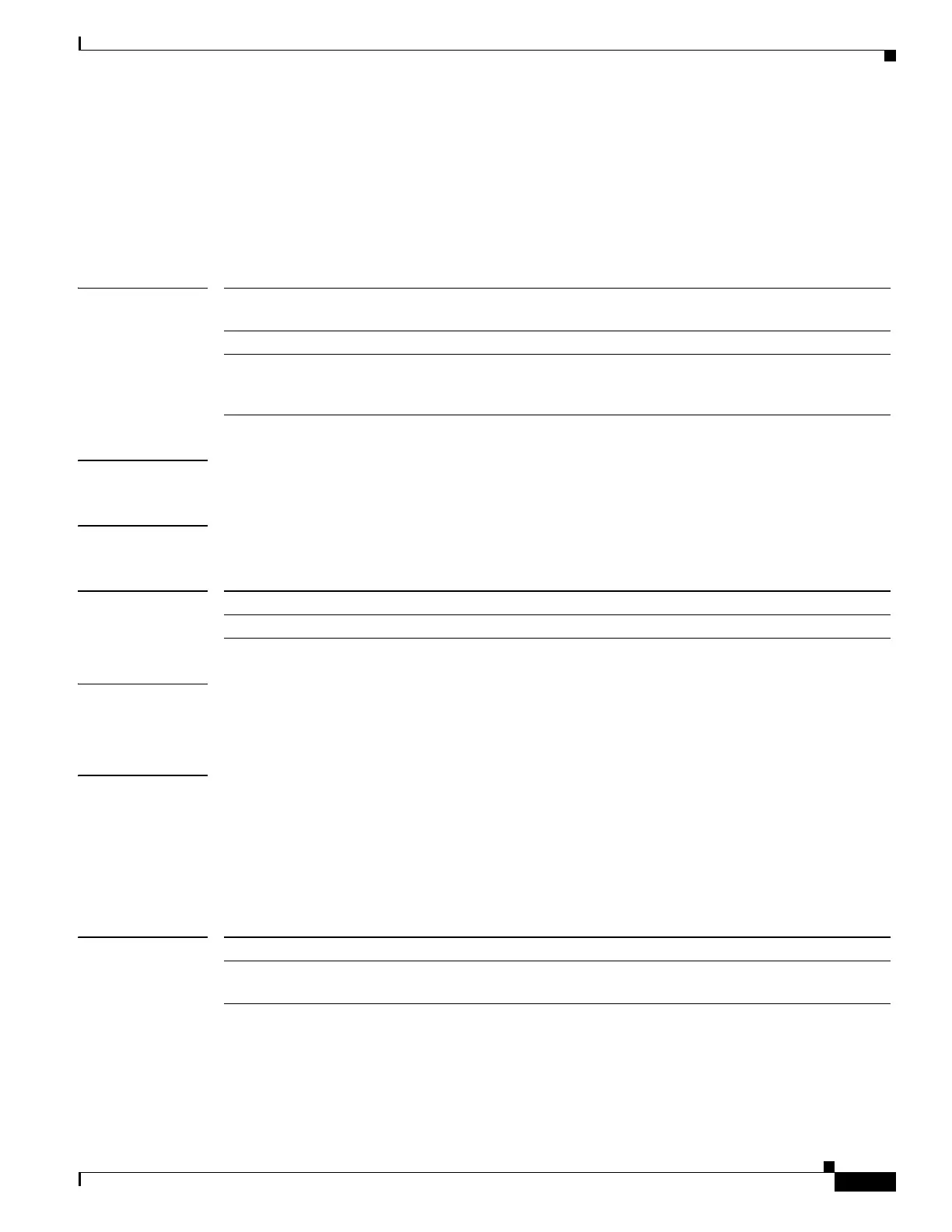495
Cisco Nexus 3548 Switch NX-OS Unicast Routing Command Reference
OL-27852-01
Chapter Unicast Routing Show Commands
show ip ospf virtual-links
show ip ospf virtual-links
To display parameters and the current state of Open Shortest Path First (OSPF) virtual links, use the
show ip ospf virtual-links command.
show ip ospf [instance-tag] virtual-links [brief] [vrf vrf-name]
Syntax Description
Command Default None
Command Modes Any command mode
Command History
Usage Guidelines Use the show ip ospf virtual-links command to display information about configured virtual links.
This command requires the LAN Enterprise Services license.
Examples This example shows how to display information about virtual links:
switch# show ip ospf virtual-links
This example shows how to display information about virtual links in brief format:
switch# show ip ospf virtual-links brief
Related Commands
instance-tag (Optional) Instance tag. The name can be a maximum of 20 alphanumeric
characters.
brief (Optional) Displays a summary of the configured virtual links.
vrf vrf-name (Optional) Name of the OSPF VRF. The vrf-name argument can be specified
as an arbitrary string of 32 alphanumeric characters. The strings “default”,
“management”, and “all” are reserved vrf-names.
Release Modification
5.0(3)A1(1) This command was introduced.
Command Description
show running-config
ospf
Displays the OSPF running configuration.
