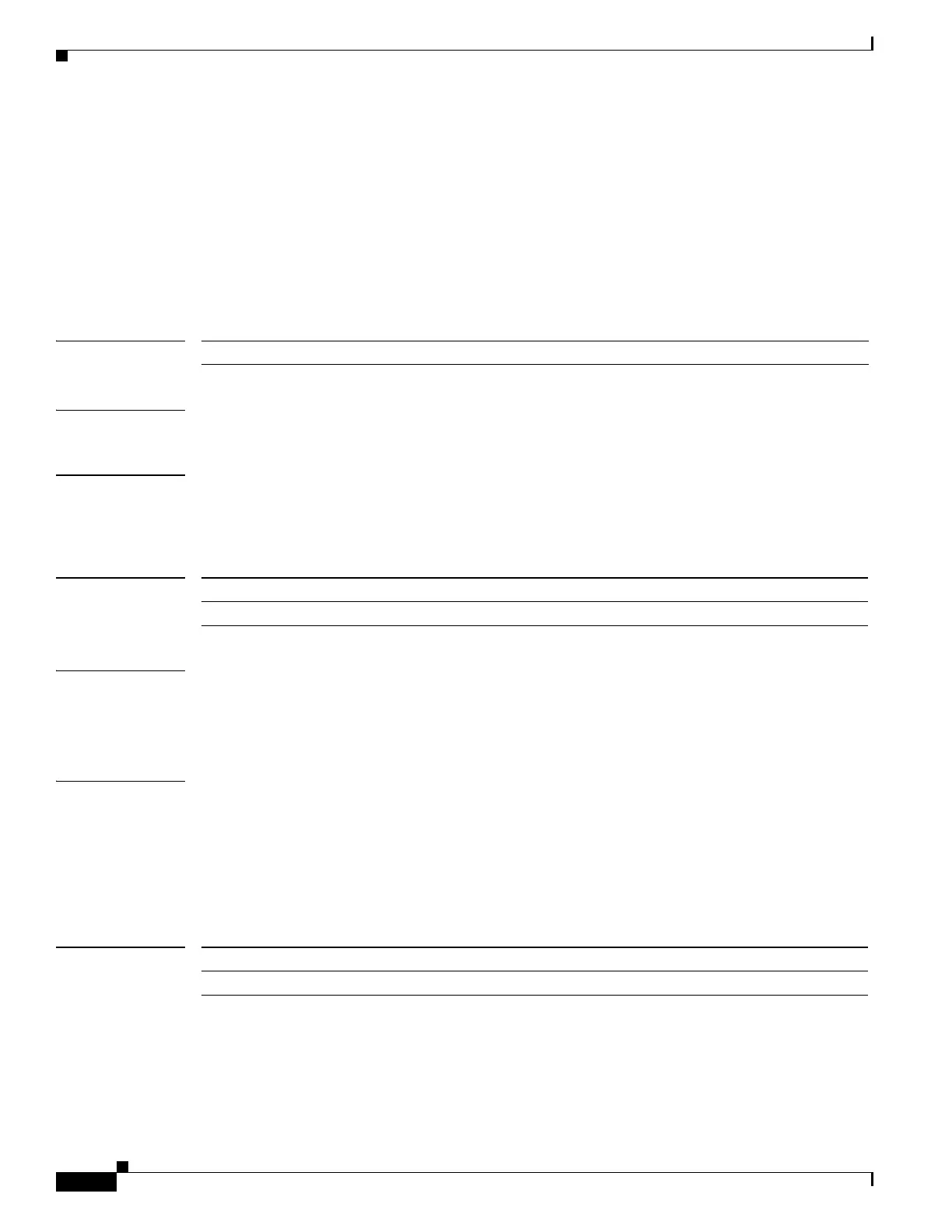262
Cisco Nexus 3548 Switch NX-OS Unicast Routing Command Reference
OL-27852-01
Chapter Unicast Routing Commands
metric maximum-hops
metric maximum-hops
To advertise that those Enhanced Interior Gateway Routing Protocol (EIGRP) routes with a higher hop
count than you specified are unreachable, use the metric maximum-hops command. To reset the value
to the default, use the no form of this command.
metric maximum-hops hops-number
no metric maximum-hops
Syntax Description
Command Default hops-number: 100
Command Modes Address-family configuration mode
Router configuration mode
Router VRF configuration mode
Command History
Usage Guidelines Use this command to provide a safety mechanism that causes EIGRP to advertise routes with a hop count
greater than the value assigned to the hops-number argument as unreachable.
This command requires the LAN Enterprise Services license.
Examples This example shows how to configure a hop count to 200:
switch# configure terminal
switch(config)# router eigrp 1
switch(config-router) address-family ipv4 unicast
switch(config-router-af)# metric maximum-hops 200
switch(config-router-af)#
Related Commands
hops-number Maximum hop count. The range is from 1 to 255 hops.
Release Modification
5.0(3)A1(1) This command was introduced.
Command Description
metric weights Tunes the EIGRP metric calculations.
