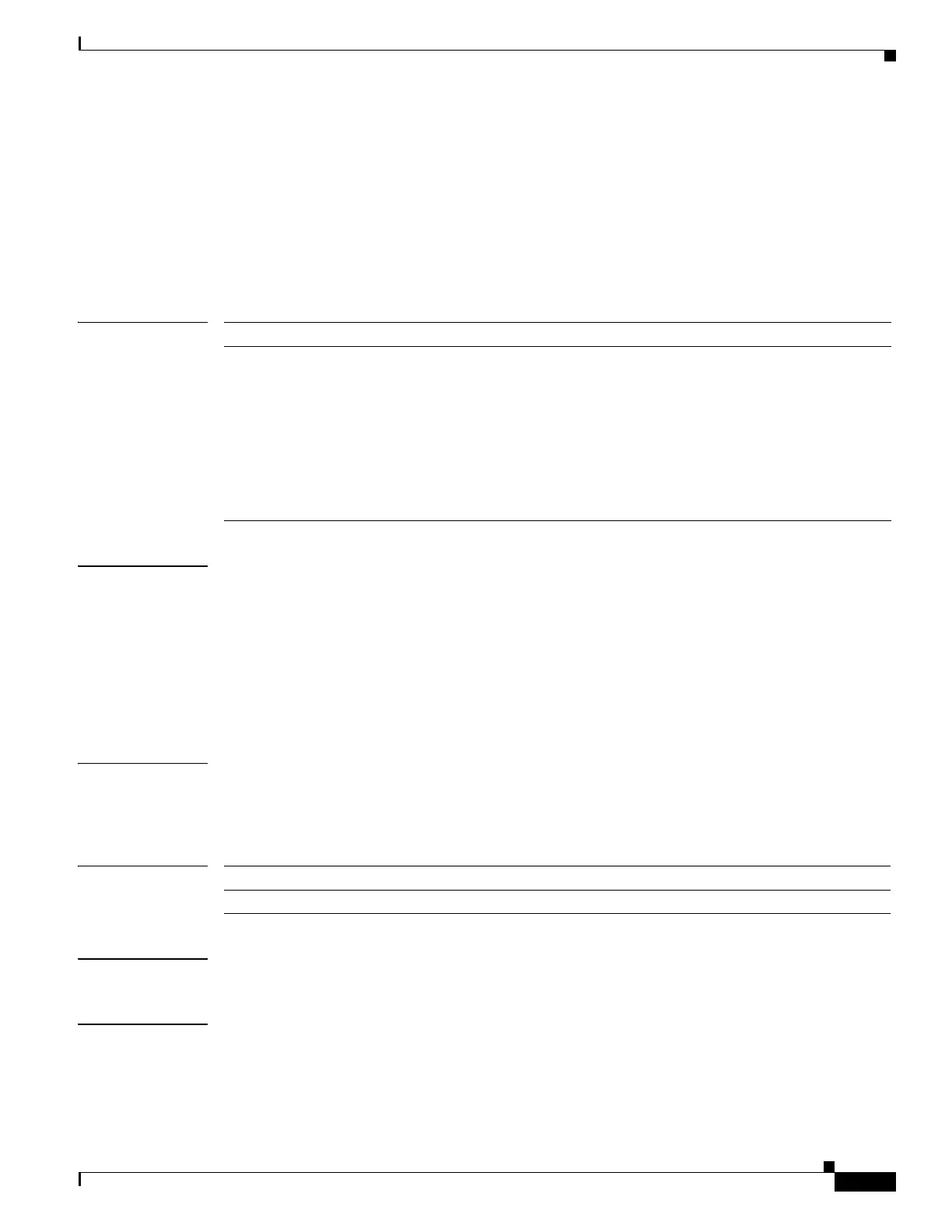263
Cisco Nexus 3548 Switch NX-OS Unicast Routing Command Reference
OL-27852-01
Chapter Unicast Routing Commands
metric weights
metric weights
To tune the Enhanced Interior Gateway Routing Protocol (EIGRP) metric calculations, use the metric
weights command. To reset the values to their defaults, use the no form of this command.
metric weights tos k1 k2 k3 k4 k5
no metric weights
Syntax Description
Command Default tos: 0
k1: 1
k2: 0
k3: 1
k4: 0
k5: 0
Command Modes Address-family configuration mode
Router configuration mode
Router VRF configuration mode
Command History
Usage Guidelines This command requires the LAN Enterprise Services license.
Examples This example shows how to set the metric weights to change the default values:
switch# configure terminal
switch(config)# router eigrp 1
switch(config-router) address-family ipv4 unicast
switch(config-router-af)# metric weights 0 2 0 2 0 0
tos Type of service (ToS). The range is from 0 to 8.
k1 k2 k3 k4 k5 Constants that convert an EIGRP metric vector into a scalar quantity.
The arguments are as follows:
• k1—The range is from 0 to 255. The default is 1.
• k2—The range is from 0 to 255. The default is 0.
• k3—The range is from 1 to 255. The default is 1.
• k4—The range is from 0 to 255. The default is 0.
• k5—The range is from 0 to 255. The default is 0.
Release Modification
5.0(3)A1(1) This command was introduced.
