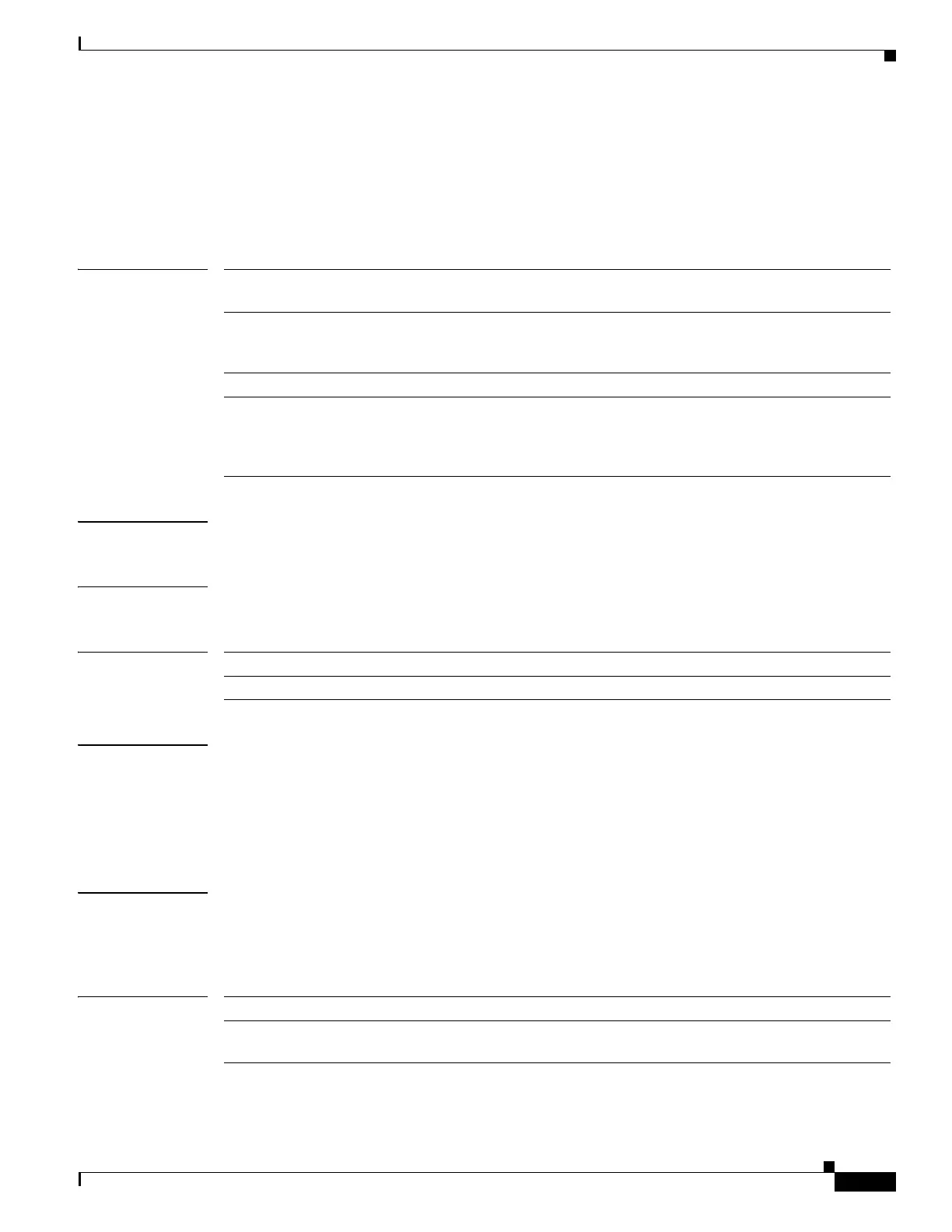491
Cisco Nexus 3548 Switch NX-OS Unicast Routing Command Reference
OL-27852-01
Chapter Unicast Routing Show Commands
show ip ospf route
show ip ospf route
To display the Open Shortest Path First (OSPF) topology table, use the show ip ospf route command.
show ip ospf [instance-tag] route [prefix/length | summary} [vrf vrf-name]
Syntax Description
Command Default None
Command Modes Any command mode
Command History
Usage Guidelines Use the show ospf routes command to display the OSPF private routing table (which contains only
routes that are calculated by OSPF). If something is wrong with a route in the routing information base
(RIB), then you should check the OSPF copy of the route to determine if it matches the RIB contents. If
it does not match, a synchronization problem exists between OSPF and the RIB.
This command requires the LAN Enterprise Services license.
Examples This example shows how to display OSPF routes:
switch# show ip ospf route
Related Commands
instance-tag (Optional) Name of the OSPF instance. Specify as an alphanumeric string of
20 characters.
prefix/length (Optional) IP prefix, which limits output to a specific route. Indicate the
length as a slash (/) and number from 1 to 31. For example, /8 indicates that
the first eight bits in the IP prefix are network bits.
summary (Optional) Displays a summary of all routes.
vrf vrf-name (Optional) Specifies the name of the virtual routing and forwarding (VRF)
instance. The vrf-name argument can be specified as any case-sensitive,
alphanumeric string up to 32 characters. The strings “default”,
“management”, and “all” are reserved VRF names.
Release Modification
5.0(3)A1(1) This command was introduced.
Command Description
show running-config
ospf
Displays the OSPF running configuration.
