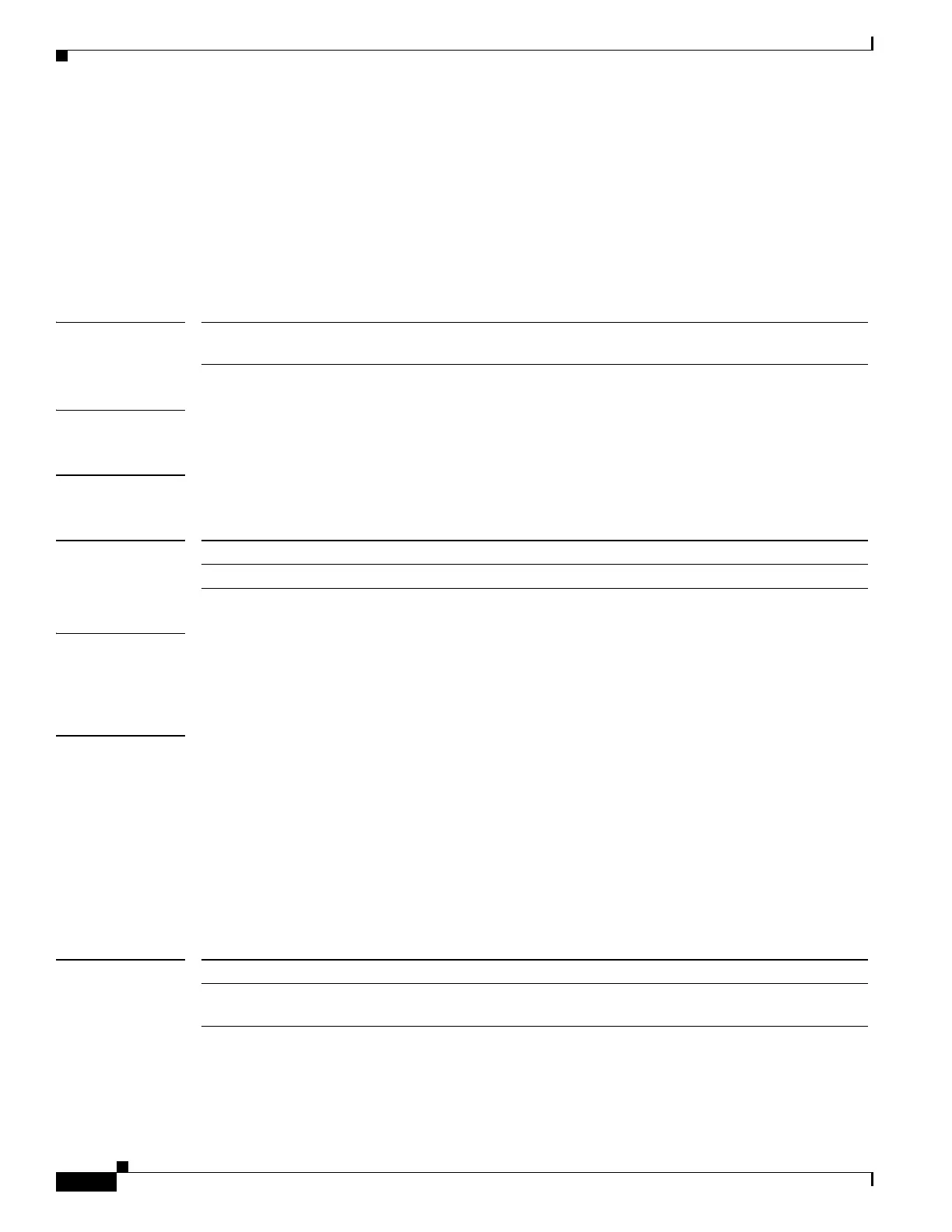150
Cisco Nexus 3548 Switch NX-OS Unicast Routing Command Reference
OL-27852-01
Chapter Unicast Routing Commands
ip arp timeout
ip arp timeout
To configure an Address Resolution Protocol (ARP) timeout, use the ip arp timeout command. To revert
to the default value, use the no form of this command.
ip arp timeout timeout-value
no ip arp timeout
Syntax Description
Command Default 1500 seconds
Command Modes Global configuration mode
Command History
Usage Guidelines If the Cisco Nexus 3548 switch is used as a Layer 2 or Layer 3 termination switch, Cisco recommends
that you set the mac-address-aging-time to 1800 (higher than the default ARP aging time of 1500
seconds) on all VLANs. Cisco Nexus 3548 switch does not support per-VLAN cam aging timers.
Examples This example shows how to configure the ARP timeout value to 120 seconds:
switch# configure terminal
switch(config)# ip arp timeout 120
switch(config)#
This example shows how to revert to the default ARP timeout value of 1500 seconds:
switch# configure terminal
switch(config)# no ip arp timeout
switch(config)#
Related Commands
timeout-value Time (in seconds) that an entry remains in the ARP cache. Valid values are
from 60 to 28800, and the default is 1500.
Release Modification
5.0(3)A1(1) This command was introduced.
Command Description
show running-config
arp all
Displays the ARP configuration, including the default configurations.