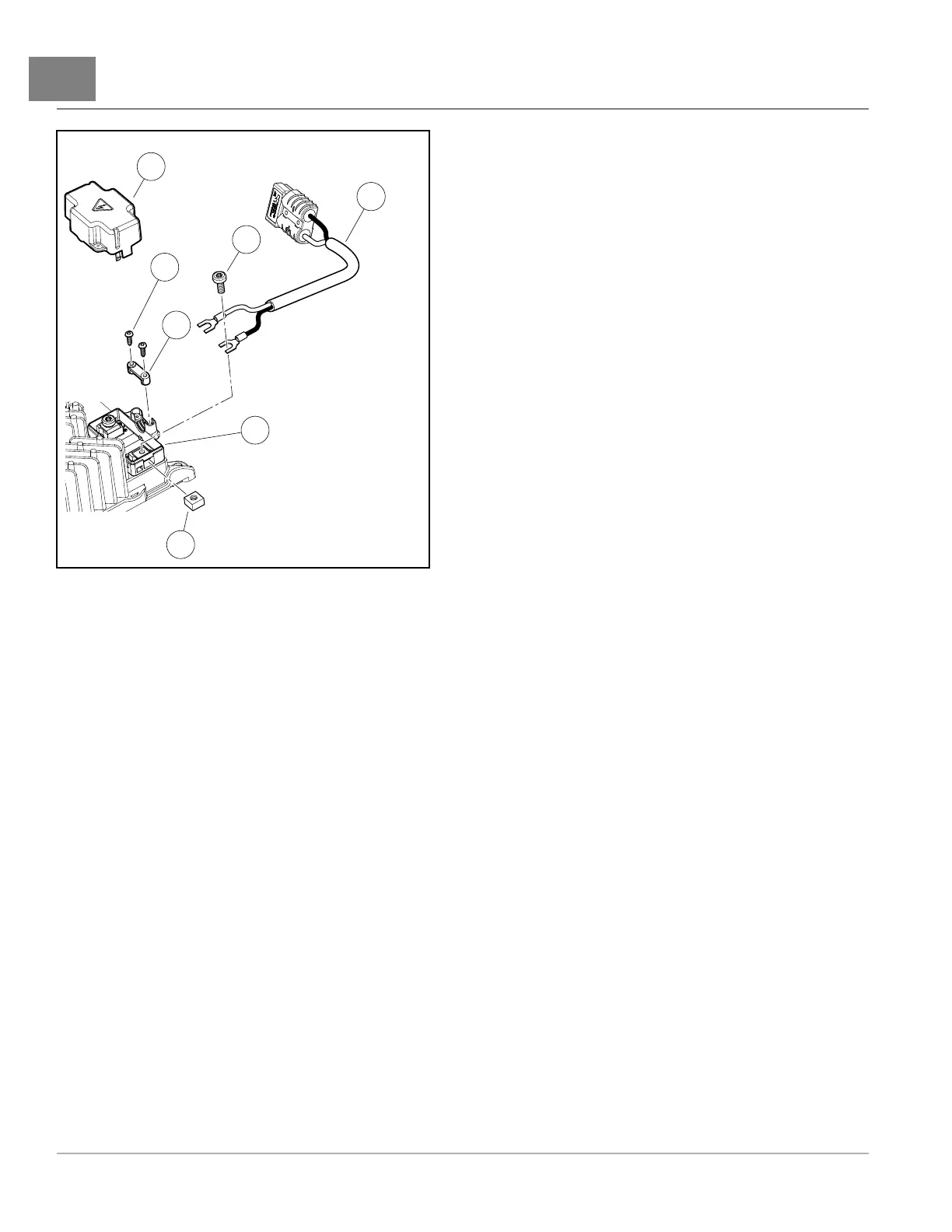15
OnboardChargerRepairsELECTRICVEHICLE-BATTERYCHARGER
2793
Figure15-13TerminalBlockCover,DCCordandStrain
Relief–OnboardCharger
DCCORDANDSTRAINRELIEFREMOVAL
1.DisconnectACcordfromACoutlet.
2.DisconnectDCcord(1)atconnectormountedunderseat(Figure15-13,Page15-28).
3.Removeterminalblockcover.SeeTerminalBlockCoverRemovalonpage15-27.
4.Removetwotorxscrews(4)securingstrainrelief(5)toterminalblock(3)(Figure15-13,Page15-28).
5.Removetorxscrew(6)securingeachDCcordwiretoterminalblock(3).
DCCORDANDSTRAINRELIEFINSTALLATION
1.AttachDCcordredwiretopositiveterminal(+)andblackwiretonegativeterminal(–)withtorxscrews(6)(Figure
15-13,Page15-28).SeefollowingNOTE.Tightenscrews(6)to39.8in·lb(4.5N·m).
NOTE:Thepositivesymbol(+)andnegativesymbol(–)aremoldedintotheterminalblockforeasyidentication.
2.WithDCcord(1)seatedproperlyintheterminalblock(3),placestrainrelief(5)overcordandsecurewithtwo
torxscrews(4).Tightenscrews(4)to7.5in·lb(0.85N·m).
3.Installterminalblockcover.SeeTerminalBlockCoverInstallationonpage15-27.
DCCHARGINGHARNESSREMOVAL
1.Ifconnected,disconnectACcordfromACoutlet.
2.Disconnectthebatteriesanddischargethecontroller.SeeDisconnecttheBatteries–ElectricVehicles
onpage1-4.
Page15-282020Precedent,Villager2and4MaintenanceandServiceManual
