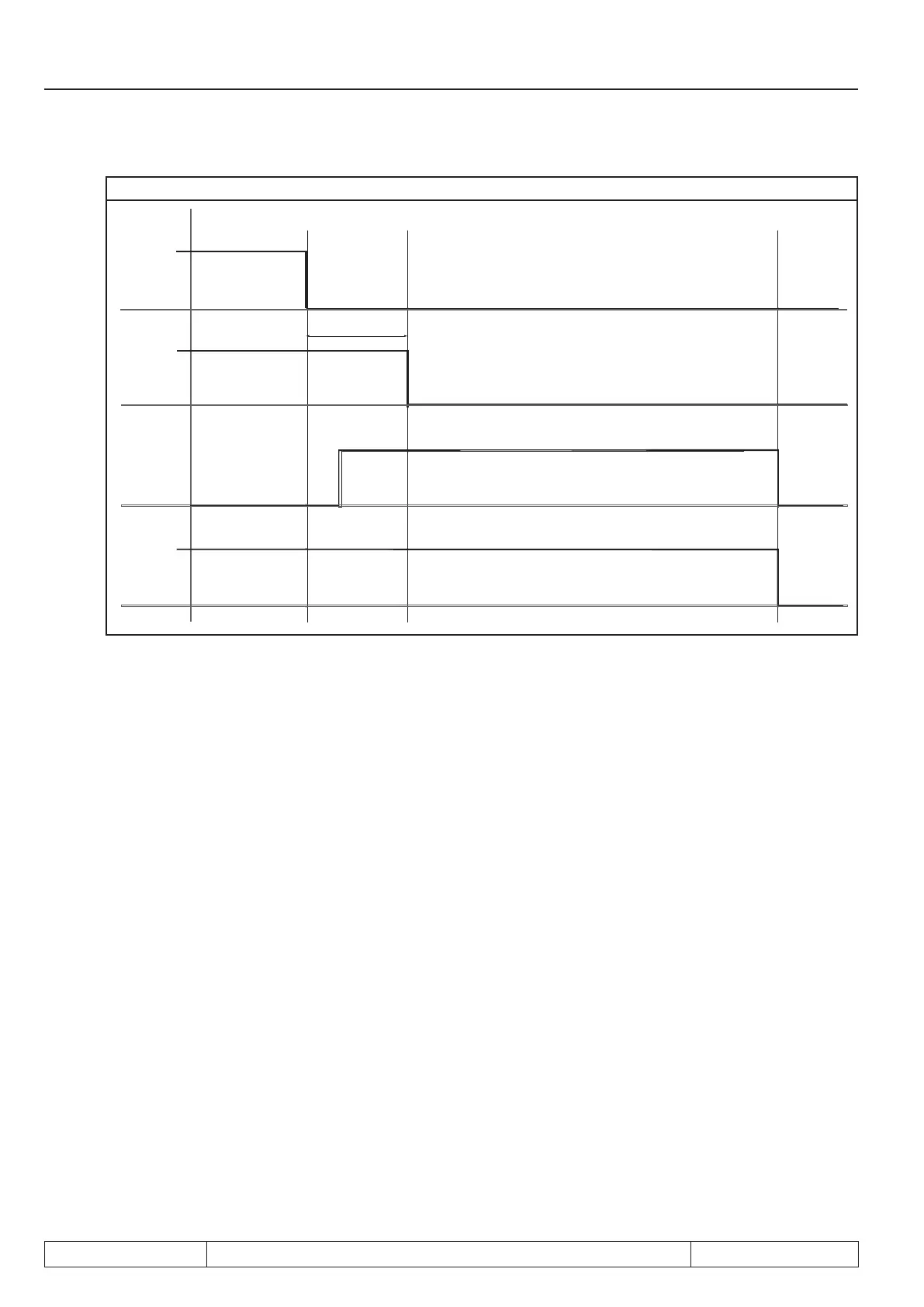Page 7.3 - 30 COMBIVERT F5-A, -E, -H © KEB, 2012-10
Digital in- and outputs
Fig. 7.3.11c Software-ST, locking of the control release
Eingang
Software-
Reglerfreigabe
(di.36)
Eingang
Selbsthaltung
Reglerfreigabe
(di.37)
verzögerte
Reglerfreigabe
(di.36,38)
Funktion
Software-
Reglerfreigabe
di.38
7.3.13 Deactivation of the digital control release
With the digital input selection (di.01 / di.02) or the control word (SY.43/ SY.50) the control release can be set
digital (e.g. via bus system). Additionally terminal ST must always be activated.
In parameter di.39, "turn off ST input selection", an input can be selected for deactivating the digital setting of
the control release . Thus only terminal ST is effective.
Thus it is possible to
