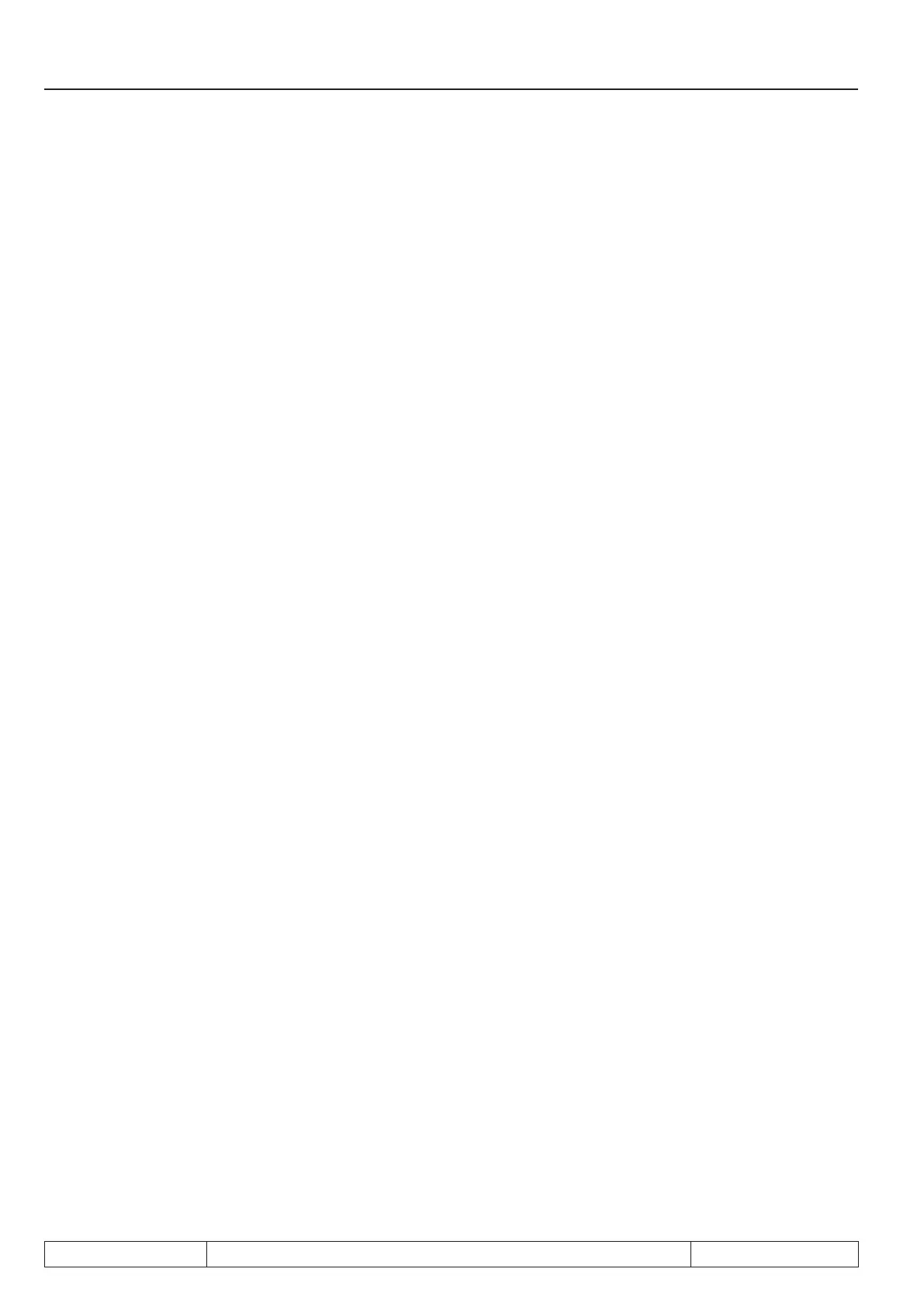Page 7.12 - 4 COMBIVERT F5-A, -E, -H © KEB, 2012-10
Posi- and synchronous operating
7.12 Posi- and synchronous operation
7.12.1 Limit switch
7.12.1.1 Hardware limit switch
The inputs which are assigned in di.11... 22 with the functions "32: forward" (limit swich right) and "64: reverse
(limit switch left) serve as hardware limit switch. Therefore, the rotation setting via terminals (oP.01 "source
of rotation direction" = 2...6) may not be used if the limit switch function is to be used. To protect against cable
breakage, an unconnected input means that the drive has run onto the limit switch.
Attention: Only the limit switch for the current direction of rotation is ever evaluated, i.e., for clockwise
rotation, only the right limit switch is considered and the left limit switch is ignored. This applies
accordingly to counter clockwise rotation. Therefore, the limit switch can act only if the drive
runs in the correct sense of rotation and the connections of the limit switches are not interchan-
ged. Furthermore, one must ensure that the drive stops at the limit switch. If the limit switch is
overrun, a new positioning in the disabled direction can be carried out.
The response to the error (the run-on to the limit switch) is set in parameter Pn.07 "proh. rot. stopping
mode". Possible responses are, e.g., triggering of an error or emergency stop (see chapter 7.15 "Protection
functions").
Note: If a function with "AutoRestart" (automatic restart) is selected as response, status "ABN.STOP
prot.rot.“ is displayed only during deceleration (display in ru.00 "inverter state" or by digital
output). Afterwards, the status changes to "ready for positioning" again.
If a function without AutoRestart is chosen, the error-/ warning- message remains displayed un-
til reset. Afterwards the status changes to "ready for positioning" again, even if the drive is still
in the direction of the limit switch. The error-/ warning- message is set again only at the next
"start positioning" command.
7.12.1.2 Software limit switch
The software limit switches complement the function of the hardware limit switch.
They are active only after an approach to reference point or the setting of reference points, respectively (see
chapter 7.12.2 approach to reference point). In contrast to hardware limit switches, the software limit switches
can lose their protective function by, e.g., a faulty approach to reference point or a faulty position correction.
Their advantage is that they cannot be overrun.
For a positioning whose target lies outside of the permissible range, the "start positioning"-commands are
ignored. The permissible range lies between PS.15 "software limit switch left" and PS.16 "software limit switch
right". The software limit switches are active in the vector controlled operation, the synchronous mode, the po-
sitioning mode, and the contouring mode.
The response to the error (running onto the limit switch) is specied in Pn.66 "response software limit switch".
Possible responses are, e.g., triggering of an error or emergency stop (see chapter 7.13 "protection functions").
Note: If a function with "AutoRestart" (automatic restart) is selected as response, neither "disabled direction of
rotation" is displayed in status "warning! nor switching condition "quick stop/ error" is set. Cause: As soon as
the setpoint speed is equal to zero, the drive does not run in a disabled direction of rotation anymore, and the
malfunction is reset automatically. The drive also displays "ready for positioning", but does not react to "start
positioning" commands anymore as long as the target position lies outside the permissible range.
If a function without AutoRestart is chosen, the error-/ warning- message remains displayed until reset. After-
wards, the status changes to "ready for positioning" again.
