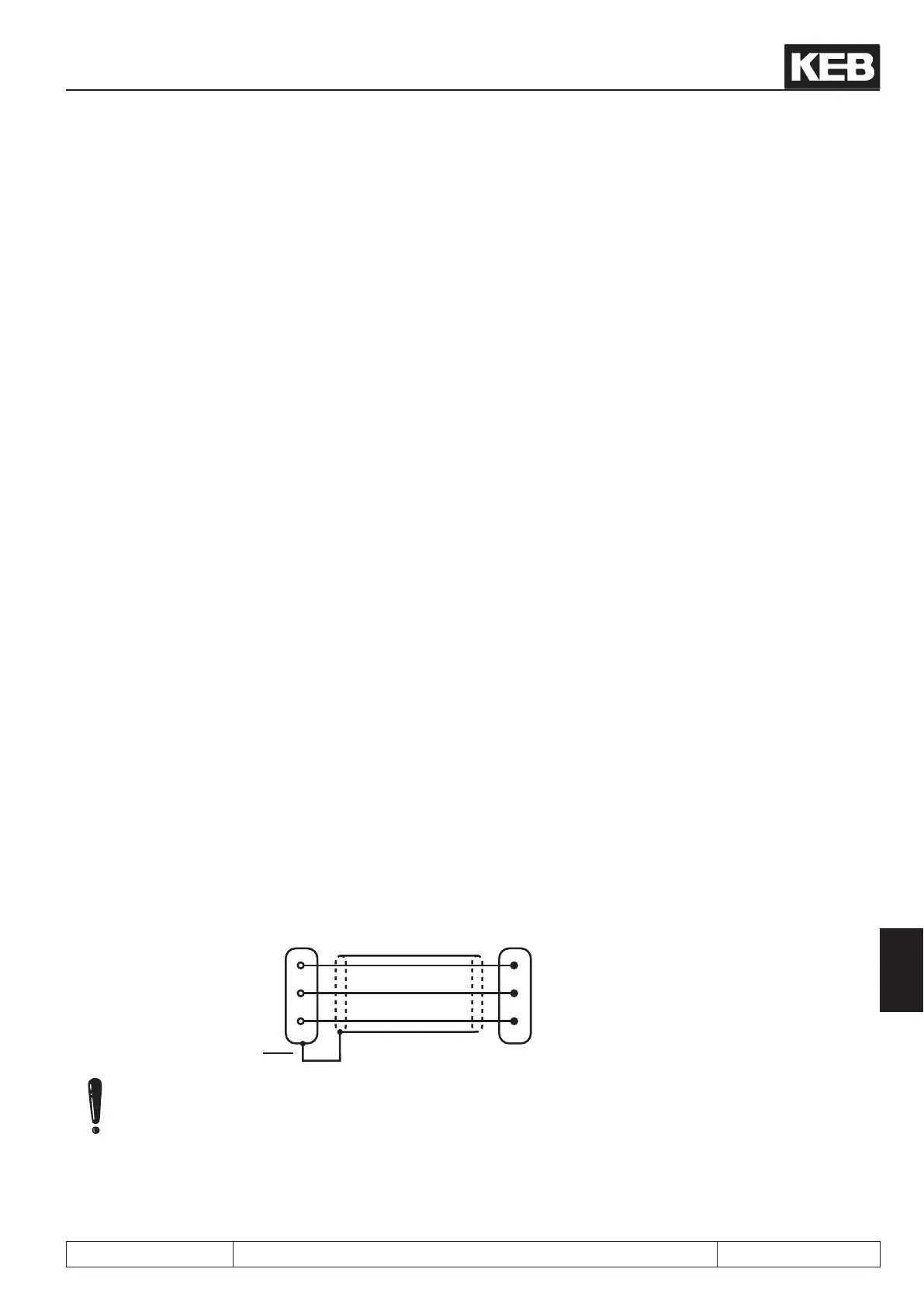Network components
© KEB, 2012-10 COMBIVERT F5-A, -E, -H Page 10.1 - 3
10
10. Networks
10.1 Network components
10.1.1 Available hardware
The KEB COMBIVERT F5 can be easily integrated into different networks. For that purpose the inverter is
tted with an operator that is appropriate for the respective bus system. Following hardware components are
available:
– RS232-Cable PC/operator Part No.: 00.58.025-001D
for operation with interface operator
– HSP5-Adaptor PC/control board Part No.: 00.F5.0C0-0001
for operation without operator; RS232 => TTL
– F5 Interface operator Part No.: 00.F5.060-2000
serial networks in RS232 or RS485 standard
– F5Probus-DPoperator PartNo.: 00.F5.060-3000
– F5 InterBus operator Part No.: 00.F5.060-4000
– InterBus-Remote bus interface connection Part No.: 00.B0.0BK-K001
(in connection with interface operator)
– F5 CanOpen operator Part No.: 00.F5.060-5000
- F5 Sercos operator Part No.: 00.F5.060-6000
10.1.2 RS232 cable PC / operator 00.58.025-001D
The cable of 3m length is used for the direct RS232 connection between PC (9-pole SUB-D connector) and
operator.
9-pole SUB-D coupling 9-pole SUB-D connector
Housing (PE)
PC F5-Operator
The RS232 cable is suitable exclusively for the communication between PC and operator. If the cable is
plugged in directly onto the control board, it can lead to the desctruction of the interface of the PC.
