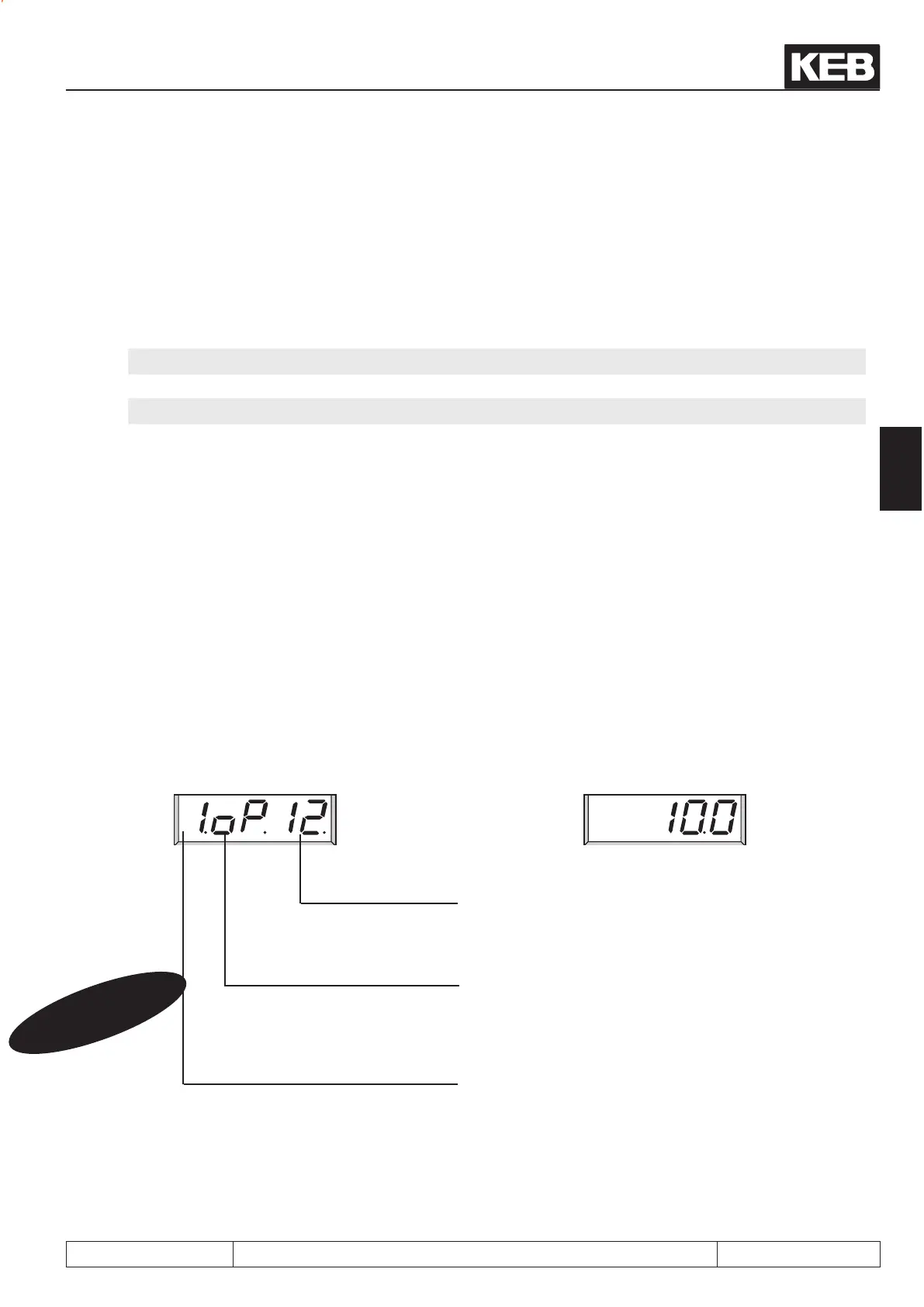Fundamentals
© KEB, 2012-10 COMBIVERT F5-A, -E, -H Page 4.1 - 3
4
Each parameter is
clearly specied
4. Operation
The following chapter describes the fundamentals of the software structure as well as the operating of the unit.
4.1 Fundamentals
The control boards F5 include the following operating modes:
Operating modes of the control board
Customer mode Application mode Drive mode
- is a list of parameters (CP para-
meters), freely denable, which
are necessary or important for
the user
- supplied with a parameter list
dened by KEB
- all parameters, parameter
groups (exception: CP-pa-
rameter) and parameter sets
can be selected and, if neces-
sary, changed
- usually it is activated only for
the adaption to the applica-
tion
- with this special mode, the
unit can be put into opera-
tion via operator
- with the exception of the
control release no terminal
wiring is needed
4.1.1 Parameters, parameter groups, parameter sets
What are parameter, parameter groups und parameter sets?
Parameters are values changeable by the operator in a program, which have an inuence on the program ow.
A parameter consists of:
Parameter designation and Parameter value
The parameter value displays the current settings.
´The parameter number species the parameter within
a group.
To maintain a cleary-to-survey operation inspite of the
great number of parameters, we have combined function-
related parameters into parameter groups (e.g. all motor-
related parameters are combined in the drive(dr)-group).
8 parameter sets (0...7) exists to adjust several values for
one parameter. If the active values shall be displayed for
a running unit the digit is set to „A“. There is no digit for
non-programmable parameters.
