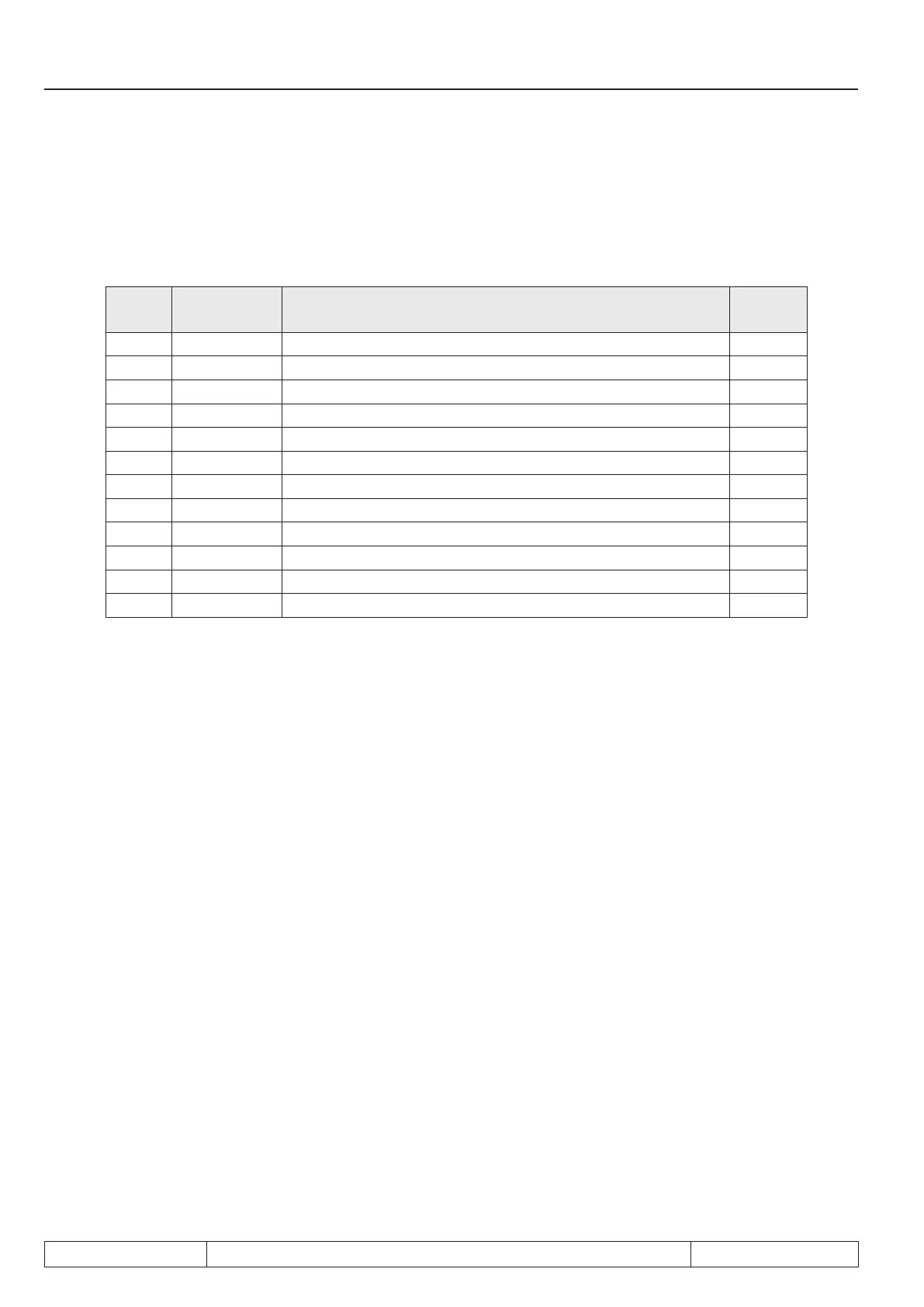Page 7.15 - 28 COMBIVERT F5-A, -E, -H © KEB, 2012-10
Special functions
in the following parameters (see table below):
cn.11 reset PID / input selection
cn.12 reset I / input selection
cn.13 fade in reset / input selection
Bit
-No.
Decimal va-
lue
Input Terminal
0 1 ST (prog. input „control release/reset“) X2A.16
1 2 RST (prog. input „reset“) X2A.17
2 4 F (prog. input „forward“) X2A.14
3 8 R (prog. input „reverse“) X2A.15
4 16 I1 (prog. input 1) X2A.10
5 32 I2 (prog. input 2) X2A.11
6 64 I3 (prog. input 3) X2A.12
7 128 I4 (prog. input 4) X2A.13
8 256 IA (internal input A) no
9 512 IB (internal input B) no
10 1024 IC (internal input C) no
11 2048 ID (internal input D) no
PID output frequency at 100% (cn.14)
This block converts the proportional controller output value to frequency. The adjustment of cn.14 determines,
which frequency is output at 100% controller output value. A frequency of -400.0...400.0 Hz can be adjusted
(dependent on ud.02). The output value forms the output frequency (ru.03) at cS.00 Bit 0… 1 = 1 added with
the ramp output frequency (ru.02).
7.15.10.2 PID setpoint
This block describes the PID controller setpoint. The PID setpoint consists of the absolute reference (cn.01)
and an additional reference source adjustable with cn.00. The two values are added and form the PID controller
setpoint.
