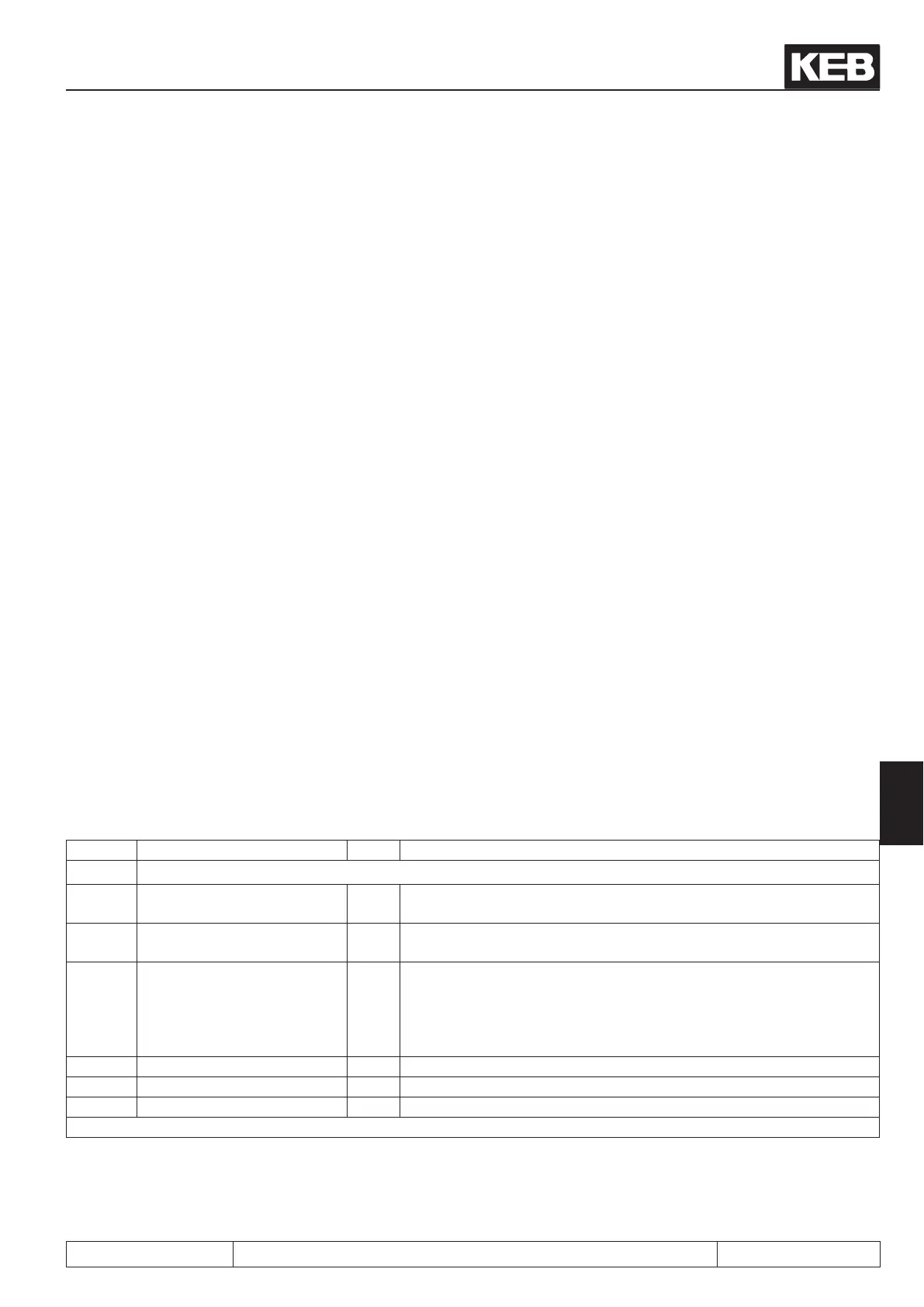Troubleshooting
© KEB, 2012-10 COMBIVERT F5-A, -E, -H Page 8.1 - 3
8
8. Error Assistance
The following chapter shall help you to avoid errors as well as help you to determine and remove the cause
of errors on your own. The error messages of all KEB COMBIVERT F5 are represented, although depending
upon device and design some are missing.
8.1 Troubleshooting
8.1.1 General
If error messages or malfunctions occur repeatedly during operation, the rst thing to do is to pinpoint the exact
error. To do that go through the following checklist:
- Is the error reproducable?
For that reset the error and try to repeat it under the same conditions. If the error can be reproduced, the next
step is to nd out during which operating phase the error occurs.
- Does the error occur during a certain operating phase (e.g. always during acceleration)?
If so, consult the error messages and remove the causes listed there.
- Does the error occur or disappear after a certain time?
That may be an indication for thermal causes. Check, whether the inverter is used in accordance to the ambient
conditions and that no moisture condensation takes place.
8.1.2 Error Messages and their Cause
At KEB COMBIVERT error messages are always represented with an "E." and the appropriate error in the
display.Error messages cause the immediate deactivation of the modulation. Restart possible only after reset.
Malfunction are represented with an " A." and the appropriate message. Reactions to malfunctions can vary.
Status messages have no addition. The status message shows the current operating status of the inverter (e.g.
forward constant run, standstill etc.).
The display and their cause are described in the following:
Display COMBIVIS Value Meaning
Status messages
A.Acc
Warning! maximum
acceleration
106 Maximum acceleration exceeded
A.SCL
Warning! speed controller
limit
107 Speed controller limit reached
bAC blockade recognized 129
The setpoint must be above level Pn.86.
If the actual value is below the level, the counter starts. If the counter
reaches the adjusted time in Pn.86, a blockade is recognized. The
output function do.00...07 = 96 (blockade active) is set. On exceeding
the limit the value of the counter decreases.
bbL base block 76 Power modules for motor de-excitation locked
bon close brake 85 Brake control, brake engaged (see chapter 7.15.5)
boFF open brake 86 Brake control, brake engaged (see chapter 7.15.5)
further on next side
