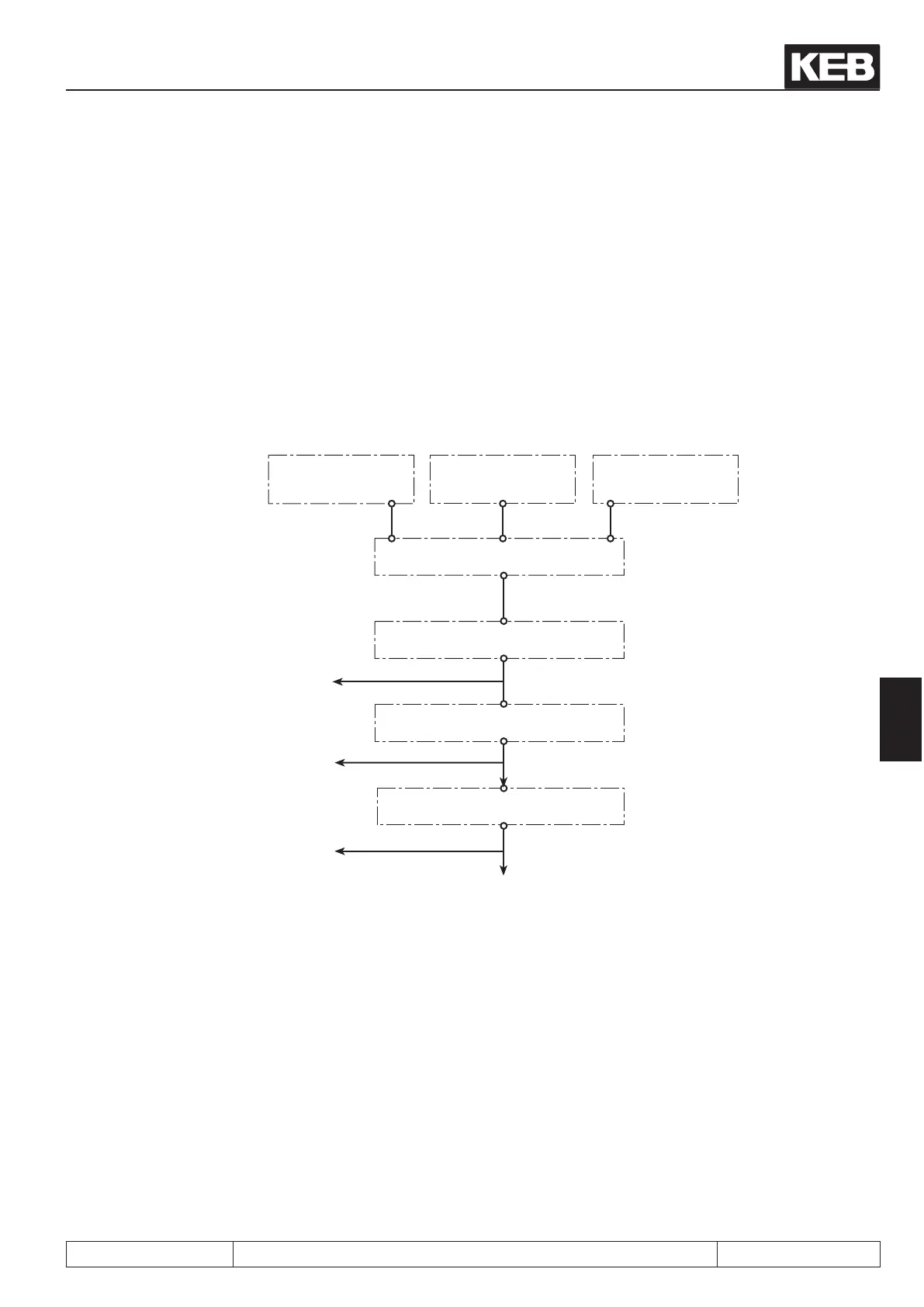Setpoint, rotation- and ramp setting
© KEB, 2012-10 COMBIVERT F5-A, -E, -H Page 7.4 - 3
7
7.4 Setpoint-, rotation- and ramp setting
7.4.1 Summary description
The setpoints of the KEB COMBIVERT F5 can be preadjusted analog as well as digital. The AUX-function adds
or multiplies an analog setpoint to/with other setpoint settings.
The setpoint and rotation selection links the different setpoint sources with the possible sources of rotation
direction. The signal thus obtained is used for further setpoint calculation.
Only after interrogation of the absolute setpoint limits, all the data that is required for the ramp calculation is
available.
Fig. 7.4.1 Principle of setpoint and ramp adjustment
Setpoint selection
Rotation
selection
Fixed frequen-
cies
Setpoint limits
Setpoint calculation
Ramp generator
control
ru.01: Set value display
Set value display
before ramp
ru.02:ramp output display
Set value display
after ramp
ru.03: Actual frequency
display
