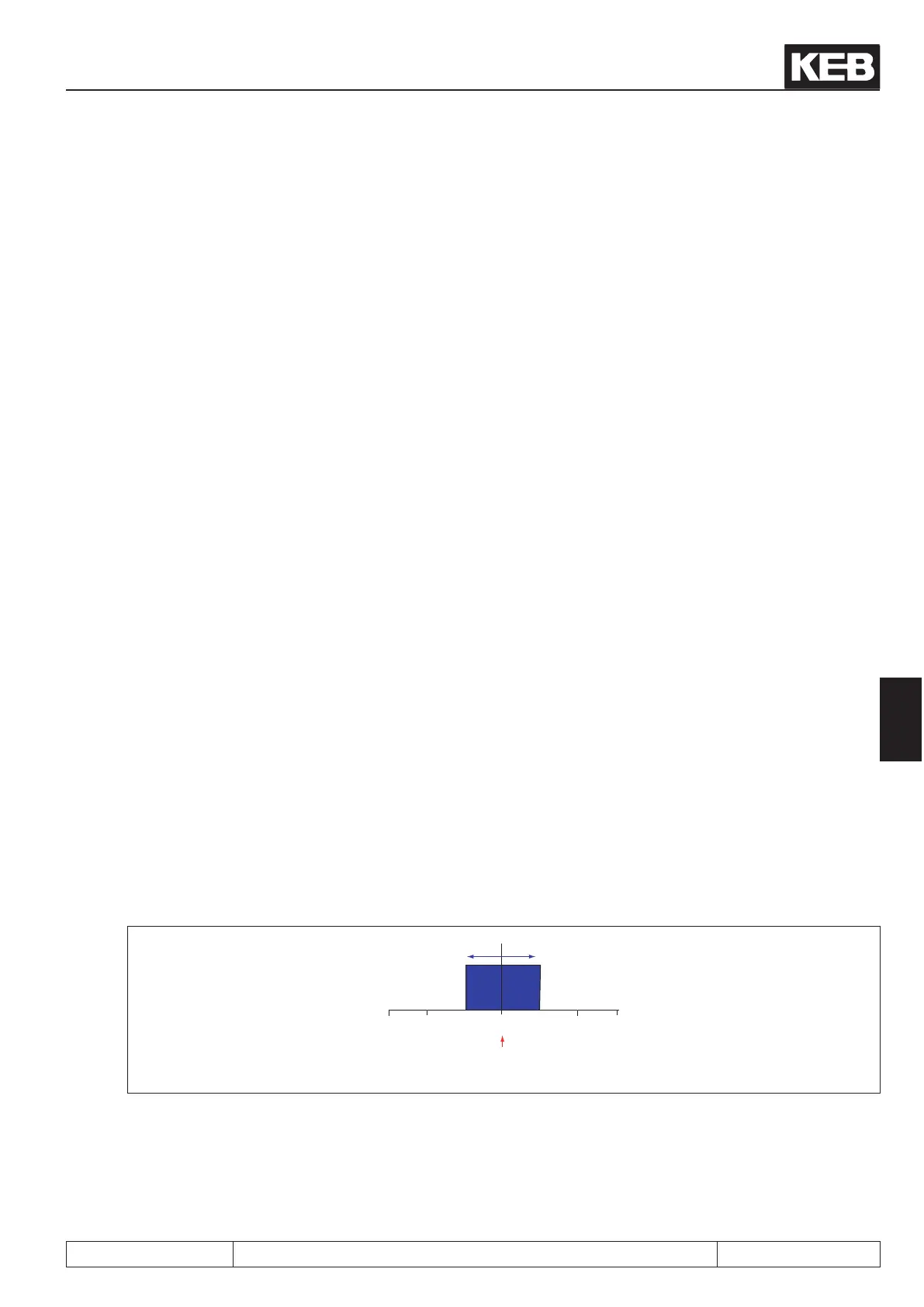● Parametrise the analog channel (lter, amplication, offset, etc.)
● Congure the conversion of the analog value in the parameter value for PS.24:
An.55: Analog parameter setting offset denes the parameter value at analog setting 0%
An.56: Analog parameter setting max. value denes the parameter value at analog setting 100%
Parameter value PS.24 = An.55 + (An.56 – An.55) x analog value
Example: an analog value of -100%..+100% shall permit setting position values of 100000 to 300000
increments. Then An.55 and An.56 must be parametrised as follows: An.55 = 200000 An.56 =
300000
7.12.4.18 Analog position output
Via the analog outputs ANOUT, position values can also be issued. (For further information on adaption of the
analog outputs, see chapter 7.15).
For the analog setting of actual position (ru.54) or set point position (ru.56), the following adjustments must be
made:
● for an analog output (ANOUT1 or 2), choose actual position (An.31 / An.36 = 27) or setpoint position
(An.31/ An.36 = 28) as the output value
● configure the conversion of the position value to an analog value:
Position while 0% analog value is issued: PS.41 "reference position 0%"
Position while 100% analog value is issued: PS.42 "Reference position 100%"
Example: for position values in the range of 100.000 to 300.000 increments, an analog value of
-100% to 100% is to be issued. Then PS.41 and PS.42 must be parametrised as follows: PS.41 =
200.000, PS.42 = 300.000
● Parametrise analog output (amplification, offset)
7.12.4.19 Target window
The target window range is specified in parameter PS.30 "target window“. The target window has been reached
if the actual position is in the range of +/- PS.30 / 2 around the target position.
PS.30 target window = 1000
4000
6000
5000
ru.61 target position = 5000
Posi- and synchronous operating
© KEB, 2012-10 COMBIVERT F5-A, -E, -H Page 7.12 - 71
7
