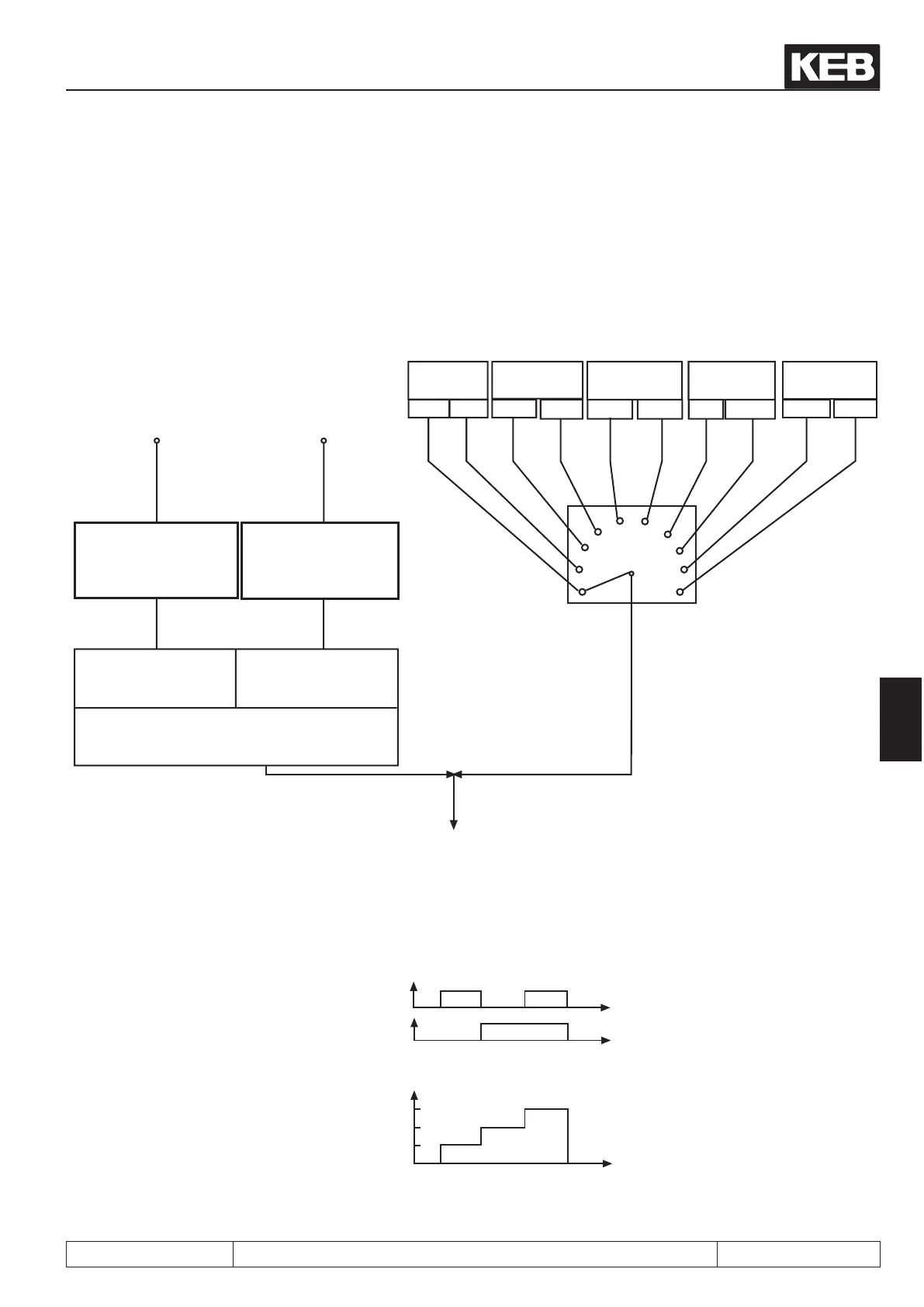Setpoint, rotation- and ramp setting
© KEB, 2012-10 COMBIVERT F5-A, -E, -H Page 7.4 - 11
7
7.4.5 Step values (oP.18...23)
The KEB COMBIVERT supports up to 3 xed frequencies for each parameter set, which can be selected via
two digital inputs. The required inputs for the selection are dened with oP.19 and oP.20 (also see "Digital in-
puts" chapt. 7.3.11). The rotation direction source for xed value mode is dened with oP.18. The adjustment
is independent of oP.01 and is valid exclusively for the xed frequencies. The adjustment of a xed frequency
has priority over the "normal" setpoint adjustment.
Figure 7.4.4 Fixed values
oP.19 Input selection
Fixed value 1
0...4095
(according to table)
oP.20 Input selection
Fixed value 2
0...4095
(according to table)
Fixed frequency 1
oP.21:
-4000...4000 rpm
Step value 2
oP.22:
-4000...4000 rpm
Step value 3
oP.23: -4000...4000 rpm
Digital
oP.2
0-lim.
abs. 0-lim. abs. 0-lim.
abs.
0-lim. abs.
LS
no LS
Terminal block
For / Rev
Terminal block
Run / Stop
Setpoint
dependent
DRIVECOM
SY.50
Step value
rotation source
Input
step value 1
Input
step value 2
Setpoint limits
Selectionofxedvalues
Figure 7.4.4.a Selection of xed values
Input xed value 1
f1
f2
f3
t
Input xed value 2
Setpoint
Fixed value f1...f3
