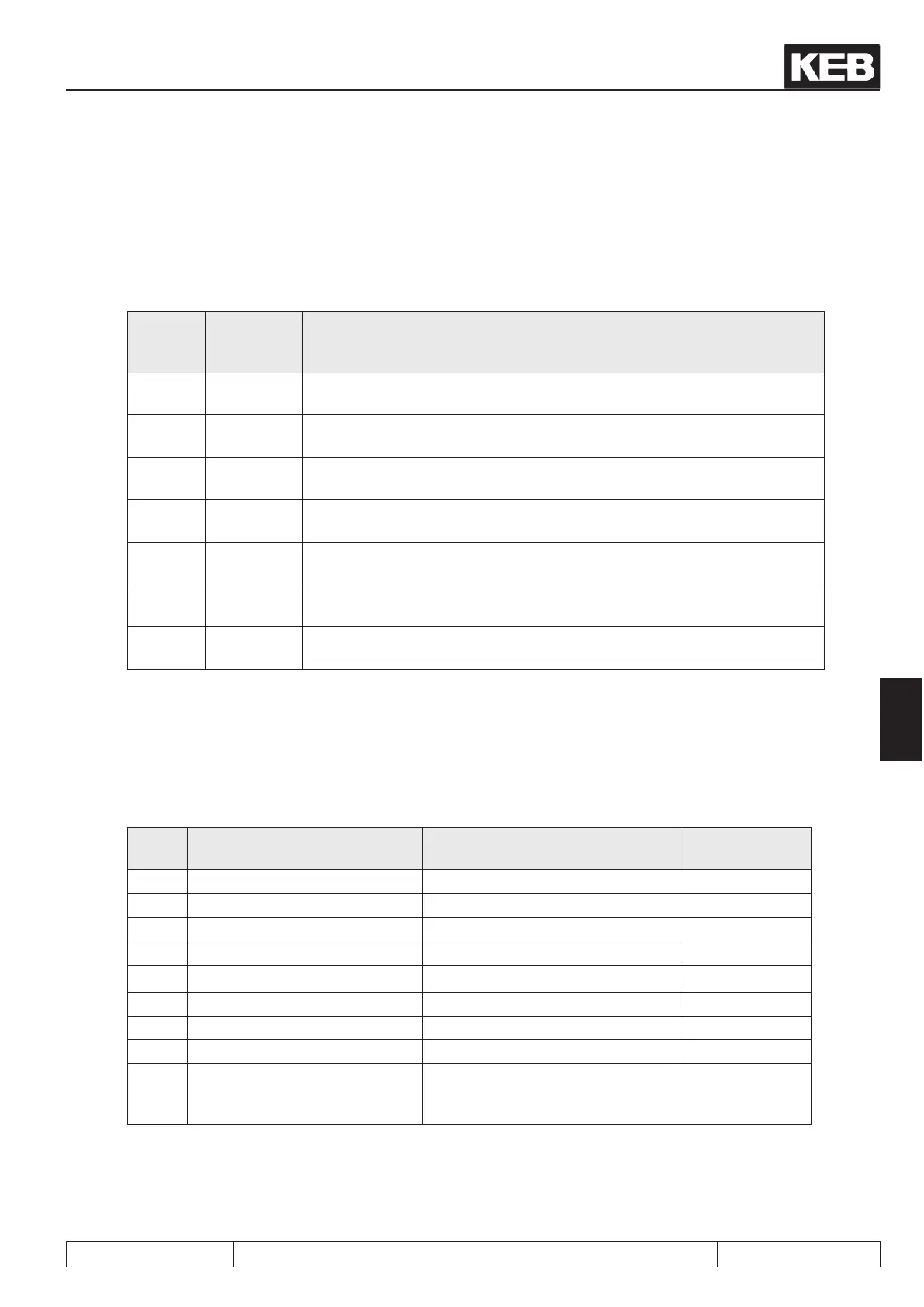Parameter sets
© KEB, 2012-10 COMBIVERT F5-A, -E, -H Page 7.14 - 5
7
7.14.6 Copying of parameter sets via bus (Fr.01, Fr.09)
Two parameters are responsible at indirect set-addressing for copying of parameter sets via bus. Fr.09 denes
the target set. Fr.01 denes the source parameter set and starts the copying process. The source set (Fr. 01)
is copied in the selected parameter sets at direct set-programming. The following copying actions can be prac-
tised:
Target
set
Fr.09
Source set
Fr.01
Action
0...7 0...7 All programmable parameters (System parameters too) of the source set
are copied into the target set.
0 -1: dEF_S Default values are copied into all parameters of set 0 (with exception of
System and Security parameters).
1...7 -1: dEF_S Default values are copied into all programmable parameters of the target
set (with the exception of System and Security parameters).
All -2: dEF_A Default values are copied into all parameters of all sets (with the exception
of System and Security parameters).
0 -3: ini_S Default values are copied into all parameters of set 0 (with the exception of
Security parameters).
1...7 -3: ini_S Default values are copied into all programmable parameters of the target
set (with the exception of Security parameters).
All -4: ini_A Default values are copied into all parameters of all sets (with the exception
of Security parameters).
By loading the factory setting all denitions dened by the mechanical engineer are reset! This can comprise
the terminal assignment, set changeover or operating states. Before loading the default set it is to be ensured
that no unintended operating states occur.
Custom-specicdefaultvalues
Value
Fr.01
Source Default values copied parameters Target sets
-1 KEB Customer parameters selected
-2 KEB Customer parameters all
-3 KEB Customer and system parameters selected
-4 KEB Customer and system parameters all
-5 custom-specic Customer parameters selected
-6 custom-specic Customer parameters all
-7 custom-specic Customer and system parameters selected
-8 custom-specic Customer and system parameters all
-9 Storing of the current parame-
ter setting as custom-specic
default values.
Customer and system parameters all
The values -5 to -8 are corresponding to the previous values -1 to -4 referring to the copied parameters and
target sets. They differ only in the default value source.
Value -9 enables storing of the current parameter setting as custom-specic default values. The values of all
customer and system parameters are stored in all sets thereby.
