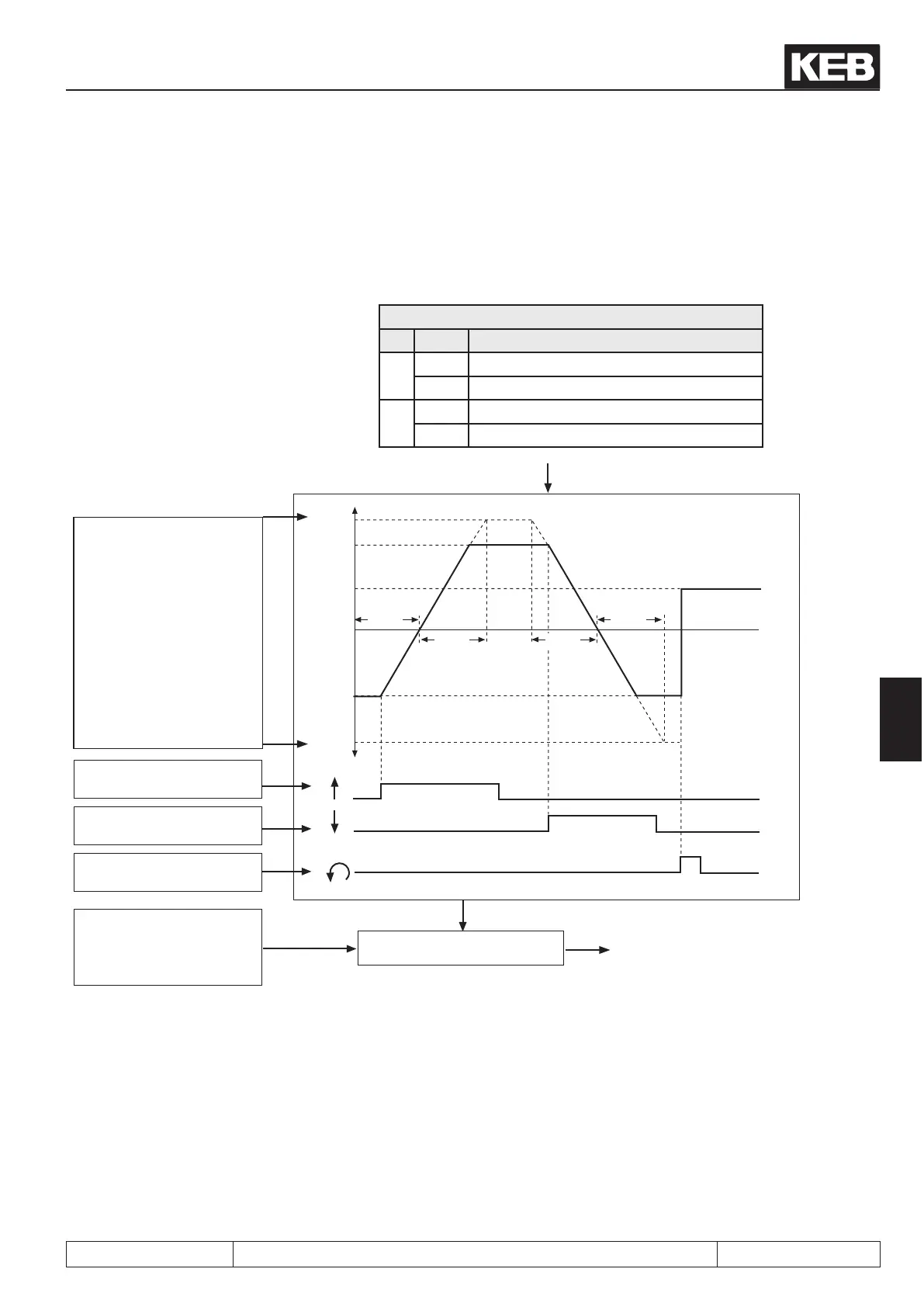Special functions
© KEB, 2012-10 COMBIVERT F5-A, -E, -H Page 7.15 - 7
7
7.15.3 Motorpoti function
This function simulates a mechanic motor potentiometer. Over two inputs the motor potentiometer value can
be increased or decreased.
Fig. 7.15.3 Motorpoti function
oP.50: Motorpoti function
Bit Value Meaning
0
0 Value is changed in the current set
1 Value is changed only in set 0
1
0 no motorpoti reset after power on
1 Reset to oP.55 after power on
-100%
100%
oP.54
oP.55
0%
oP.53
t
oP.59
oP.59 oP.59
oP.59
oP.56 Increase motor poti va-
lue input selection
oP.57 Decrease motor poti va-
lue input selection
oP.58 Reset on oP.55
input selection
oP.52 Motor poti / Value
input selection
Setting via parameter
± 100%
( oP.59 is ignored)
ru.37 Motor poti act. value
-100...0...100%
Deneinputs(oP.56...oP.58)
First two inputs must be dened which increases or decreases the motorpoti value. To that end, one input is as-
signed to parameters oP.56 and oP.57 according to the input table. If both inputs are triggered simultaneously,
the potentiometer value is decreased.
If the motorpoti function
is used for setpoint set-
ting, 100% correspond to
the maximum setpoint.
The target parameter de-
termines the 100% value
at analog setting of the
parameter values.
Analog setting of the parameter value
chapter 7.15.8
